JVC DT-N17H Support and Manuals
Popular JVC DT-N17H Manual Pages
Instruction Manual - Page 1


Version: A
MULTI FORMAT LCD MONITOR
DT-N17H
INSTRUCTIONS
For Customer Use: Please read the Instruction Manual carefully and retain this information for future reference.
Instruction Manual - Page 4


... electrician for replacement of these instructions. 3) Heed all warnings. 4) Follow all instructions. 5) Do... off the power to qualified service personnel. Cabinet
To avoid the.... 17) When discarding batteries, environmental problems must be considered and the local rules... with a hard object.
Install in accordance with the manufacturer's instructions. 8) Do not install near water. 6) Clean ...
Instruction Manual - Page 7
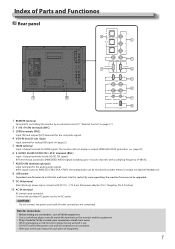
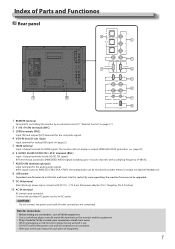
...Connect the provided AC power cord to the user manual of each piece of 48 kHz.
AUDIO ...)
AC-IN terminal AC power input connector. Set signal source as ANALOG (CVBS, VGA, YPbPr) ...Parts and Functionos
Rear panel
9
10
IN
1
RS-485
OUT
Y
2
Pb
Pr
GPI
OUT
IN
3
CVBS
RS-232C
1
VGA-IN
4
OUT
IN
5
HDMI
OUT1
IN1
OUT2
6
IN2
3G/HD/SD-SDI
L
R
7
AUDIO-IN
Firmware upgrade...
Instruction Manual - Page 9


...8
XXX
9
XXX
10
XXX
11
9 User can set function keys F1jF5 or GPI pins as "Time code" to
TCğ00:15:13:07
(1)
CAMERA 1
(2)
(3)
2 UMD
Set up from the left top of the screen, to ...turn on or off this function. The Function Key 1 setting. 7.
Volume
15
On the Information Display
1 Time code (SDI)
Under SDI input, it will display "No Signal".
3. Freeze Frame...
Instruction Manual - Page 10


...Code Histogram False Color AFD H/V Delay
R/G/B/Mono Color Bar Marker UMD
Exit
Scan Mode Zoom Mode Freeze Frame Recall Profile Save Profile Source Scan Logo Green Mode
Update Driver Update... Kernel
"Exit &Status" is no operation under the Main
Menu and press to quit Main Menu.
Select "Exit & Status" under the set time, the menu will ...
Instruction Manual - Page 11


..., Color Temp, Time code, Zebra,Audio Bar, False Color, AFD, H/V Delay, R/G/B/Mono, Marker , Color Bar, UMD, Audio Alarm, Focus Assist.
*1 When "GPI control" is set to the function
Color ... the Green Gain Adjusts the Blue Gain Adjusts the Red Bias Adjusts the Green Bias Adjusts the Blue Bias
Setting value
2.2 (equivalent to Υ 2.2) 2.4 (equivalent to Υ 2.4) 2.6 (equivalent to Υ...
Instruction Manual - Page 12


UMD setup
(1) Connect the external control equipment with the monitor (2) Set "Display Type" to "UMD" (3) Set "Serial Port" to RS485 or RS232 according to assign a video source name for. (2) Select "Source ID"
Each time you want to the port type of
actual display screen. Tally1 UMD Tally2
CAMERA 1
Marker
Settings for 80% ~ 95% of Tally1...
Instruction Manual - Page 13


...09
Yellow -20
Green -48
12 -04DB -06DB
Bar Position setting Bar Blending setting
Low: Set the background of the bar display gray High: Set the background of the bar display transparent. In audio bar, ...the left channel information will be in red.
13
Audio Alarm : On
Audio Alarm*2
Display setting On: Displayed,
-09
-20 M U T E
-48
12 -04DB -06DB
Bar Frame : Off
12
Audio...
Instruction Manual - Page 14


...: Recover all settings to factory setting User 1/2/3: Load the User settings 1/2/3
Save current User settings User 1/2/3: Save the current settings to User 1/2/3 Settings for auto-scan input signals when switch on the monitor On: Automatically scan
aOn FactoryaUser1aUser2aUser3 User1aUser2aUser3 Ona
Logo*2
Green Mode*3 Idle Duration Update Driver*4 Update Kernel*5
Settings to display Switch...
Instruction Manual - Page 15
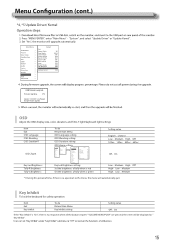
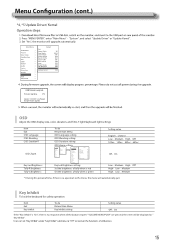
... Profile Source Scan Logo Green Mode
Update Driver Update Kernel
XXXX XXX XXX XXX XXX XXX XXX XXX
Yes XXX
USB firmware upgrade
Firmware Upgrating...
37%
Caution !
DO NOT cut off power during firmware upgrade. OSD
Adjust the OSD display size, color, duration, and TALLY light/keyboard light settings
Item Exit OSD Language OSD Blending OSD Duration...
Instruction Manual - Page 16


... terminal signal
1
TXD +
2
TXD -
3
RXD +
4
NC
5
NC
6
RXD -
7
NC
8
GND
OUT terminal signal
TXD + TXD - Changes the scan mode Changes zoom mode Mute setting Freeze Frame setting Time code display Zebra display Audio Bar display False Color display AFD display H/V Delay display Marker display Color Bar display UMD display Audio Alarm display Color...
Instruction Manual - Page 17
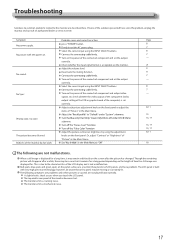
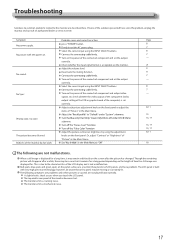
Troubleshooting
Solutions to common problems related to the characteristics of the connected component and set the output correctly.
No Sync
Wrong color, no color. Turn on the front panel or adjust the items of "Picture" in the Main Menu. Or, check whether the video output of the component (video output setting...the problem, unplug the monitor and consult an authorized dealer or service ...
Instruction Manual - Page 18


...485) UMD (RS-232C)
"Using the UMD control" on ambient conditions for installation.) AC 120 V / AC 220 - 240 V, 50 Hz/60 Hz;
...Model name Type Screen size Aspect ratio Horizontal/vertical frequency (computer signal)
Compliant video signal format Format
Audio output Operating conditions
Power requirements Rated current External dimensions (excluding protruding parts)
Weight Accessories
DT-N17H...
Instruction Manual - Page 21


... may not be slightly different from sources other than the screen resolution.
registered trademarks of their signal resolution is higher than JVC or JVC-authorized dealers.
Pin No.
Input signal
8 T.M.D.S Data 0 shield
2 T.M.D.S Data 2 shield
9 T.M.D.S Data 0-
3 T.M.D.S Data 2-
4 T.M.D.S Data 1+
10 T.M.D.S Clock+ 11 T.M.D.S Clock shield
5 T.M.D.S Data 1 shield...
Instruction Manual - Page 23


MULTI FORMAT LCD MONITOR DT-N17H
This model is manufactured, warranted and supported by SWIT Electronics Co., Ltd. / SWIT Electronics USA, LLC, and distributed in North America by JVCKENWOOD USA Corporation To obtain service or for further information, please contact: SWIT Electronics USA, LLC. Address: 3350 Scott Blvd. 61-02, Santa Clara, CA 95054 Toll free...
JVC DT-N17H Reviews
Do you have an experience with the JVC DT-N17H that you would like to share?
Earn 750 points for your review!
We have not received any reviews for JVC yet.
Earn 750 points for your review!

