JVC DT-N24F Support and Manuals
Popular JVC DT-N24F Manual Pages
Instruction Manual - Page 1


MULTI FORMAT LCD MONITOR
DT-N24F
INSTRUCTIONS
For Customer Use: Please read the Instruction Manual carefully and retain this information for future reference. Version: V1.0.0V03
Instruction Manual - Page 4
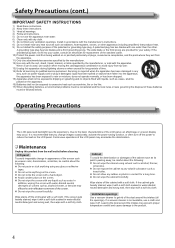
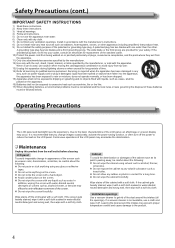
... environmental problems must ...Servicing is required when the apparatus has been damaged in water-diluted neutral detergent and wrung well, then wipe with a soft cloth.
Do not expose the cabinet to any ventilation openings. The wide blade or the third prong are provided for your outlet, consult an electrician for replacement... manufacturer's instructions. 8) Do not install near water...
Instruction Manual - Page 7
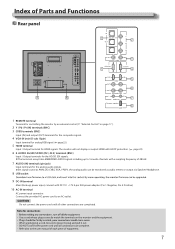
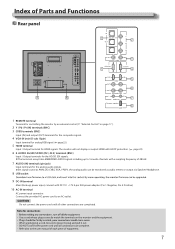
Set signal ...cord until all other connections are complete. • Refer also to the user manual of each piece of equipment.
7 The terminals accept also EMBEDDED AUDIO signals including ...Parts and Functionos
Rear panel
9
10
IN
1
RS-485
OUT
Y
2
Pb
Pr
GPI
OUT
IN
3
CVBS
RS-232C
1
VGA-IN
4
OUT
IN
5
HDMI
OUT1
IN1
OUT2
6
IN2
3G/HD/SD-SDI
L
R
7
AUDIO-IN
Firmware upgrade...
Instruction Manual - Page 9


...;
Not available if the current input signal doesn't support Odd/Even mode. The Function Key 3 setting.
10. The Function Key 4 setting.
11. Current firmware version. User can set function keys F1jF4 or GPI pins as "Time code" to
TCğ00:15:13:07
(1)
CAMERA 1
(2)
(3)
2 UMD
Set up , and anticlockwise revolve to volume down.
OSD...
Instruction Manual - Page 10
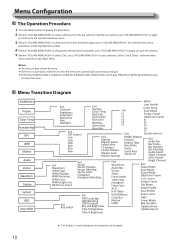
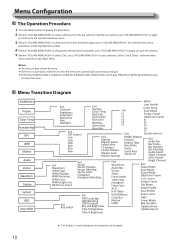
... Profile Save Profile Source Scan Logo Green Mode
Update Driver Update Kernel
"Exit &Status" is no operation under the Main
Menu and press to quit Main Menu. Notice: ḤḤḤTḤhḤe items in gray cannot be set up. ḤḤḤIfḤtḤhere is only displayed...
Instruction Manual - Page 11


...Return Main Menu Adjusts the contrast of the display. Example 1: Under "GPI " submenu, set "GPI control" to "On", set "6 Pin" to the function
Marker , Color Bar, UMD, Audio Alarm, Odd/Even ...Temp, Time code, Zebra,Vector, Audio Bar, Histogram, False Color, AFD, H/V Delay,R/G/B/Mono, Marker , Color Bar, UMD, Audio Alarm, Odd/Even Frame,Focus Assist
*1 When "GPI control" is set to adjust ...
Instruction Manual - Page 12
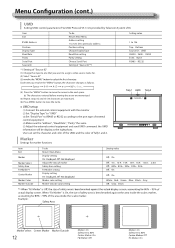
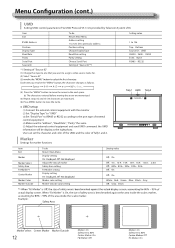
... character and color of the UMD and the color of Tally1 and 2. UMD setup
(1) Connect the external control equipment with the monitor (2) Set "Display Type" to "UMD" (3) Set "Serial Port" to RS485 or RS232 according to store the name. UMD
Setting UMD control parameters (TSL UMD Protocol V3.1/4.0, provided by Television System LTD.)
Item...
Instruction Manual - Page 13
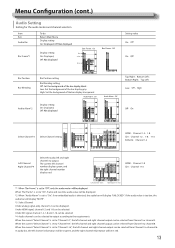
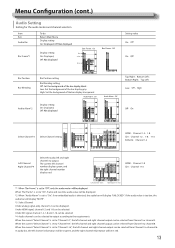
... 02CH
Left Channel:5 Green
Right Channel:11 Red
HDMIğChannel 1-8 SDIğChannel 1-16
When "Bar Frame" is set to "On", if no embedded audio is detected, the audio bar will display "UNLOCKED". The current left channel and right... selected *4 Audio channels can be selected. When the current "Select Channel" is set to "On", frame and real-time audio value will display "MUTE". *3 Select...
Instruction Manual - Page 14
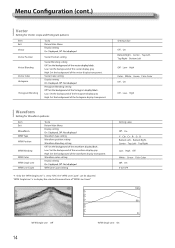
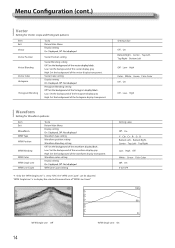
... Position Vector Blending Vector Color Histogram
Histogram Blending
Vector Position setting Vector Blending setting
Low: Set the background of the vector display gray High: Set the background of the histogram display transparent. Waveform color setting Display setting
WFM Line Count setting
*1: Only the "WFM Single Line" is to display the selected line waveform of the waveform display...
Instruction Manual - Page 15
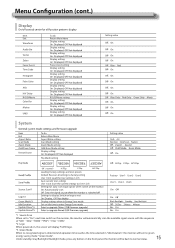
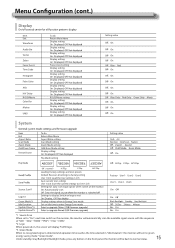
...aOdd ModeaEven Mode
aOn
OffaH FlipaV FlipaH/V Flip
FactoryaUser1aUser2aUser3 User1aUser2aUser3
Ona
Logo*2
Green Mode*3 Idle Duration Update Driver*4 Update Kernel*5
Settings to display Switch on logo or not
Display settings when in Energy Save mode Set an idle time to enter Energy Save mode
Ona
Black BacklightaStandbyaGray Backlight a30Seca2Hoursa4Hours
NoaYes NoaYes
*1 Source Scan
When...
Instruction Manual - Page 16
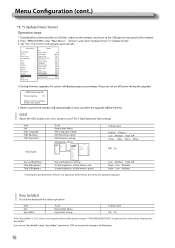
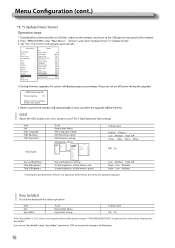
... Frame Flip Mode Recall Profile Save Profile Source Scan Logo Green Mode
Update Driver Update Kernel
XXXX XXX XXX XXX XXX XXX XXX XXX XXX XXX XXX
Yes XXX
USB firmware upgrade
Firmware Upgrating...
37%
Caution ! Set "Yes", the monitor will automatically quit. Press "MENU/ENTER", enter "Main Menu" - OSD
Adjust the OSD...
Instruction Manual - Page 17
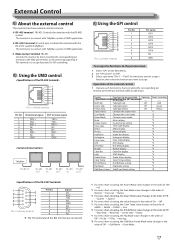
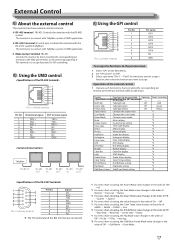
... is a female terminal. Pin No. "Pin6") for GPI controlling.
Scan Mode
Changes the scan mode
Zoom Mode
Changes zoom mode
Mute
Mute setting
Freeze Frame
Freeze Frame setting
Time code
Time code display
Zebra
Zebra display
Vector
Vector display
Audio Bar
Audio Bar display
Histogram
Histogram display
False Color
False Color display
AFD
AFD...
Instruction Manual - Page 18
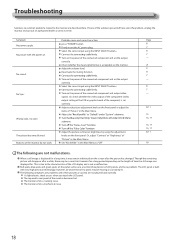
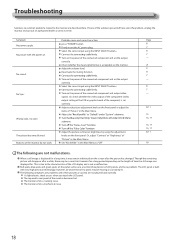
...and/or rear panel of the solutions presented here solve the problem, unplug the monitor and consult an authorized dealer or service center.
No Sync
Wrong color, no color.
Deactivate the ... each picture adjustment knob on the power of the connected component and set correctly. Troubleshooting
Solutions to common problems related to the characteristics of the LCD display and is not a...
Instruction Manual - Page 19
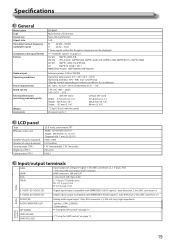
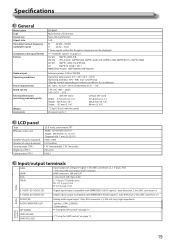
...Model name Type Screen size Aspect ratio Horizontal/vertical frequency (computer signal)
Compliant video signal format Format
Audio output Operating conditions
Power requirements Rated current External dimensions (excluding protruding parts)
Weight Accessories
DT-N24F...- 80% (non-condensing) (Slightly variable depending on ambient conditions for installation.) AC 120 V / AC 220 - 240 V, 50 Hz/60 Hz...
Instruction Manual - Page 24


... Fax: +86-25-85805296 Email: [email protected] www.swit.cc MULTI FORMAT LCD MONITOR DT-N24F
This model is manufactured, warranted and supported by SWIT Electronics Co., Ltd. / SWIT Electronics USA, LLC, and distributed in North America by JVCKENWOOD USA Corporation To obtain service or for further information, please contact: SWIT Electronics USA, LLC.
JVC DT-N24F Reviews
Do you have an experience with the JVC DT-N24F that you would like to share?
Earn 750 points for your review!
We have not received any reviews for JVC yet.
Earn 750 points for your review!

