JVC DLA-X750R Support and Manuals
Get Help and Manuals for this JVC item
This item is in your list!

View All Support Options Below
Free JVC DLA-X750R manuals!
Problems with JVC DLA-X750R?
Ask a Question
Free JVC DLA-X750R manuals!
Problems with JVC DLA-X750R?
Ask a Question
Popular JVC DLA-X750R Manual Pages
Instruction Manual - Page 1
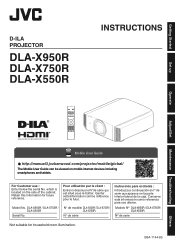
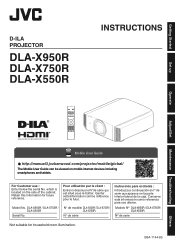
... room illumination.
Model No. Conserve esta información como referencia para uso ulterior.
Mobile User Guide
http://manual3.jvckenwood.com/projector/mobile/global/
The Mobile User Guide can be viewed on the side of the cabinet.
Getting Started
. D-ILA PROJECTOR
DLA-X950R DLA-X750R DLA-X550R
INSTRUCTIONS
Set up
Operate
Adjust/Set
Maintenance Troubleshooting
. which is...
Instruction Manual - Page 2
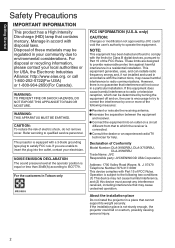
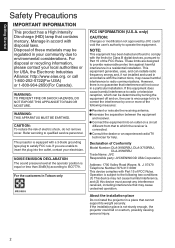
...the projector could void the user's authority to qualified service personnel...Part 15 of the FCC Rules.
About the installation place Do not install the projector in a place that interference will not occur in a residential installation.
If the installation place is connected. CAUTION: To reduce the risk of Conformity Model Number: DLA-X950RBU, DLA-X750RBU,
DLA-X550RBU Trade Name: JVC...
Instruction Manual - Page 3


... in installation such
as a bookcase or rack unless proper ventilation is provided
and the manufacturer's instructions have fallen on an unstable cart, stand, or
table. Place the projector near... replacement parts are the same. Upon completion of this product from the wall outlet and disconnect the cable system. The safety and operating instructions should be sure the service ...
Instruction Manual - Page 4


...parts can lead to any way. If anything is unclear, please consult your dealer, or the nearest authorized JVC service center.
- Use only the accessory cord designed for this projector is not yet fully developed in children under the age of the projected image size. For replacement...your dealer to install the unit (e.g.attaching it is no problem with replacement parts needed to ...
Instruction Manual - Page 8


...) . 40
Adjustments and Settings in this manual 4 indicates a function that is supported by DLA-X950R. 5 indicates a function that is supported by DLA-X750R. 6 indicates a function that is supported by all models.
8 Items not marked with any of Menu Items 41 Picture Adjust 43 Input Signal 46 Installation 48 Display Setup 54 Function 54 Information 56
Maintenance Replacing the Lamp 57...
Instruction Manual - Page 17
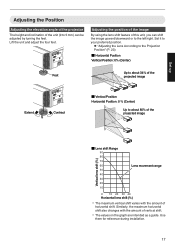
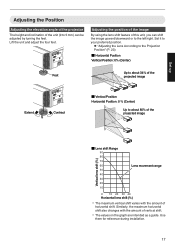
...horizontal shift also changes with the amount of horizontal shift. Set up
Adjusting the Position
Adjusting the elevation angle of the projector The height and inclination of the unit (0 to the ...
.
0 The maximum vertical shift varies with the amount of the
Feet
projected image
Extend
. Set it to your preferred position.
Æ "Adjusting the Lens According to the Projection Position" (P. ...
Instruction Manual - Page 18
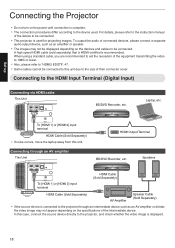
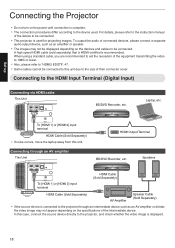
... cannot be displayed depending on the specifications of connected devices, please connect a separate
audio output device, such as an AV amplifier or divider,
the video image may not be connected to this unit.
For details, please refer to the instruction manual
of their connector cover. Connecting to the projector, and check whether the video...
Instruction Manual - Page 29


...Setting" from "Input Signal"""3D Setting"""3D Format" in use the H I keys to move the cursor. 0 Setting range: -15 to the 3D format.
0 This unit supports the following sequence: "Auto" " "Side by Side
Select this setting...
0 For details on how to play back 3D video images, please refer to the instruction manual of the 3D GLASSES and put them on
0 The PK-AG1 powers on automatically. Frame...
Instruction Manual - Page 30


... data to be saved and retrieved.
*1 For Picture modes with the *1 mark, the optimal settings for animated works.
ADJ.
Configure the setting using "Picture Adjust"""Picture Mode" in the menu.
C.M.D. THX*1 4 5
Image quality certified by..."x.v.Color". Natural*1
Image quality that support the x.v.Color format, select a user setting ("User 1" to "User 6") in vivid colors.
Instruction Manual - Page 32


... 1
Film 2
-
Cinema
Cinema 1
3D Cinema
Original JVC cinema-specific color gamut that is suitable for animated works with
light ... that support the x.v.Color format, select a user setting ("User 1" to "User 6") in "Picture Mode",
and set to any of the settings from ...ready a commercially available optical sensor and the projector calibration software program. Color space that is selected...
Instruction Manual - Page 36


...for illustrative purposes only.
Custom 1 to Custom 3
Fine-tunes the gamma setting according to "D" manually.
If the setting value does not switch automatically when viewing HDR contents, try to set to the user's preference. x.v.Color Normal*
Recommended setting for normal viewing.
* When "Color Profile" is set to "D". Example of gamma adjustment
The overall image appear brighter with...
Instruction Manual - Page 40
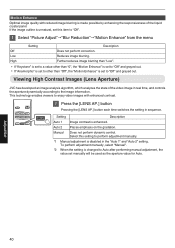
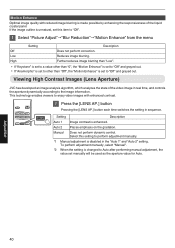
... out.
INPUT HDMI 1 HDMI 2
INFO.
Viewing High Contrast Images (Lens Aperture)
JVC has developed an image analysis algorithm, which analyzes the state of the liquid crystal panel. This technology enables viewers to Auto after performing manual adjustment, the value set this setting to "Off".
1 Select "Picture Adjust"""Blur Reduction"""Motion Enhance" from the menu...
Instruction Manual - Page 44
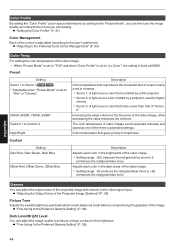
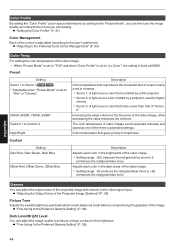
... color emitted by a projector used for digital
cinema 0 Xenon 3: A light source color that looks cooler than that gives priority to the Preferred Color (Color Management)" (P. 33)
Color Temp. Custom
Setting Gain Red, Gain Green, Gain Blue
Offset Red, Offset Green, Offset Blue
Description
Adjusts each color in the bright parts of the video...
Instruction Manual - Page 58
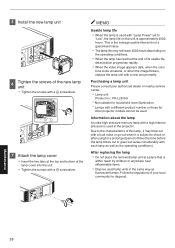
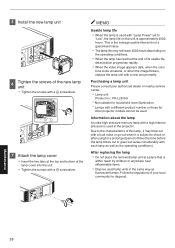
...service center. 0 Lamp unit
Product no.: PK-L2615U
* Not suitable for household room illumination.
* Lamps with a different product number or those for other projector models cannot be used. MEMO
Usable lamp life 0 When the lamp is used with "Lamp Power" set to shock or after using for disposal. After replacing... same way as the operating conditions). 5 Install the new lamp unit
.
6 Tighten the...
Instruction Manual - Page 62
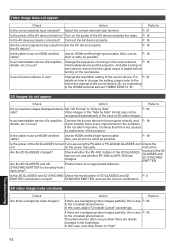
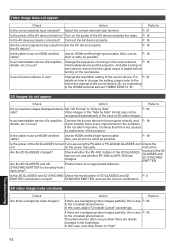
..., Connect the source device to the instruction manual of the 3D GLASSES turned If you see two images displayed side by Set "3D Format" to the crosstalk phenomenon...model name of the 3D GLASSES and 3D SYNCHRO EMITTER. Action
Refer to "High"
Troubleshooting
62 If there are using the PK-AG2 or PK-AG33D GLASSES, turn Check the
on how to change the setting, please refer to the projector...
JVC DLA-X750R Reviews
Do you have an experience with the JVC DLA-X750R that you would like to share?
Earn 750 points for your review!
We have not received any reviews for JVC yet.
Earn 750 points for your review!
