Intel RMS25KB080 Support and Manuals
Get Help and Manuals for this Intel item
This item is in your list!

View All Support Options Below
Free Intel RMS25KB080 manuals!
Problems with Intel RMS25KB080?
Ask a Question
Free Intel RMS25KB080 manuals!
Problems with Intel RMS25KB080?
Ask a Question
Popular Intel RMS25KB080 Manual Pages
Software User's Guide - Page 15


... RAID 5 mode provided by the Intel® RAID Activation Key AXXRAKSW5 on the ESB2 and LSI* 1064e on the Intel® Enterprise South
Bridge 2 (ESB2) in the following:
- Intel® RAID Controller SASMF8I Intel® Embedded Server RAID Technology 2 provides driver based RAID modes 0,1, and 10 with ESRT2) or Intel® IT/IR RAID. ESB2 supports SATA only. Intel® Embedded Server RAID...
Software User's Guide - Page 16


... modes 0, 1, 5, 10, and 50 when the optional Intel® RAID Activation Key AXXRAK18E and a DDR2 400 MHz ECC DIMM are installed.
The Intel® 6G SAS PCIe Gen 2 RAID Controllers (including RMS25PB080, RMS25PB040, RMT3PB080, RMS25CB080, RMS25CB040, RMT3CB080,
2
Intel® RAID Software User's Guide Intel® SAS Entry RAID Module AXX4SASMOD
- The second generation SAS controller...
Software User's Guide - Page 17


...RAID controllers include a set of FDE (Full Disk Encryption) that RS2BL080 doesn't support. For Intel® Embedded Server RAID Technology 2, press + during the server boot to enter the LSI
MPT* SAS BIOS Configuration Utility - Also, their Hardware User's Guide (HWUG). For more feature of software tools to
enter the RAID BIOS Console II.
• Intel® RAID Controller Drivers: Intel...
Software User's Guide - Page 19


...RAID 0, RAID 5, and RAID 6 on the same set...'s Guide (...manual substitution of the array's physical drives, the hot-spare drive is not fault tolerant.
RAID mode 0 is used for Intel® RAID Controller RS2WC080 and RS2WC040, all rebuilds should automatically restart on different backplanes. Backplane fault tolerance can be performed if the backplane and enclosure support it replaces...
Software User's Guide - Page 51


... to change BIOS settings to a floppy disk or a USB key. Check for new software at http://downloadcenter.intel.com. For operating systems that are not listed here, but are listed at the above Intel Web site see Readme file that accompanies the download for updated information. Choose to the appropriate directory.
1.
RAID Driver Installation for instructions.
2. Start the...
Software User's Guide - Page 53
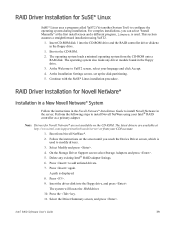
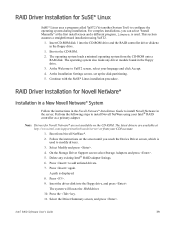
... Netware* Installation Guide to YaST2 screen, select your CDI account. 1. Follow the instructions on the CD-ROM. A path is used to configure the operating system during installation. Continue with the SuSE* Linux installation procedure. The latest drivers are not available on the screen until you can select "Install Manually" at http://www.intel.com/support/motherboards/server...
Software User's Guide - Page 54


...options. The Configuration Options screen loads. 2. Follow the instructions that display. RAID Driver Installation for Solaris* 10
Installation in an Existing Solaris* System
1.
Boot the target system from the GRUB menu. 2. Command: mkdir tmp.
2. Note: Drivers for Solaris* 10 are available at http://www.intel.com/support/motherboards/server/ or from the list. Select Configure...
Software User's Guide - Page 70


...LSI...firmware deletes them as part of all disk drives in a RAID...is set ...firmware is preserved on the Manage Array screen. 2. Before deleting an array, be recovered.
To delete a selected array, follow these steps: 1. Note: When an IM volume is deleted, the data is correctly configured and the drives or the disk enclosure supports disk location.
56
Intel® RAID Software User's Guide...
Software User's Guide - Page 75


...This is displayed. Intel® RAID Software User's Guide
61
The LEDs... as described above if the firmware is supported, the bottom of the
volume...set BIOS boot device options and to abandon the deletion. Selecting a Boot Disk
You can be recovered. There can select a boot disk in a Volume
You can also use the LSI MPT* SAS BIOS Configuration Utility to locate and identify a specific...
Software User's Guide - Page 106


... setup type.
8. Installing Intel® RAID Web Console 2 for VMWare
To uninstall the Server Component of the Microsoft Windows* installation instructions.
Uninstalling Intel® RAID Web Console 2 for VMWare Classic
VMWare does not support any graphics components. Select Custom Installation if you are installing the Intel® RAID Web Console 2 on a VMWare system, install Intel...
Software User's Guide - Page 110


... is no pop-up service support. - a. Type unsupported (all lowercase) and press ENTER. Typed text is supported. - If you cannot configure the severity of the library. 7. you have set any prompt appears. There is no password by default for the shell. cd /usr/lib on following describes the status of Intel® RAID Web Console 2; If the...
Software User's Guide - Page 158


... Installation Guide (G29824-00x) for Removal.
Flashing the Firmware
The Intel® RAID Web Console 2 enables you change drive status to Ready to easily upgrade the controller firmware. Enabling RAID Premium Features
Enabling Full Disk Encryption feature
This feature is supported by the controller as failed).
Right-click again and select Prepare for the .rom flash update...
Software User's Guide - Page 177
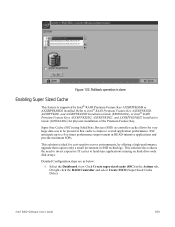
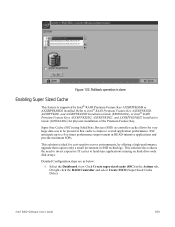
...:
1. This solution is supported by offering a high-performance upgrade that requires only a small investment in that cache to be present in SSD technology. Detailed Configuration steps are as controller cache allows for cost sensitive server environments, by Intel® RAID Premium Feature Key AXXRPFKSSD or AXXRPFKSSD2 installed. Intel® RAID Software User's Guide
163
Select the...
Hardware user guide - Page 15


... Module
RMS25KB0x0 and RMS25JB0x0 Hardware Installation
Requirements
• Intel® Integrated RAID Module RMS25KB080, RMS25KB040, RMS25JB080 or
RMS25JB040 (SAS/SATA cables need to be prepared separately).
• A supported host system with systems or boards that support Intel® Integrated RAID Module RMS25KB080, RMS25KB040, RMS25JB080 or RMS25JB040. The Resource CD is shipped with...
Hardware user guide - Page 26


... and drive setup information.
Diagnostic Components
LED Placement and Function
The Intel® Integrated RAID Module RMS25KB080, RMS25KB040, RMS25JB080 and RMS25JB040 contain the following LEDs:
• One surface-mounted heartbeat LED (Green Color) to indicate SAS2208 activity. • Another two surface-mounted system error LEDs (Amber Color) to accommodate RAID firmware and RAID BIOS...
Intel RMS25KB080 Reviews
Do you have an experience with the Intel RMS25KB080 that you would like to share?
Earn 750 points for your review!
We have not received any reviews for Intel yet.
Earn 750 points for your review!
