Intel RMS25CB040 Support and Manuals
Get Help and Manuals for this Intel item
This item is in your list!

View All Support Options Below
Free Intel RMS25CB040 manuals!
Problems with Intel RMS25CB040?
Ask a Question
Free Intel RMS25CB040 manuals!
Problems with Intel RMS25CB040?
Ask a Question
Popular Intel RMS25CB040 Manual Pages
Hardware User's Guide - Page 2


... whatsoever, and Intel disclaims any express or implied warranty, relating to any other application in connection with Intel® products. Intel may occur.
Except as the property of the Intel product could create a situation where personal injury or death may make changes to specifications and product descriptions at any time, without notice. Copyright © 2011 Intel Corporation.
Hardware User's Guide - Page 3


....htm. Intel® RAID Smart Battery AXXRSBBU9 User's Guide
iii Wichtige Sicherheitshinweise
Lesen Sie zunächst sämtliche Warn-
See also Intel Server Boards and Server Chassis Safety Information on the Intel® Server Deployment Toolkit 2.0 CD and/or at http://www.intel.com/support/motherboards/server/sb/cs-010770.htm. Safety Information
Important Safety Instructions
Read all...
Hardware User's Guide - Page 5


... UL listing and other resource as a reference, pay close attention to the safety instructions.
Hold boards only by wearing an antistatic wrist strap attached to chassis ground any surface. Intel® RAID Smart Battery AXXRSBBU9 User's Guide
v Hazardous conditions, devices and cables: Hazardous electrical conditions may bend or break the pins on power, telephone, and...
Hardware User's Guide - Page 7


... Connecting Cable to the Server System 9 Installing the Intel® RAID Controller in the Server System 9
Chapter 3: Monitoring Battery Backup 11
Monitoring the BBU with the Intel® RAID BIOS Configuration Utility 11 Using Intel® RAID Web Console 2 12
Chapter 4: Replacing Battery Backup Units 15
Disposing of Battery Backup Units 15
Chapter 5: Battery Backup Unit Specifications 17...
Hardware User's Guide - Page 11


BBU Specifications ...17
Intel® RAID Smart Battery AXXRSBBU9 User's Guide
xi List of Tables
Table 1. Cable Compatability ...4 Table 2.
Hardware User's Guide - Page 13
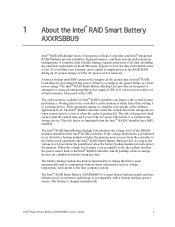
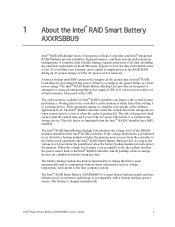
... Intel® RAID Smart Battery AXXRSBBU9 is getting full. Intel® RAID Smart Battery AXXRSBBU9 User's Guide
1 To avoid data loss, a battery can be added to supply power to the Intel® RAID ...losing any data. A complete fault-tolerant strategy requires protection of the DRAM modules installed on the Intel® RAID Controller. If power is lost . The battery is lost , the data...
Hardware User's Guide - Page 16
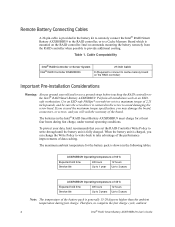
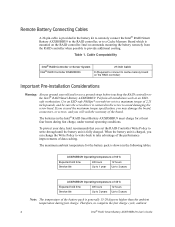
... the screw to avoid damaging the screw head. Cable Compatability
Intel® RAID Controller or Server System Intel® RAID Controller RS25DB080.
27-inch Cable
X (Required to connect to provide additional cooling.
Therefore, to 5 years
Note: The temperature of the board. Use an ESD-safe Phillips* screwdriver set the RAID Controller Write Policy to write-through until the...
Hardware User's Guide - Page 17
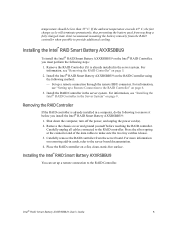
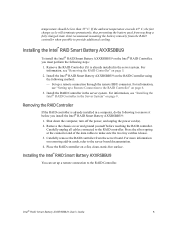
...Carefully remove the RAID controller from reaching a fully charged state. Installing the Intel® RAID Smart Battery AXXRSBBU9
You can set up a remote connection through the remote BBU connector. Set up a remote connection to the RAID Controller. For
information, see "Setting up a Remote Connection to the RAID controller. Intel® RAID Smart Battery AXXRSBBU9 User's Guide
5
Hardware User's Guide - Page 18
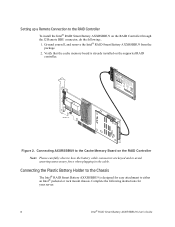
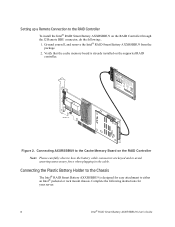
...
Intel® RAID Smart Battery AXXRSBBU9 User's Guide Complete the following :. 1. Connecting AXXRSBBU9 to the Cache Memory Board on the supported RAID
...Setting up a Remote Connection to the RAID Controller
To install the Intel® RAID Smart Battery AXXRSBBU9 on the RAID Controller through the J2 Remote BBU connector, do the following instructions for easy attachment to either an Intel...
Hardware User's Guide - Page 20


... power supply.
2. Align the tabs on the inside the chassis. They are located on the plastic battery holder with Intel® Integrated RAID SROMBSASMP2, Intel® Server Systems SR1550AL, and SR2500ALLX
1. AF003677
Figure 4. Locate the installation clips inside floor of the hassis, on the chassis. 3. Engaging Plastic Battery Holder Tabs with the Chassis Clips...
Hardware User's Guide - Page 21
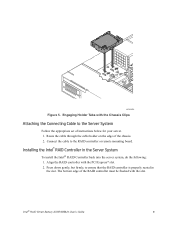
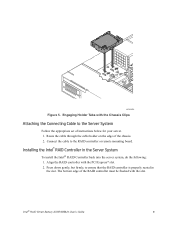
Intel® RAID Smart Battery AXXRSBBU9 User's Guide
9 Installing the Intel® RAID Controller in
the slot. Connect the cable to the Server System
Follow the appropriate set of the RAID controller must be flushed with the slot. Press down gently, but firmly, to ensure that the RAID controller is properly seated in the Server System
To install the Intel® RAID Controller back...
Hardware User's Guide - Page 22
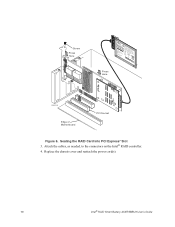
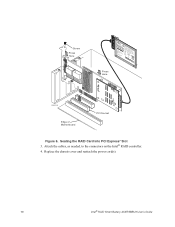
...ALL RIGHTS RESERVED
Screw
Press Here
Pb e1
! Seating the RAID Card into PCI Express* Slot 3. Li Ion CSRBR3FMBB.ioaoean7BBontnctiVtisUeUnhytd;hagareU1yieSPn...Motherboard
PCI Socket
Figure 6. Attach the cables, as needed, to the connectors on the Intel® RAID controller. 4. Replace the chassis cover and reattach the power cord(s).
10
Intel® RAID Smart Battery AXXRSBBU9 User's Guide...
Hardware User's Guide - Page 23


... start up by pressing +.
Auto Learn properties and settings
Intel® RAID Smart Battery AXXRSBBU9 User's Guide
11 Note: This chapter describes only the BBU-related...Intel® RAID BIOS Console loads and the main menu appears, choose
Adapter Properties. 3. 3 Monitoring Battery Backup
Multiple utilities are available to configure disk arrays and logical drives. The Battery Module...
Hardware User's Guide - Page 24
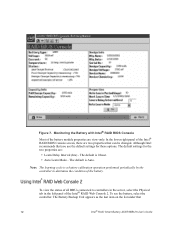
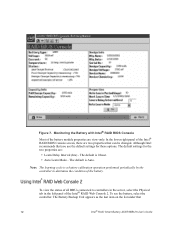
... controller.
The default settings for these options. The default is Auto. Using Intel® RAID Web Console 2
To view the status of all BBUs connected to determine the condition of the battery module properties are :
• Learn Delay Interval (hrs) - Figure 7. Although Intel recommends that
12
Intel® RAID Smart Battery AXXRSBBU9 User's Guide The Battery Backup Unit...
Hardware User's Guide - Page 25


... the start a manual learn cycles, you can choose to receive a reminder to start of the battery. To choose automatic battery learn cycles, enable automatic learn cycles. BBU information in the left pane to 168 hours (7 days). controller (see Figure 8). The rectangle indicates normal operation; Intel® RAID Smart Battery AXXRSBBU9 User's Guide
13 An...
Intel RMS25CB040 Reviews
Do you have an experience with the Intel RMS25CB040 that you would like to share?
Earn 750 points for your review!
We have not received any reviews for Intel yet.
Earn 750 points for your review!
