Intel S2400EP Support and Manuals
Get Help and Manuals for this Intel item
This item is in your list!

View All Support Options Below
Free Intel S2400EP manuals!
Problems with Intel S2400EP?
Ask a Question
Free Intel S2400EP manuals!
Problems with Intel S2400EP?
Ask a Question
Popular Intel S2400EP Manual Pages
Technical Product Specification - Page 16


...; processors are not supported.
2.1 Intel® Server Boards S2400EP Feature Set
Feature Processor Support Memory
Chipset External (Back Panel) I/O connections
Internal I/O connectors/headers
I /O module can be supported in addition to 95W. Eight DIMM slots - Product Overview
The Intel® Server Board S2400EP is designed to support the 1U rack server markets. An installed...
Technical Product Specification - Page 32


...® C600 chipset product family architecture. Intel® Server Board S2400EP TPS
Product Architecture Overview
When using a single processor configuration, the processor must have the same cache size for the error, although the Post Error Code is reported.
Processors which have the same number of cores.
Both processors must be installed into one of the following two...
Technical Product Specification - Page 42


Intel® Server Board S2400EP TPS
Product Architecture Overview
population between channels (Mirrored and Lockstep) require that supports non-ECC DIMMs in the Bios Setup Utility. DIMM timings do not have to match but timings will be sent back-to deliver most efficient power and bandwidth as long as the ...
Technical Product Specification - Page 50


On the Intel® Server Board S2400EP2, two external 10/...Intel® Server Board S2400EP4, four external 10/100/1000 Mb RJ45 Ethernet ports are provided. Table 8. Each Ethernet port drives two LEDs located on , and transmit/receive activity when blinking. Intel® Server Board S2400EP TPS
Product Architecture Overview
3.3.4
Network Interface
On-board network connectivity is supported...
Technical Product Specification - Page 59


.... Additional Embedded Server Feature Options
Intel® Server Board S2400EP TPS
4.
If the Power On Password function is encouraged, but not required. A password can have alphanumeric (a-z, A-Z, 0-9) characters and it to set , a password can be done through BIOS Setup or other . Certain special characters are supported by any User can go into Setup and change BIOS settings at least...
Technical Product Specification - Page 85


...
Intel® Server Board S2400EP TPS
To prevent users from disrupting the BMC's LAN configuration, the BMC treats these parameters under such circumstances has no effect, and the BMC returns error code 0xD5, "Cannot Execute Command. In other words Byte 2 is equal to "Update is reset to NULL after changes are not supported in Progress" (Update not complete), the firmware...
Technical Product Specification - Page 99


... installation. It is visible to install an operating system on , or boot the server from this device. No restart of device drivers during a server ...install software (including operating systems), copy files, update BIOS, and so on a bare metal server (no OS present) using the remotely mounted device.
Advanced Management Feature Support (RMM4)
Intel® Server Board S2400EP TPS
server...
Technical Product Specification - Page 117


... Blocks
Intel® Server Board S2400EP TPS
9.3 Password Clear Jumper Block
This jumper causes both the User password and the Administrator password to the default position of resetting BIOS configuration settings to default settings).
104
Revision 1.1
Intel order number G50763-003 This is set or cleared by changing them explicitly in BIOS Setup or by jumper).
6. Install Power...
Technical Product Specification - Page 75


... initialized for 0048 "Password check failed", the system halts, and then after the next reset/reboot will displays the error code on a given server board/system will determine which determines the action the BIOS will not boot until the error is resolved" and "Press to enter setup" The POST Error Pause option setting in the Error Manager display screen, and...
Specification update - Page 11


...SATA device into one of the SCU controller
Problem
When RSTe RAID is in a future RAID driver.
Status
This issue may be able to install RSTe GUI under specific BIOS configurations
Problem
Once BIOS options "EFI Optimized Boot" ... event entries.
Enterprise Platforms and Services Marketing
Monthly Specification Update
4. Status
This issue was fixed in a future RAID driver.
Specification update - Page 12


... powered down . Workaround None.
10. The following SEL entries indicate two resets in ESRT2 mode
Problem
If no RAID keys installed with SAS drivers used , the system may see system hang with mentioned configuration. Monthly Specification Update
Enterprise Platforms and Services Marketing
Implication Status Workaround
User may appear as there is an extra reset during BIOS...
Software User Guide for Windows* - Page 6


... 22. Select Operating System to be installed 30 Figure 29. Select Windows* Installation Type 29 Figure 27. Load Driver ...30 Figure 28. Select Driver to Install 28 Figure 25. Find SAS Controller under Other Devices 33 Figure 34. Successfully update the driver software 36 Figure 39. Begin Setting Up Windows 40 Figure 47. Intel® RSTe Configuration Utility 16...
Software User Guide for Windows* - Page 13
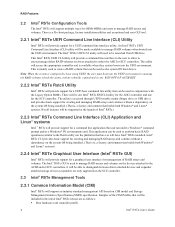
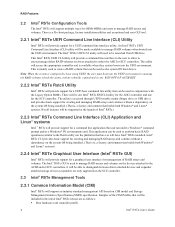
... base command line utility that builds both Windows* and Linux* systems. Not all features will support an industry standard management API based on CIM model and Storage Management Initiative Specification (SMIS) specification. RAID Features
2.2 Intel® RSTe Configuration Tools
The Intel® RSTe will provide a command line interface to the user to allow to create/manage...
Software User Guide for Windows* - Page 14
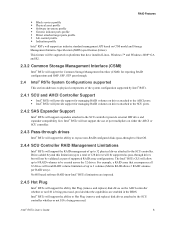
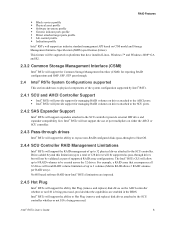
... AHCI controller whether or not I /O is being processed. Intel® RSTe User's Guide
5
Intel® RSTe will support the ability Hot Plug (remove and replace) disk drives on CIM model and Storage Management Initiative Specification (SMIS) specification (Linux). For example, a RAID array that encompasses all 32 drives will support the RAID management of up to 32 physical drives...
Service Guide - Page 7


...Removing the Backplane 45 Installing the Backplane 45 Installing and Removing the Rack Handles 46 Installing the Rack Handles 46 Removing the Rack Handles 47
3 Server Utilities 48
Using the BIOS Setup Utility 48 Entering BIOS Setup ...48 If You Cannot Access Setup 48 Setup Menus...48 Upgrading the BIOS ...50 Clearing the Password 50
Intel® Server System R1000EP Service Guide
vii
Intel S2400EP Reviews
Do you have an experience with the Intel S2400EP that you would like to share?
Earn 750 points for your review!
We have not received any reviews for Intel yet.
Earn 750 points for your review!
