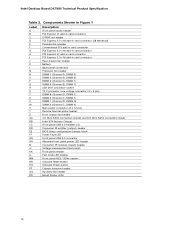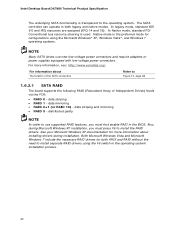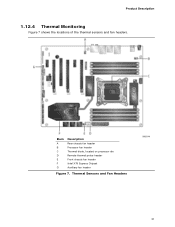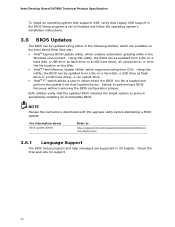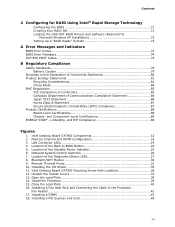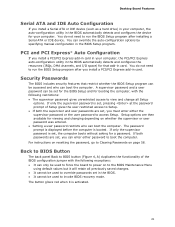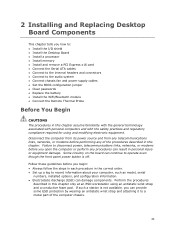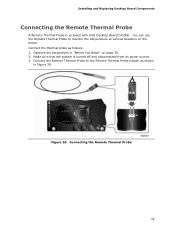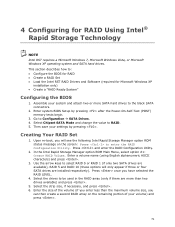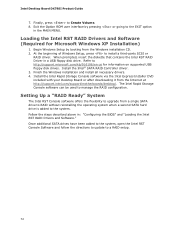Intel DX79SI Support and Manuals
Get Help and Manuals for this Intel item

View All Support Options Below
Free Intel DX79SI manuals!
Problems with Intel DX79SI?
Ask a Question
Free Intel DX79SI manuals!
Problems with Intel DX79SI?
Ask a Question
Intel DX79SI Videos
Popular Intel DX79SI Manual Pages
Intel DX79SI Reviews
We have not received any reviews for Intel yet.