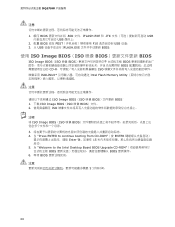Intel DQ67SW Support and Manuals
Get Help and Manuals for this Intel item
This item is in your list!

View All Support Options Below
Free Intel DQ67SW manuals!
Problems with Intel DQ67SW?
Ask a Question
Free Intel DQ67SW manuals!
Problems with Intel DQ67SW?
Ask a Question
Intel DQ67SW Videos
Popular Intel DQ67SW Manual Pages
Product Specification - Page 20
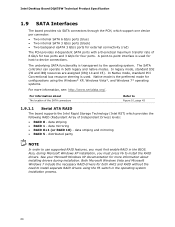
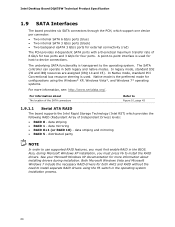
... about installing drivers during Microsoft Windows XP installation, you must press F6 to use supported RAID features, you must first enable RAID in the operating system installation process.
20 distributed parity
NOTE
In order to install the RAID drivers. data mirroring • RAID 0+1 (or RAID 10) -
Intel Desktop Board DQ67SW Technical Product Specification
1.9 SATA...
Product Specification - Page 30
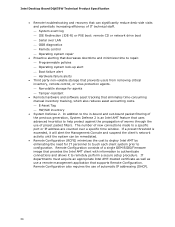
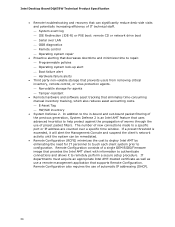
... Board DQ67SW Technical Product Specification
• Remote troubleshooting and recovery that can be remediated.
• Remote Configuration (RCFG) minimizes the cost to deploy Intel AMT by eliminating the need for agents ⎯ Tamper-resistant
• Remote hardware and software asset tracking that eliminates time-consuming manual inventory tracking, which also reduces asset accounting...
Product Specification - Page 31
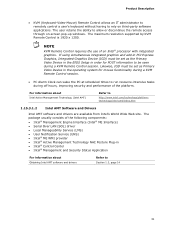
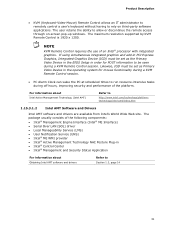
For information about
Obtaining Intel AMT software and drivers
Refer to
Section 1.3, page 14
31 The maximum resolution supported by KVM Remote Control is 1920 x 1200. If using simultaneous integrated graphics and add-in PCI Express Graphics, Integrated Graphics Device (IGD) must be set as the Primary Video Device in the BIOS Setup in order for mouse...
Product Specification - Page 65
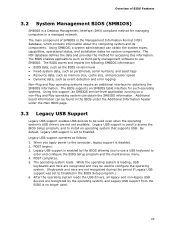
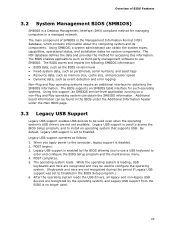
... to access the BIOS Setup program, and to use SMBIOS. Overview of SMBIOS is loading, USB
keyboards and mice are recognized and may be used even when the operating system's USB drivers are not yet available. Legacy USB support is disabled. 2. When you to install an operating system that supports USB. Legacy USB support operates as event detection and error logging Non-Plug...
Product Specification - Page 66
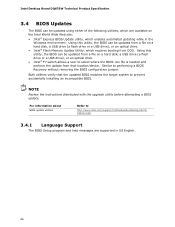
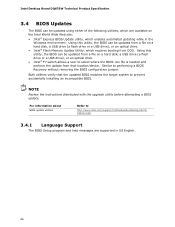
...Board DQ67SW Technical Product Specification
3.4 BIOS Updates
The BIOS can be updated from a file on a hard disk, a USB drive (a flash drive or a USB drive), or an optical drive. • Intel® Flash Memory Update Utility, which enables automated updating while in US English.
66 Similar to prevent accidentally installing an incompatible BIOS. NOTE
Review the instructions distributed...
Product Specification - Page 69


... Key hard disk drive password exists as an unlock override in BIOS SETUP and are stored on the hard disk drive so if the drive is only supported on resume from S3. For convenient support of setting the Hard Disk Drive Passwords. The passwords are prompted for during BIOS POST. The User hard disk drive password, when installed, will automatically unlock...
Product Specification - Page 70
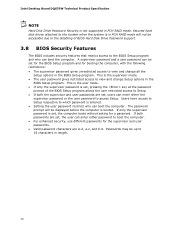
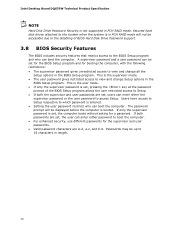
... boot the computer. Intel Desktop Board DQ67SW Technical Product Specification
NOTE
Hard Disk Drive Password Security is in PCH RAID mode will be displayed before the computer is set, pressing the key at the password
prompt of BIOS Hard Disk Drive Password support.
3.8 BIOS Security Features
The BIOS includes security features that restrict access to the BIOS Setup program and who can...
English Product Guide - Page 3
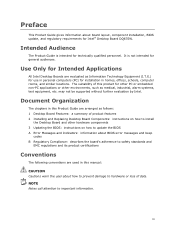
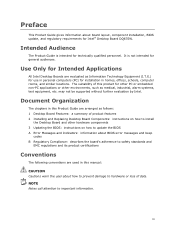
...1 Desktop Board Features: a summary of product features 2 Installing and Replacing Desktop Board Components: instructions on how to install
the Desktop Board and other hardware components 3 Updating the BIOS: instructions on how to update the BIOS A Error Messages and Indicators: information about BIOS error messages and beep
codes B Regulatory Compliance: describes the board's adherence to safety...
English Product Guide - Page 10


... for Advanced Configuration and Power Interface (ACPI), Plug and Play, and SMBIOS
Instantly Available PC Technology
• Support for PCI Local Bus Specification, Revision 2.2 • Support for PCI Express Base Specification, Revision 2.0 • Suspend to RAM support • Wake on Conventional PCI, PCI Express, LAN, front panel, serial,
and USB ports
Hardware Monitoring
Intel® vPro...
English Product Guide - Page 20
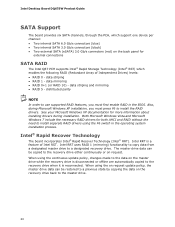
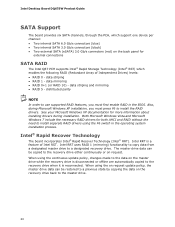
... connectors (red) on the back panel for
external connections
SATA RAID
The Intel Q67 PCH supports Intel® Rapid Storage Technology (Intel® RST) which enables the following RAID (Redundant Array of Intel RST. Intel RRT uses RAID 1 (mirroring) functionality to copy data from a designated master drive to install separate RAID drivers using the continuous update policy, changes made to the...
English Product Guide - Page 22


....
22 For instructions on resetting the password, go to Clearing Passwords on whether the supervisor or user password was entered. • Setting a user password restricts who can enter either the supervisor password or the user password to run the BIOS Setup program after installing a SATA device. Intel Desktop Board DQ67SW Product Guide
SATA Auto Configuration
If you install a SATA device...
English Product Guide - Page 26


...For more information about Intel AMT, go to repair. • Third party non-volatile storage that eliminates time-consuming
manual inventory tracking, which also reduces asset accounting costs. • System Defense 2 • Remote Configuration (RCFG) • KVM (Keyboard-Video-Mouse) Remote Control. Intel AMT Software and Drivers Intel AMT software and drivers are available from removing...
English Product Guide - Page 69


... other bootable USB media.
The BIOS update file contains: • New BIOS file (including the Intel® Management Engine (Intel® ME) Firmware
Image)) • Intel® Integrator Toolkit Configuration File (optional) • Intel Flash Memory Update Utility You can update to a new version of the BIOS
NOTE Review the instructions distributed with the ISO Image BIOS Update File or...
Simplified Chinese Product Guide - Page 19
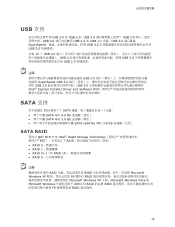
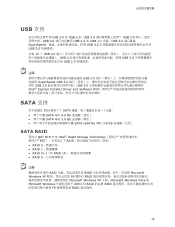
... USB 3.0 USB 3.0 USB 3.0 Intel® Express Installer Driver and Software DVD
SATA 支持
PCH SATA SATA 每秒 6.0 Gb SATA 每秒 3.0 Gb SATA (eSATA) 每秒 3.0 Gb
SATA RAID
英特尔 Q67 PCH 支持 Intel® Rapid Storage Technology RST RAID RAID 0 RAID 1 RAID 0+1(或 RAID 10 RAID 5
RAID BIOS...
Intel DQ67SW Reviews
Do you have an experience with the Intel DQ67SW that you would like to share?
Earn 750 points for your review!
We have not received any reviews for Intel yet.
Earn 750 points for your review!