Intel DG31PRBR Support and Manuals
Get Help and Manuals for this Intel item
This item is in your list!

View All Support Options Below
Free Intel DG31PRBR manuals!
Problems with Intel DG31PRBR?
Ask a Question
Free Intel DG31PRBR manuals!
Problems with Intel DG31PRBR?
Ask a Question
Popular Intel DG31PRBR Manual Pages
Product Guide - Page 2
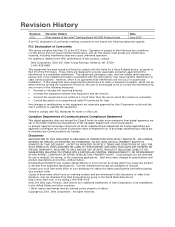
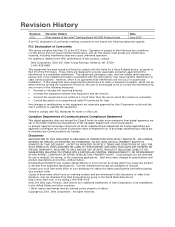
...ére des Communications du Canada. Desktop Board DG31PR may contain design defects or errors known as the property of others.
Intel, the Intel logo, Pentium, and Celeron are not intended for a Class B digital device, pursuant to Part 15 of the FCC Rules. For questions related to obtain the latest specifications and before placing your product order. Elam...
Product Guide - Page 3
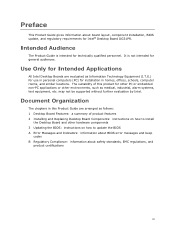
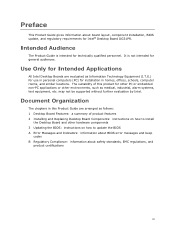
... of product features 2 Installing and Replacing Desktop Board Components: instructions on how to update the BIOS A Error Messages and Indicators: information about BIOS error messages and beep
codes B Regulatory Compliance: information about board layout, component installation, BIOS update, and regulatory requirements for Intel® Desktop Board DG31PR. may not be supported without further...
Product Guide - Page 4
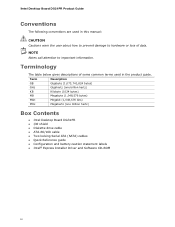
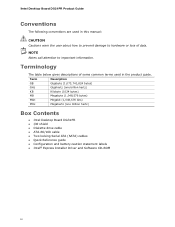
Intel Desktop Board DG31PR Product Guide
Conventions
The following conventions are used in this manual:
CAUTION ...Intel Desktop Board DG31PR • I/O shield • Diskette drive cable • ATA-66/100 cable • Two locking Serial ATA (SATA) cables • Quick Reference guide • Configuration and battery caution statement labels • Intel® Express Installer Driver...
Product Guide - Page 6


Intel Desktop Board DG31PR Product Guide
Installing and Removing a Processor 31 Installing a Processor 31 Installing the Processor Fan Heat Sink 34 Connecting the Processor Fan Heat Sink Cable 35 Removing the Processor 36
Installing and Removing Memory 36 Installing DIMMs 37 Removing DIMMs 39
Installing and Removing a PCI Express x16 Card 39 Installing a PCI Express x16 Card 40 Removing ...
Product Guide - Page 7


... ..........35 13. Dual Channel Memory Configuration Example 36 14. Installing a DIMM 38 16. Location of the Standby Power Indicator 24 4. Desktop Board DG31PR Components 12 3. Front Panel Intel High Definition Audio Header Signal Names 46 5. Beep Codes 63 13. Safety Standards 65 15. Location of the BIOS Configuration Jumper Block 52 26. Remove the Protective Socket Cover...
Product Guide - Page 10
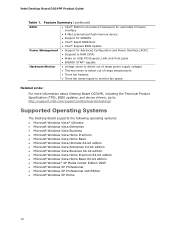
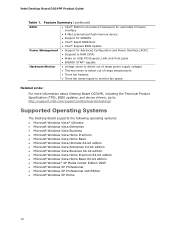
... Links:
For more information about Desktop Board DG31PR, including the Technical Product Specification (TPS), BIOS updates, and device drivers, go to: http://support.intel.com/support/motherboards/desktop/
Supported Operating Systems
The Desktop Board supports the following operating systems: • Microsoft Windows Vista* Ultimate • Microsoft Windows Vista Enterprise • Microsoft...
Product Guide - Page 13
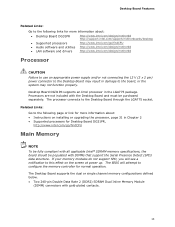
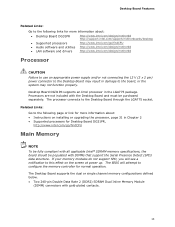
... links for more information about :
• Desktop Board DG31PR
http://www.intel.com/design/motherbd http://support.intel.com/support/motherboards/desktop
• Supported processors
http://www.intel.com/go/findCPU
• Audio software and utilities http://www.intel.com/design/motherbd
• LAN software and drivers
http://www.intel.com/design/motherbd
Processor
CAUTION Failure to...
Product Guide - Page 15


... ⎯ DDC2B compliant interface with Advanced Digital Display 2 card or Media
Expansion Card (ADD2/MEC), support for TV-out/TV-in and DVI digital display connections
NOTE A minimum of 512 MB of system memory is disabled. Desktop Board Features
Intel® G33 Graphics Subsystem
The Intel G31 Express Chipset contains two separate, mutually exclusive graphics options.
Product Guide - Page 16
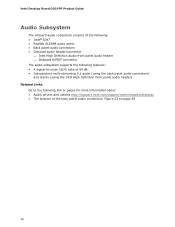
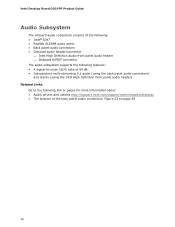
Intel Desktop Board DG31PR Product Guide
Audio Subsystem
The onboard audio subsystem consists of the following: • Intel® ICH7 • Realtek ALC888 audio codec • Back panel audio connectors • Onboard audio header/connector:
⎯ Intel High Definition audio front panel audio header ⎯ Onboard S/PDIF connector The audio subsystem supports the following features: &#...
Product Guide - Page 19


... and the video BIOS. Desktop Board Features
Expandability
For system expansion, the Desktop Board provides the following the instructions on page 59 in Chapter 3. Serial ATA and IDE Auto Configuration
If you install a PCI/PCI Express add-in card in your computer. You do not need to run the BIOS Setup program after you install a PCI/PCI Express add-in card.
19 PCI* and PCI Express* Auto...
Product Guide - Page 40


...protection of the power supply, certain desktop board components and/or traces may result across the PCI Express connector pins. Installing a PCI Express x16 Card
40 Intel Desktop Board DG31PR Product Guide
Installing a PCI Express x16 Card
CAUTION When installing a PCI Express x16 card on the desktop board, ensure that the card is fully seated in the PCI Express x16 connector before you power on...
Product Guide - Page 60


...), or Iflash BIOS update file. Intel Desktop Board DG31PR Product Guide
Updating the BIOS with the ISO Image BIOS Update File
The ISO Image BIOS update allows for the update of an Intel® Desktop Board BIOS to the latest production release regardless of the operating system installed on the Intel World Wide Web site at: http://support.intel.com/support/motherboards/desktop Navigate to CD...
Product Guide - Page 61


... to a bootable USB flash drive or other bootable USB media. At the "Welcome to the Intel Desktop Board BIOS Upgrade CD-ROM" page, press any key to 5 minutes. The update may not function properly. The Iflash Memory update utility allows you can also be
upgraded and boot the system. 4. The completed CD should contain multiple files and a directory...
Product Guide - Page 62
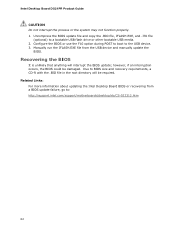
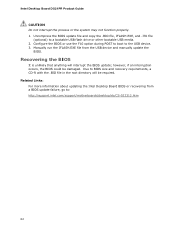
... 2. Due to : http://support.intel.com/support/motherboards/desktop/sb/CS-022312.htm
62 Recovering the BIOS
It is unlikely that anything will be damaged. Related Links: For more information about updating the Intel Desktop Board BIOS or recovering from the USB device and manually update the
BIOS. however, if an interruption occurs, the BIOS could be required. Manually run the IFLASH.EXE...
Product Guide - Page 63


...
MEM_OPTIMAL_ERROR
Explanation
Processor was opened.
A Error Messages and Indicators
Desktop Board DG31PR reports POST errors in two ways: • By sounding a beep code • By displaying an error message on reboot)
BIOS Error Messages
When a recoverable error occurs during POST if the video configuration fails (a faulty video card or no card installed) or if an external ROM module...
Intel DG31PRBR Reviews
Do you have an experience with the Intel DG31PRBR that you would like to share?
Earn 750 points for your review!
We have not received any reviews for Intel yet.
Earn 750 points for your review!
