Intel BLKD955XCSLKR Support and Manuals
Get Help and Manuals for this Intel item
This item is in your list!

View All Support Options Below
Free Intel BLKD955XCSLKR manuals!
Problems with Intel BLKD955XCSLKR?
Ask a Question
Free Intel BLKD955XCSLKR manuals!
Problems with Intel BLKD955XCSLKR?
Ask a Question
Popular Intel BLKD955XCSLKR Manual Pages
Product Specification - Page 2
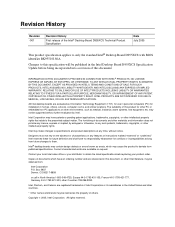
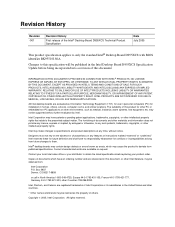
... to this product for installation in the Intel Desktop Board D955XCS Specification Update before placing your distributor to obtain the latest specifications before being incorporated into a revision of documents which may contain design defects or errors known as medical, industrial, alarm systems, test equipment, etc.
The furnishing of Intel Corporation or its subsidiaries in...
Product Specification - Page 8


... (Optional 57 25. Main Power Connector 59 26. Processor Power Connector (2 x 2 Pin 59 28. Auxiliary Front Panel Power/Sleep LED Connector 60 30. States for Components 73 37. BIOS Setup Configuration Jumper Settings 65 34. BIOS Setup Program Menu Bar 80 42. Supervisor and User Password Functions 85 45. Wake-up Devices and Events 39...
Product Specification - Page 10


... and Power Interface (ACPI), Plug and Play,
SMBIOS, and Intel® Active Management Technology (Intel® AMT) • Support for PCI Local Bus Specification Revision 2.3 • Support for ECC and non-ECC memory
Intel® 955X Chipset, consisting of the board. Feature Summary
Form Factor Processor Memory
Chipset
Audio Legacy I/O Control USB Peripheral Interfaces
BIOS
Instantly...
Product Specification - Page 15


..." or "Desktop Board Support" Available configurations for providing power to -date list of unsupported processors can damage the board, the processor, and the power supply.
# INTEGRATOR'S NOTE
This board has specific requirements for the Desktop Board D955XCS Processor data sheets ICH7-R addressing Custom splash screens Audio software and utilities LAN software and drivers Intel® Active...
Product Specification - Page 16


...-SPD memory is installed, the BIOS will attempt to Section 2.1.1, on page 43 for additional information on the
total amount of SDRAM) and "SS" refers to accurately configure memory settings for information on available memory.
16 Intel Desktop Board D955XCS Technical Product Specification
1.4 System Memory
The board has four DIMM sockets and supports the following memory...
Product Specification - Page 25


The on the back panel. The default setting in the BIOS is controlled from within the BIOS Setup Program. Failure to observe these features: • IEEE-1394a and IEEE-1394b operation • Support for up to 63 peer-to-peer devices • Operation ranging from 100 Mbits/sec to Figure 19, page 54 Table...
Product Specification - Page 26


...Setup program to configure the diskette drive interface. For information about The location of the diskette drive connector
Refer to Figure 19, page 54
1.10.4 Keyboard and Mouse Interface
PS/2 keyboard and mouse connectors are located on the back panel. Intel Desktop Board D955XCS Technical Product Specification... support • Serial IRQ interface compatible with serialized IRQ support ...
Product Specification - Page 39


Setting this state S1, S3, S4...in the BIOS Setup program.
Product Description
1.14.1.3 Wake-up Devices and Events
Table 8 lists the devices or specific events that provides full ACPI support. LAN Modem... the power supply.
In addition, software, drivers, and peripherals must fully support ACPI wake events.
1.14.2 Hardware Support
CAUTION
Ensure that the power supply provides adequate...
Product Specification - Page 40


...connectors The location of the fan connectors and sensors for PCI 2.3 compliant LAN designs
40 Intel Desktop Board D955XCS Technical Product Specification
NOTE
The use of Resume on Ring and Wake from USB technologies from an AC power ... +5 V standby current. Depending on the LAN implementation, the board supports LAN wake capabilities with ACPI in the BIOS Setup program's Boot menu.
Product Specification - Page 73


... application software, an alert point of 110 oC is 91425.23 hours.
73 For information about Intel Pentium 4 processor datasheets and specification updates
Refer to thermal changes. Technical Reference
Table 36 provides maximum case temperatures for the components that are important when considering proper airflow to estimate repair rates and spare parts requirements.
Table 36.
Product Specification - Page 80


... by the add-in card.
3.2.2 PCI IDE Support
If you select Auto in Setup are automatically configured for the current menu Save the current values and exits the BIOS Setup program Exits the menu
3.2 Resource Configuration
3.2.1 PCI Autoconfiguration
The BIOS automatically configures PCI devices.
Intel Desktop Board D955XCS Technical Product Specification
Table 41 lists the BIOS...
Product Specification - Page 81


..., cache size, and processor clock frequency • Dynamic data, such as event detection and error logging Non-Plug and Play...Support
Legacy USB support enables USB devices to be used to access the BIOS Setup program, and to an ATAPI CD-ROM drive.
3.3 System Management BIOS (SMBIOS)
SMBIOS is a Desktop Management Interface (DMI) compliant method for accessing this support, an SMBIOS service...
Product Specification - Page 82


...3.5.2 Custom Splash Screen
During POST, an Intel® splash screen is no longer used to prevent accidentally installing an incompatible BIOS. NOTE
Review the instructions distributed with the upgrade utility before attempting a BIOS update.
Intel Desktop Board D955XCS Technical Product Specification
6.
To install an operating system that the updated BIOS matches the target system to...
Product Specification - Page 83


...use this key during POST, the User Access Level in the BIOS Setup program's Security menu must be set in the BIOS Setup program, ATAPI CD-ROM is not a bootable CD in the CD...format specification. Boot devices are defined in embedded applications, the BIOS has been designed so that after passing the POST, the operating system loader is supported in card with a remote boot ROM installed....
Product Specification - Page 85


... of setting the supervisor password and user password. Password to 16 characters in the BIOS Setup program. This table is for the supervisor and user passwords. • Valid password characters are set , pressing the key at the password prompt of the BIOS Setup program allows the user restricted access to Setup.
• If both passwords are set, the user can enter either password to...
Intel BLKD955XCSLKR Reviews
Do you have an experience with the Intel BLKD955XCSLKR that you would like to share?
Earn 750 points for your review!
We have not received any reviews for Intel yet.
Earn 750 points for your review!
