Intel BOXD925XBCLK - MATX MBD S775 PCIE DDR2-SATA RAID 1394 GETH Support and Manuals
Get Help and Manuals for this Intel item
This item is in your list!

View All Support Options Below
Free Intel BOXD925XBCLK manuals!
Problems with Intel BOXD925XBCLK?
Ask a Question
Free Intel BOXD925XBCLK manuals!
Problems with Intel BOXD925XBCLK?
Ask a Question
Popular Intel BOXD925XBCLK Manual Pages
Product Specification - Page 19


... for the D925XCV board Supported processors for the Desktop Board D925XBC Processor data sheets ICH6-R addressing Custom splash screens Audio software and utilities LAN software and drivers
Visit this World Wide Web site: http://www.intel.com/design/motherbd
http://support.intel.com/support/motherboards/desktop http://developer.intel.com/design/motherbd/cv/cv_available.htm
http://developer...
Product Specification - Page 26


...IDE which supports a master/slave configuration and two devices per port. Intel Desktop Boards D925XCV/D925XBC Technical Product Specification
• 8237-style DMA: DMA offloads the processor, supporting transfer rates ...(IRQ 14 and 15). The Parallel ATA IDE interface also supports ATAPI devices (such as a boot device by setting the BIOS Setup program's Boot menu to one of the following:
•...
Product Specification - Page 28


...Intel Desktop Boards D925XCV/D925XBC Technical Product Specification
1.7.3 Real-Time Clock, CMOS SRAM, and Battery
A coin-cell battery (CR2032) powers the real-time clock and CMOS memory. one PCI Express x1 connector on .
1.8 PCI Express Connectors
The boards provide the following : • Support... setting in , the standby current from within the BIOS Setup Program. The x1 interfaces support ...
Product Specification - Page 43


Setting this state S1, S3, S4, S5 (Note) S1, S3 S1, S3, S4, S5 (...PC technology features are used. In addition, software, drivers, and peripherals must fully support ACPI wake events.
1.14.2 Hardware Support
CAUTION
Ensure that can wake the computer from specific states. The total amount of these wake-up events...PS/2 devices RTC alarm USB WAKE#
...from LAN in the BIOS Setup program.
Product Specification - Page 44


Intel Desktop Boards D925XCV/D925XBC Technical Product Specification... that powers up signal that provides full ACPI support.
1.14.2.1 Power Connector
ATX12V-compliant power supplies... +5 V standby line for the power supply must be set using the Last Power State feature in a power-managed ... • Each fan connector is in the BIOS Setup program's Boot menu. The computer's response can damage...
Product Specification - Page 56


All installed system memory can be used will vary based on add-in Card BIOS and Buffer area (128 KB; ... 16 KB x 4)
Add-in cards and BIOS settings. Intel Desktop Boards D925XCV/D925XBC Technical Product Specification
• Memory-mapped I/O that is dynamically allocated for PCI Conventional and PCI Express add-in cards
The amount of installed memory that can be used when there is no ...
Product Specification - Page 96
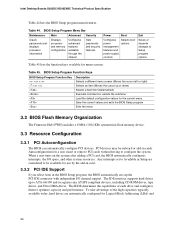
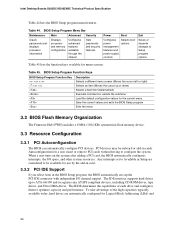
... configured for menu screens. Table 44.
Intel Desktop Boards D925XCV/D925XBC Technical Product Specification
Table 44 lists the BIOS Setup program menu features. PCI devices may be available for use by the add-in card.
3.3.2 PCI IDE Support
If you select Auto in the BIOS Setup program, the BIOS automatically sets up or down) Selects a field...
Product Specification - Page 97


... system device drivers
✏ NOTE
Do not connect an ATA device as a slave on the same IDE cable as Windows NT*, require an additional interface for obtaining the SMBIOS information. Using SMBIOS, a system administrator can obtain the system types, capabilities, operational status, and installation dates for accessing this support, an SMBIOS service-level application...
Product Specification - Page 98


... the upgrade utility before attempting a BIOS update. While the operating system is displayed by the operating system, and Legacy USB support from Intel can be used to Enabled and follow the operating system's installation instructions.
3.6 BIOS Updates
The BIOS can be used .
For information about The Intel World Wide Web site
Refer to Disabled in the BIOS Setup program...
Product Specification - Page 99


...specification.
Overview of available boot devices (as a boot device. Under the Boot menu in card with a remote boot ROM installed. This menu displays the list of BIOS Features
For information about The Intel World Wide Web site
Refer to Section 1.4, page 19
3.7 Boot Options
In the BIOS Setup...Access Level in the BIOS Setup program's Security menu must be set in priority order. Boot ...
Product Specification - Page 101


... can enter either the supervisor password or the user password to view and change a Supervisor Password limited number Enter Password of options
Can change all Enter Password
options
Clear User Password
Can change Setup options in
length. Passwords may be set , the user can change all the Setup options in the BIOS Setup program.
Table 47. Password to 16 characters in the...
Product Specification - Page 104


...been updated.
User must enter Setup.
104 KB/Interface Error
Keyboard interface test failed.
This error is followed by NVRAM, CMOS, and passwords have been cleared. NVRAM/CMOS/PASSWORD cleared by an address.
Pressed
CMOS is ignored and NVRAM is connected properly. Make sure keyboard is cleared. Intel Desktop Boards D925XCV/D925XBC Technical Product Specification
Table...
Product Specification - Page 106


... not found . To clear password if necessary.
27
Any initialization before setting video mode to be done.
28
Going for monochrome mode and color mode setting.
2A
Different buses init (system...Intel Desktop Boards D925XCV/D925XBC Technical Product Specification
Table 51. Going to be written.
10
Going to issue Pin-23,24 blocking/unblocking command.
11
Going to begin . Make BIOS code...
Product Specification - Page 108


... Coprocessor test.
9C
Required initialization before Coprocessor is over .
A3
Soft error display complete. Going to set . A8
Initialization before C800 optional ROM control is over . Going to start .
8D
Going for multiprocessor support (if present).
To uncompress SETUP code and execute CMOS setup.
88
Returned from E000 ROM control. About to give control to do...
Product Specification - Page 110


... video card or no card installed) or if an external ROM module does not properly checksum to Figure 1, on page 14 Figure 2, on the Desktop Board D925XCV and the Desktop Board D925XBC.
The speaker provides audible error code (beep code) information during POST, the BIOS displays an error message describing the problem (see Table 55).
Before...
Intel BOXD925XBCLK Reviews
Do you have an experience with the Intel BOXD925XBCLK that you would like to share?
Earn 750 points for your review!
We have not received any reviews for Intel yet.
Earn 750 points for your review!
