Intel BLKD945GCLF2D Support and Manuals
Get Help and Manuals for this Intel item
This item is in your list!

View All Support Options Below
Free Intel BLKD945GCLF2D manuals!
Problems with Intel BLKD945GCLF2D?
Ask a Question
Free Intel BLKD945GCLF2D manuals!
Problems with Intel BLKD945GCLF2D?
Ask a Question
Most Recent Intel BLKD945GCLF2D Questions
I Need Instructions For Connecting The Motherboard
Blkd945gclf2d
I need instructions for connecting the motherboard for BLKD945GCLF2D
I need instructions for connecting the motherboard for BLKD945GCLF2D
(Posted by pacar 12 years ago)
Popular Intel BLKD945GCLF2D Manual Pages
Product Specification - Page 3


... of the board The features supported by the BIOS Setup program A description of this type. Preface
This Technical Product Specification (TPS) specifies the board ...specification.
iii Not all specifications of the BIOS error messages, beep codes, and POST codes Regulatory compliance and battery disposal information
Typographical Conventions
This section contains information about the Intel...
Product Specification - Page 7


...Panel USB Headers 48 12. BIOS Setup ...Supported Memory Configurations 15 4. System Memory Map 39 10. BIOS Setup Configuration Jumper Settings...Support 22 5. LAN Connector LED States 25 6. Wake-up Devices and Events 30 9. Serial ATA Connectors 44 13. Rear Chassis (3-Pin) Fan Header 44 14. Main Power Connector 45 17. Intel Desktop Board D945GCLF2 Environmental Specifications...
Product Specification - Page 14
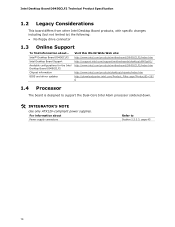
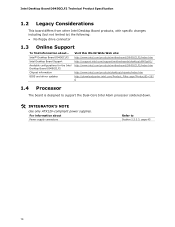
... BIOS and driver updates
Visit this World Wide Web site:
http://www.intel.com/products/motherboard/D945GCLF2/index.htm http://support.intel.com/support/motherboards/desktop/d945gclf2/ http://www.intel.com/products/motherboard/D945GCLF2/index.htm
http://www.intel.com/products/desktop/chipsets/index.htm http://downloadcenter.intel.com/Product_Filter.aspx?ProductID=292 6
1.4 Processor
The board...
Product Specification - Page 20
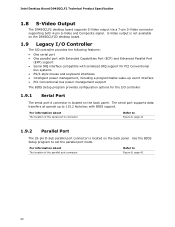
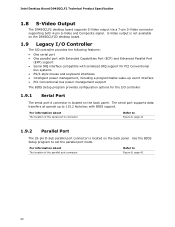
... the back panel. Intel Desktop Board D945GCLF2 Technical Product Specification
1.8 S-Video Output
The D945GCLF2 desktop board supports S-Video output via a 7-pin S-Video connector supporting both 4-pin S-Video and Composite signal. Use the BIOS Setup program to
Figure 8, page 41
20 For information about
The location of the parallel port connector
Refer to set the parallel port...
Product Specification - Page 24


For information about Obtaining LAN software and drivers
Refer to Section 1.2, page 14
24 Intel Desktop Board D945GCLF2 Technical Product Specification
1.11 LAN Subsystem
The LAN subsystem consists of the following: • Intel 82801GB ICH7 • Realtek 8111C GbE device for 10/100/1000 Mbits/sec Ethernet LAN connectivity • RJ-45 LAN connector with...
Product Specification - Page 30


...LAN PME# signal Power switch RTC alarm Serial port USB
...from specific states.
In addition, software, drivers, and peripherals must fully support ACPI wake events.
30 Table 8.
NOTE
The use ... computer. Intel Desktop Board D945GCLF2 Technical Product Specification
1.13.1.2 Wake-up Devices and Events
Table 8 lists the devices or specific events that provides full ACPI support. Wake-...
Product Specification - Page 38
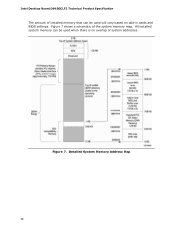
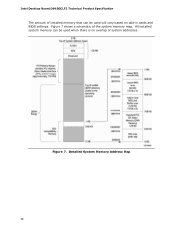
Detailed System Memory Address Map
38 Figure 7 shows a schematic of system addresses.
Figure 7. All installed system memory can be used will vary based on add-in cards and BIOS settings. Intel Desktop Board D945GCLF2 Technical Product Specification
The amount of installed memory that can be used when there is no overlap of the system memory map.
Product Specification - Page 55


... Introduction
The board uses an Intel BIOS that is stored in the BIOS and reports if the two match. When the BIOS Setup configuration jumper is set to configure mode and the computer...Memory (SPI Flash) and can be updated using a disk-based program. 3 Overview of BIOS and a revision code. Section 2.3 on page 49 shows how to view and change the BIOS settings for the computer.
The BIOS Setup...
Product Specification - Page 56


...Setup Program Menu Bar
Maintenance Main
Advanced Security
Clears passwords and displays processor information
Displays processor and memory configuration
Configures advanced features available through the chipset
Sets passwords...space, and other system resources. Intel Desktop Board D945GCLF2 Technical Product Specification
Table 26 lists the BIOS Setup program menu features. PCI devices ...
Product Specification - Page 58
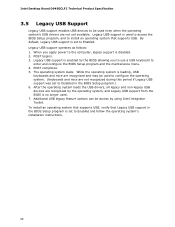
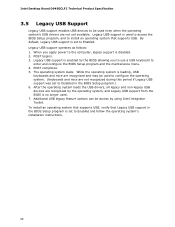
...apply power to Enabled. Intel Desktop Board D945GCLF2 Technical Product Specification
3.5 Legacy USB Support
Legacy USB support enables USB devices to install an operating system that Legacy USB support in the BIOS Setup program.) 6. The operating system loads. POST completes. 5. By default, Legacy USB support is set to Disabled in the BIOS Setup program is set to the computer, legacy...
Product Specification - Page 61
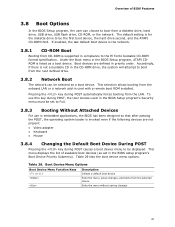
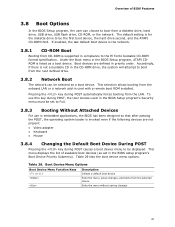
... menu must be set in the BIOS setup program's Boot Device Priority Submenu). Boot Device Menu Options
Boot Device Menu Function Keys
or
Description
Selects a default boot device Exits the menu, saves changes, and boots from CD-ROM is supported in compliance to the El Torito bootable CD-ROM format specification. If enabled, the...
Product Specification - Page 63


... allows the user restricted access to Setup.
• If both passwords are set , the user can enter either the supervisor password or the user password to access Setup. If both the supervisor and user passwords are set , users can enter either password to boot the computer.
• For enhanced security, use different passwords for a password. Password to view and change a Supervisor...
Product Specification - Page 65


...Codes
Type
Pattern
Processor initialization complete
On when system powers up , then off and on to blink an error message describing the problem (see Table 32).
In addition, whenever a recoverable error...on -off blink pattern; Memory error
On-off (0.5 second each ) two times, then 3.0 second pause (off) between on -off . pattern repeats until BIOS update is powered off blinks and...
Product Specification - Page 70
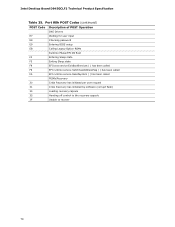
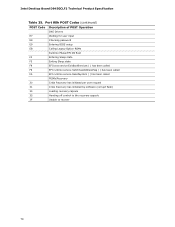
Intel Desktop Board D945GCLF2 Technical Product Specification
Table 35. Port 80h POST Codes (continued)
POST Code Description of POST Operation
DXE Drivers
E7
Waiting for user input
E8
Checking password
E9
Entering BIOS setup
EB
Calling Legacy Option ROMs
Runtime Phase/EFI OS Boot
F4
Entering Sleep state
F5
Exiting Sleep state
F8
EFI boot service ExitBootServices ( ) has been...
Product Specification - Page 74
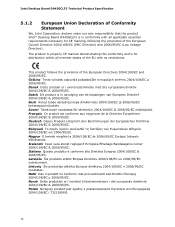
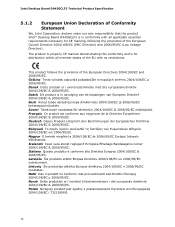
...CE marked demonstrating this conformity and is for distribution within all applicable essential requirements necessary for CE marking, following the provisions of the European Council.../EC. Intel Desktop Board D945GCLF2 Technical Product Specification
5.1.2
European Union Declaration of Conformity Statement
We, Intel Corporation, declare under our sole responsibility that the product Intel®...
Intel BLKD945GCLF2D Reviews
Do you have an experience with the Intel BLKD945GCLF2D that you would like to share?
Earn 750 points for your review!
We have not received any reviews for Intel yet.
Earn 750 points for your review!
