Intel BLKD101GGCL Support and Manuals
Get Help and Manuals for this Intel item
This item is in your list!

View All Support Options Below
Free Intel BLKD101GGCL manuals!
Problems with Intel BLKD101GGCL?
Ask a Question
Free Intel BLKD101GGCL manuals!
Problems with Intel BLKD101GGCL?
Ask a Question
Popular Intel BLKD101GGCL Manual Pages
Product Specification - Page 2
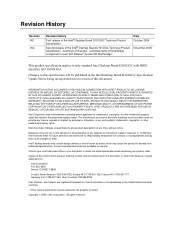
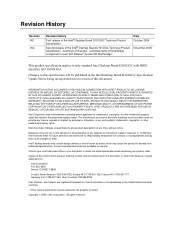
... or incompatibilities arising from published specifications. Intel, Pentium, and Celeron are registered trademarks of Intel Corporation or its subsidiaries in North America 1-800-548-4725, Europe 44-0-1793-431-155, France 44-0-1793-421-777, Germany 44-0-1793-421-333, other materials and information does not provide any features or instructions marked "reserved" or "undefined."
Copyright...
Product Specification - Page 7


...8. PCI Interrupt Routing Map 35 15. Chassis Intrusion Connector 40 19. BIOS Setup Configuration Jumper Settings 45 29. System Memory Map 31 10. Main Power Connector 41 23. ... Subsystem...... 21 4. Location of the Jumper Block 45 11. Supported Memory Configurations 15 5. Interrupts ...34 13. Processor Heatsink for Omni-directional Airflow 50 14. Front Panel Audio Connector...
Product Specification - Page 10
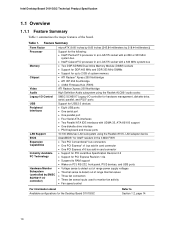
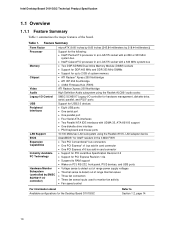
...218.44 millimeters]) Support for the following: • Intel® Pentium® 4 processor in an LGA775 socket with an 800 or 533 MHz
system bus • Intel® Celeron® D processor in an LGA775 ... bus add-in card connector • Support for PCI Local Bus Specification Revision 2.2 • Support for PCI Express Revision 1.0a • Suspend to RAM support • Wake on PCI, RS-232...
Product Specification - Page 14
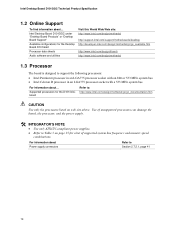
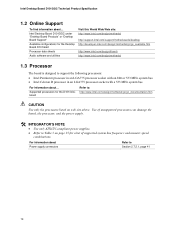
... Wide Web site: http://www.intel.com/design/motherbd
http://support.intel.com/support/motherboards/desktop http://developer.intel.com/design/motherbd/gc/gc_available.htm
http://www.intel.com/design/litcentr http://www.intel.com/design/motherbd
1.3 Processor
The board is designed to support the following processors: • Intel Pentium 4 processor in an LGA775 processor socket with an 800 or...
Product Specification - Page 19


...Setup program to set the parallel port mode. Power to Figure 6, page 37
19 Use the BIOS Setup program to configure the diskette drive interface.
NOTE
The keyboard is supported... supports one 1.44 MB or 2.88 MB diskette drive • Intelligent power management, including a programmable wake-up event interface • PCI Conventional bus power management support
The BIOS Setup program...
Product Specification - Page 20


... Product Specification
1.8 High Definition Audio Subsystem
The board includes a flexible 6-channel audio subsystem based on an Intel® High Definition Audio interface. Otherwise, an AC '97 style audio front panel connector will be assumed and the Line Out and Mic In functions will be used. For information about Obtaining audio software and drivers...
Product Specification - Page 22


... LEDs • Programmable transit threshold • Configurable EEPROM that contains the MAC address
Two LEDs are available from Intel's World Wide Web site. LAN link is selected.
1.9.1 LAN Subsystem Software
LAN software and drivers are built into the RJ-45 LAN connector (shown in Figure 4). LAN activity is occurring. 10 Mbits/sec...
Product Specification - Page 24


...off )
On (ACPI G0 - Intel Desktop Board D101GGC Technical Product Specification
1.11.1 ACPI
ACPI gives the ...supported by applications. sleeping state)
Fail safe power-off /Standby (ACPI G1 -
The use of Pressing the Power Switch
If the system is pressed, depending on user preferences and knowledge of individual devices, add-in boards (some add-in boards may
require an ACPI-aware driver...
Product Specification - Page 52
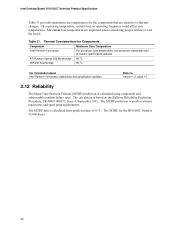
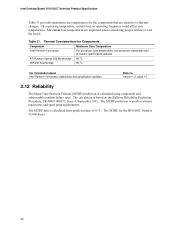
...MTBF for Components
Component Intel Pentium 4 processor
ATI Radeon Xpress 200 Northbridge IXP 450 Southbridge
Maximum Case Temperature
For processor case temperature, see processor datasheets and processor specification updates 95 oC 85 oC
For information about Intel Pentium 4 processor datasheets and specification updates
Refer to estimate repair rates and spare parts requirements. Table 31...
Product Specification - Page 61


... of BIOS and a revision code. When the BIOS Setup configuration jumper is set to view and change the BIOS settings for the computer. Maintenance Main
Advanced Security Power
Boot
Exit
NOTE
The maintenance menu is displayed only when the Desktop Board is in the Firmware Hub (FWH) and can be updated using a disk-based program.
The...
Product Specification - Page 62


..., and Ultra DMA drives. Table 38. Intel Desktop Board D101GGC Technical Product Specification
Table 37 lists the BIOS Setup program menu features. The interface also supports second-generation SATA drives. To take advantage of each drive and configures them to configure the system. Any interrupts set to Available in Setup are automatically configured for use by...
Product Specification - Page 63


..., and processor speed • Dynamic data, such as event detection and error logging Non-Plug and Play operating systems, such as a slave on a non-Plug and Play operating system can obtain the SMBIOS information.
3.5 Legacy USB Support
Legacy USB support enables USB devices to be used to access the BIOS Setup program, and to install an...
Product Specification - Page 64


...an operating system that supports USB, follow the operating system's installation instructions.
3.6 BIOS Updates
The BIOS can be updated using the AwardBIOS for Intel® Flash Utility that the updated BIOS matches the target system to prevent accidentally installing an incompatible BIOS.
NOTE
If you add a custom splash screen, it will share space with the upgrade utility before attempting...
Product Specification - Page 65


... network add-in card with a remote boot ROM installed.
3.7.3 Booting Without Attached Devices
For use in embedded... if the following devices are defined in the BIOS setup program's Boot Device Priority Submenu). Table 39. Boot...specification. Accordingly, if there is listed as set in priority order. Overview of available boot devices (as a boot device. The default setting is supported...
Product Specification - Page 67


..., with the following restrictions:
• The supervisor password gives unrestricted access to 8 characters in the BIOS Setup program. This table is not displayed on the screen.
Passwords may be set to access Setup. Table 40. Table 40 shows the effects of setting the supervisor password and user password. A supervisor password and a user password can be up to view and change...
Intel BLKD101GGCL Reviews
Do you have an experience with the Intel BLKD101GGCL that you would like to share?
Earn 750 points for your review!
We have not received any reviews for Intel yet.
Earn 750 points for your review!
