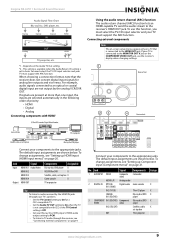Insignia NSAV511 Support and Manuals
Get Help and Manuals for this Insignia item

View All Support Options Below
Free Insignia NSAV511 manuals!
Problems with Insignia NSAV511?
Ask a Question
Free Insignia NSAV511 manuals!
Problems with Insignia NSAV511?
Ask a Question
Most Recent Insignia NSAV511 Questions
I Am Trying To Find A Schematic For This Model Of Insignia, Ns-av511. Does Anyo
Copy of a schematic for INSIGNIA- NS-AV-511
Copy of a schematic for INSIGNIA- NS-AV-511
(Posted by again420 7 years ago)
Sound Comes And Goes On Insignia Ns-av511 Receiver. Picture Works Fine.
My Insignia NS-AV511 just recently started having sound issues. Sometimes the sound will work, somet...
My Insignia NS-AV511 just recently started having sound issues. Sometimes the sound will work, somet...
(Posted by again420 7 years ago)
My Insignia Ns-av511 Sound Just Stopped Working For Anything Connected.
(Posted by Ldchis 8 years ago)
When I Increase Volume Over 29 The Amp Cuts Out
Why does amp cut out when volume increased?
Why does amp cut out when volume increased?
(Posted by Petergroves91305 9 years ago)
Standby Mode
After I turn power on it goes to standby mode in few seconds
After I turn power on it goes to standby mode in few seconds
(Posted by lizanikolay 10 years ago)
Popular Insignia NSAV511 Manual Pages
Insignia NSAV511 Reviews
We have not received any reviews for Insignia yet.