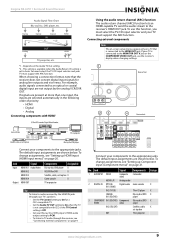Insignia NSAV511 Support Question
Find answers below for this question about Insignia NSAV511.Need a Insignia NSAV511 manual? We have 7 online manuals for this item!
Question posted by Ldchis on October 3rd, 2015
My Insignia Ns-av511 Sound Just Stopped Working For Anything Connected.
The person who posted this question about this Insignia product did not include a detailed explanation. Please use the "Request More Information" button to the right if more details would help you to answer this question.
Current Answers
Answer #1: Posted by TommyKervz on October 4th, 2015 3:57 AM
- Make sure that the correct input source is selected.
- Make sure that the inputs and outputs of all connected devices are secure and correct.
- Make sure that the polarity of the speaker cables are correct and that the bare wires are in contact with the metal part of each speaker terminal.
- Make sure that none of the connecting cables are bent, twisted, or damaged.
- Make sure that the speaker cables are not shorting.
- Turn up the volume on the home theater receiver.
- If MUTING is flashing on the display, press the remote control MUTING button to unmute the receiver.
- No sound will come from the speakers if a device is connected to the PHONES jack. Unplug any devices connected to the PHONES jack.
- With some DVD discs, you need to select an audio output format from a menu. Make sure that a supported audio format is selected.
- Not all listening modes use all speakers. Select the listening mode that best meets your needs.
- Adjust the volume levels of the individual speakers
Call service center if still unresolved.
Related Insignia NSAV511 Manual Pages
Similar Questions
I Am Trying To Find A Schematic For This Model Of Insignia, Ns-av511. Does Anyo
Copy of a schematic for INSIGNIA- NS-AV-511
Copy of a schematic for INSIGNIA- NS-AV-511
(Posted by again420 7 years ago)
Sound Comes And Goes On Insignia Ns-av511 Receiver. Picture Works Fine.
My Insignia NS-AV511 just recently started having sound issues. Sometimes the sound will work, somet...
My Insignia NS-AV511 just recently started having sound issues. Sometimes the sound will work, somet...
(Posted by again420 7 years ago)
Base Does Not Work. And Does Not Go In Stan By Mode Red Light.
(Posted by cm757200 10 years ago)
Preset Stations On Insignia Ns-r2001
I only want 9 preset stations on FM how can I erase other 21 stations?
I only want 9 preset stations on FM how can I erase other 21 stations?
(Posted by royblast2 12 years ago)
Keeps Going To Standby. Why?
this Insignia NS R2001 keeps going to standby. what is the issue?
this Insignia NS R2001 keeps going to standby. what is the issue?
(Posted by Anonymous-38176 12 years ago)