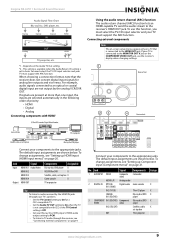Insignia NSAV511 Support Question
Find answers below for this question about Insignia NSAV511.Need a Insignia NSAV511 manual? We have 7 online manuals for this item!
Question posted by again420 on September 3rd, 2016
Sound Comes And Goes On Insignia Ns-av511 Receiver. Picture Works Fine.
Current Answers
Answer #1: Posted by again420 on September 13th, 2016 3:30 PM
The DTS chip on the HDMI mother board near the back left under the lid is causing all of the issues. Onkyo made this particular model from 2008-2012. Luckily Onkyo is fixing their brand of units till 2018 for their customers but won't extend it to Insignia customers(great service).
The solder for this particular chip gets too hot and over time will break at some place whether on the side or underneath and thus overheating. However, the fix I found was to heat the chip with a hair dryer firstly to make sure that is your issue. Should take maybe 1-2 minutes to heat just that Texas Instrument DTS chip up to get your sound back. Once/if you do, you know the problem. I have taken a small piece of double sided electrical tape and stuck it to the chip and then placed a heat sink from an old computer directly upon the chip. This should disperse the heat coming from the chip and get ya back in business. It took a couple of times of heating with the hair dryer (a real heat gun would have been much better) to apparently get the solder soft enough again to push the chip again, down into the spot. Then the tape and heat sink and you should be working again. I hope this helps because this has been driving me crazy! But persistence on the interwebs got me fixed up! Good luck!
Answer #2: Posted by ruksha on September 6th, 2016 11:14 AM
I try my level best to answer your question.if you got little bit information please rate my answer.
Thank you so much
Related Insignia NSAV511 Manual Pages
Similar Questions
Copy of a schematic for INSIGNIA- NS-AV-511
I only want 9 preset stations on FM how can I erase other 21 stations?
ns-hdtune reception poor. few stations received. tried inside/outside antenna. Tried antenna with re...