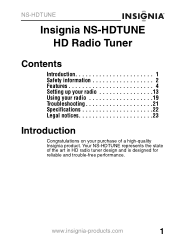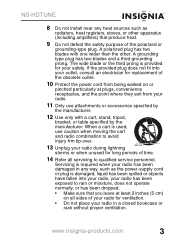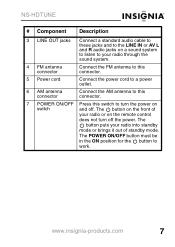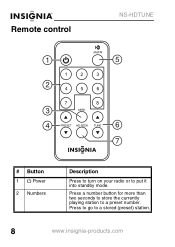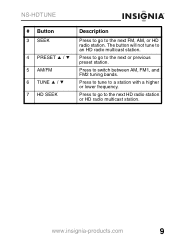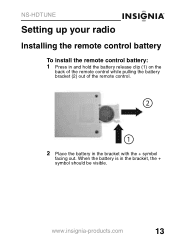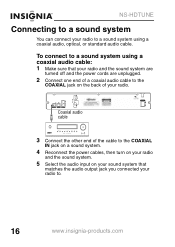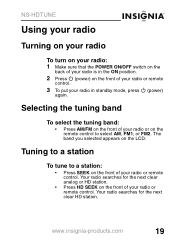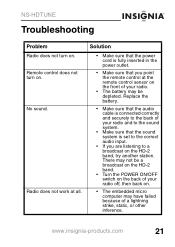Insignia NS-HDTUNE - Radio / HD Tuner Support and Manuals
Get Help and Manuals for this Insignia item

View All Support Options Below
Free Insignia NS-HDTUNE manuals!
Problems with Insignia NS-HDTUNE?
Ask a Question
Free Insignia NS-HDTUNE manuals!
Problems with Insignia NS-HDTUNE?
Ask a Question
Most Recent Insignia NS-HDTUNE Questions
Hd Reception Poor In Fort Meyers Florida Area.
ns-hdtune reception poor. few stations received. tried inside/outside antenna. Tried antenna with re...
ns-hdtune reception poor. few stations received. tried inside/outside antenna. Tried antenna with re...
(Posted by Anonymous-20827 13 years ago)
Popular Insignia NS-HDTUNE Manual Pages
Insignia NS-HDTUNE Reviews
We have not received any reviews for Insignia yet.