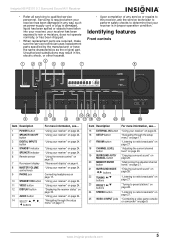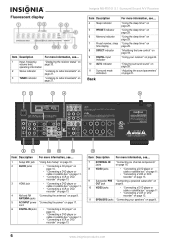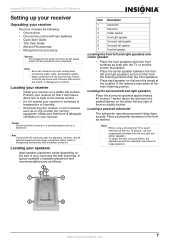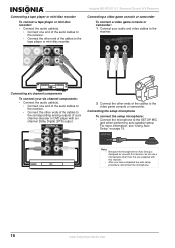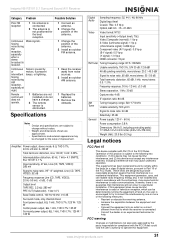Insignia NS-R5101 Support and Manuals
Get Help and Manuals for this Insignia item

View All Support Options Below
Free Insignia NS-R5101 manuals!
Problems with Insignia NS-R5101?
Ask a Question
Free Insignia NS-R5101 manuals!
Problems with Insignia NS-R5101?
Ask a Question
Most Recent Insignia NS-R5101 Questions
What Mfg.. Code Will Work With A Lg Ga6400 Tv
(Posted by donnelson 10 years ago)
Hdmi Ports Are Not Working
I have lost output from my HDMI ports in the back of my receiver . The tuner and aux settings work f...
I have lost output from my HDMI ports in the back of my receiver . The tuner and aux settings work f...
(Posted by Jhernandez53069 10 years ago)
How Do I Connect A Set Of Headphones To The Insignia Ns-r5101ahd-a Phonejack
ive tried multiple pairs and none of them seem to work. i know ive got to be missing something.. or ...
ive tried multiple pairs and none of them seem to work. i know ive got to be missing something.. or ...
(Posted by Anonymous-49471 12 years ago)
Popular Insignia NS-R5101 Manual Pages
Insignia NS-R5101 Reviews
We have not received any reviews for Insignia yet.