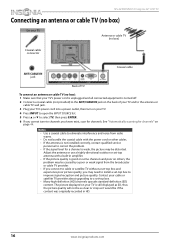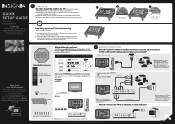Insignia NS-32D20SNA14 Support and Manuals
Get Help and Manuals for this Insignia item

View All Support Options Below
Free Insignia NS-32D20SNA14 manuals!
Problems with Insignia NS-32D20SNA14?
Ask a Question
Free Insignia NS-32D20SNA14 manuals!
Problems with Insignia NS-32D20SNA14?
Ask a Question
Most Recent Insignia NS-32D20SNA14 Questions
My Insignia When Black, I Can Only Hear...how Can I Fix That?
(Posted by Jorgerojero97 8 years ago)
Problems Whit The Micro Configuration
(Posted by yohima 9 years ago)
how to reset the micro
(Posted by yohima 9 years ago)
How Do I Get Audio When Using Dvi Input?
I have a DVI > HDMI cable to run from Motorola DCT6200 cable box. What are my options for audio i...
I have a DVI > HDMI cable to run from Motorola DCT6200 cable box. What are my options for audio i...
(Posted by lenwheeler 10 years ago)
Playing Music On Tv
How can I play music from my iPhone 4 to my insignia 32" television it's model is NS-32D20SNA14
How can I play music from my iPhone 4 to my insignia 32" television it's model is NS-32D20SNA14
(Posted by remywren 10 years ago)
Insignia NS-32D20SNA14 Videos
Popular Insignia NS-32D20SNA14 Manual Pages
Insignia NS-32D20SNA14 Reviews
We have not received any reviews for Insignia yet.