Insignia NS-22E455C11 Support and Manuals
Get Help and Manuals for this Insignia item
This item is in your list!

View All Support Options Below
Free Insignia NS-22E455C11 manuals!
Problems with Insignia NS-22E455C11?
Ask a Question
Free Insignia NS-22E455C11 manuals!
Problems with Insignia NS-22E455C11?
Ask a Question
Popular Insignia NS-22E455C11 Manual Pages
Firmware Installation Guide (English) - Page 1
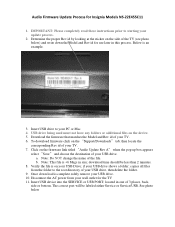
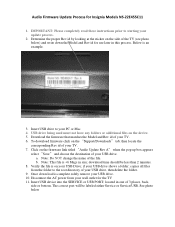
... sticker on the "Support/Downloads" tab; Insert USB drive to starting your update process.
2. Download the firmware that matches the Model and Rev id of the TV (see photo below) and write down the Model and Rev id for Insignia Models NS‐22E455C11
1. Click on the device. 5. b. Note: Do NOT change the name of your TV. 6. Audio Firmware Update Process for use...
User Manual (English) - Page 8


... of the art in LED-LCD TV design and is designed for reliable and trouble-free performance. CEC technology lets different components discover and communicate with the clearer dialog and the enhanced bass sounds that you automatically. NS-19E450A11/NS-19E450WA11/NS-22E450A11/NS-22E455C11 Insignia 19"/22" LED-LCD HD TV
Insignia 19"/22" LED-LCD HD TV
Introduction
Congratulations on your show...
User Manual (English) - Page 10
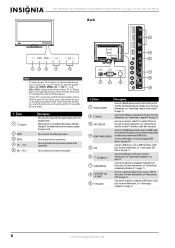
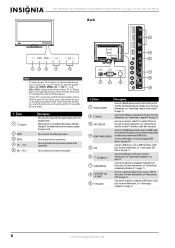
... other.
# Item
1 (power)
2 INPUT 3 MENU 4 CH /CH 5 VOL -/VOL +
Description Press to this jack. NS-19E450A11/NS-19E450WA11/NS-22E450A11/NS-22E455C11 Insignia 19"/22" LED-LCD HD TV
Back
INPUT MENU
CH
VOL +
INPUT MENU
CH
VOL +
Note
To turn on your TV.
Press to select the video input source. For more information, see "Connecting headphones" on the...
User Manual (English) - Page 12
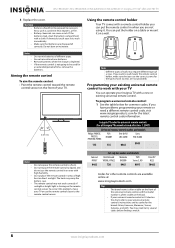
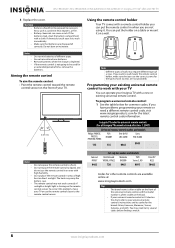
...Screws are available online at:
www.insigniaproducts.com
Tips
• The brand name is depleted. NS-19E450A11/NS-19E450WA11/NS-22E450A11/NS-22E455C11 Insignia 19"/22" LED-LCD HD TV
3 Replace the cover. If chemicals touch your universal remote control's instructions and try several codes before finding a match.
8
www.insigniaproducts.com Remove batteries when the charge is often visible on...
User Manual (English) - Page 16
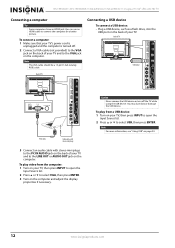
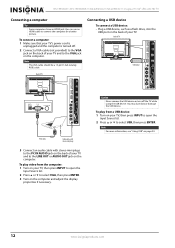
...
COMPONENT IN
Caution
Never remove the USB device or turn off . 2 Connect a VGA cable (not provided) to the VGA
jack on the back of your TV. NS-19E450A11/NS-19E450WA11/NS-22E450A11/NS-22E455C11 Insignia 19"/22" LED-LCD HD TV
Connecting a computer
Tip
Some computers have an HDMI jack.
To play video from a USB device: 1 Turn on your...
User Manual (English) - Page 17
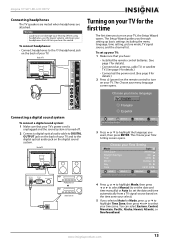
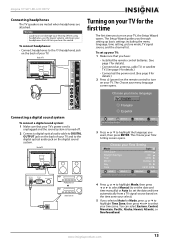
... of TV
Choose your Time Setting screen opens. Insignia 19"/22" LED-LCD HD TV
Connecting headphones
The TV speakers are muted when headphones are automatically set by TV source
EXIT EXIT
Audio processor OR
Sound system
4 Press or to highlight Mode, then press or to select Manual (to set the date and
time manually) or Auto (to set up basic settings including...
User Manual (English) - Page 18
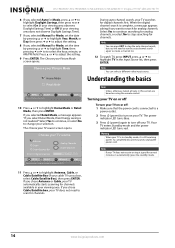
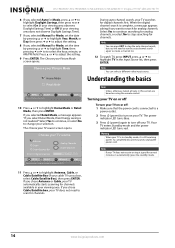
.... NS-19E450A11/NS-19E450WA11/NS-22E450A11/NS-22E455C11 Insignia 19"/22" LED-LCD HD TV
6 If you selected Auto for Mode, press or to highlight Daylight Savings, then press or to select On (if your viewing area observes Daylight Savings Time) or Off (if your viewing area does not observe Daylight Savings Time).
7 If you selected Manual for Mode, set...
User Manual (English) - Page 20
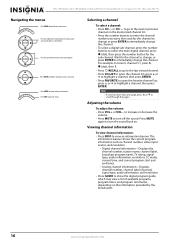
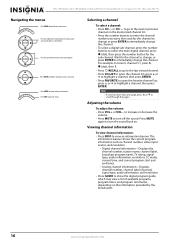
...channel information-Displays the channel number, station name, channel label, broadcast program name, TV rating, signal type, audio information, resolution, CC mode, current time, and current...program guide, which may view a list of available programs, program times, and program summaries, depending on .
NS-19E450A11/NS-19E450WA11/NS-22E450A11/NS-22E455C11 Insignia 19"/22" LED-LCD HD TV
...
User Manual (English) - Page 24


NS-19E450A11/NS-19E450WA11/NS-22E450A11/NS-22E455C11 Insignia 19"/22" LED-LCD HD TV
Changing channel settings
Note
Unless otherwise noted, all tasks in this section are using the remote control. If the TV ...SETTINGS USB
Off
MOVE
OK ENTER
SELECT
MENU PREVIOUS
Manually add and skip channels in the channel list. The CHANNELS-Auto Channel Search screen opens. PICTURE
AUDIO CHANNELS SETTINGS...
User Manual (English) - Page 26


... Labels Channel Strength Audio Only
PICTURE
AUDIO CHANNELS SETTINGS USB
Off
MOVE
OK ENTER
SELECT
Create labels for...settings to affect picture quality
MENU PREVIOUS
EXIT EXIT
2 Press or to enter
additional characters. The CHANNELS-Channel Labels screen opens with the channel number field highlighted. NS-19E450A11/NS-19E450WA11/NS-22E450A11/NS-22E455C11 Insignia 19"/22" LED-LCD HD TV...
User Manual (English) - Page 38


... Picture 4 Picture 5
PICTURE
AUDIO CHANNELS SETTINGS USB
JPEG
JPEG
JPEG
0506082 0506083 6084....NS-19E450A11/NS-19E450WA11/NS-22E450A11/NS-22E455C11 Insignia 19"/22" LED-LCD HD TV
2 Press or to Default, then press ENTER.
The on the back of your TV.
2 Press INPUT. The USB menu opens with the TV... your TV to highlight USB, then press or ENTER. The JPEG picture viewer only supports JPEG...
User Manual (English) - Page 41


...repair your TV.
Troubleshooting
Caution
Do not try to the next file in the slide show photo in random order.
Sound is good.
• Make sure that the correct picture mode is lit). For more information, see "Adjusting the TV picture" on an LED-LCD TV... TV cabinet with Photo highlighted. Refer all servicing to highlight Settings, then press ENTER. Video and audio
Problem
...
User Manual (English) - Page 42
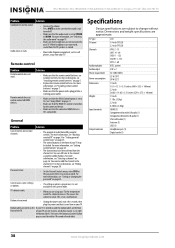
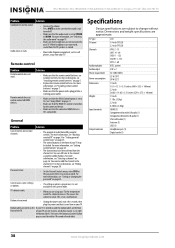
.../NS-19E450WA11/NS-22E450A11/NS-22E455C11 Insignia 19"/22" LED-LCD HD TV
Problem Good picture, but no sound. For more information, see "Blocking unrated TV" on page 24 or "Setting parental control levels" on page 25.
• The control buttons on page 19. • Make sure that the remote control batteries are approximate. This causes the cabinet to creak. Password...
User Manual (English) - Page 44


...code. (This alternative is believed to control compilation and installation of transferring a copy, and you permission to all the source code for a fee.
2. For an executable work, complete source code...rights, from the Program or any part thereof, to control the distribution of...license practices. NS-19E450A11/NS-19E450WA11/NS-22E450A11/NS-22E455C11 Insignia 19"/22" LED-LCD HD TV
TERMS AND ...
What is Firmware? (English) - Page 1


.... Some devices have the firmware sent to your device supports firmware upgrades, make sure you carefully follow the upgrading instructions to avoid problems. If you can 't-miss-feature is the brains of the device and have firmware that is upgradable firmware? You just got a new digital camera and you may be "flashed" or upgraded. Installing new firmware can be able to go...
Insignia NS-22E455C11 Reviews
Do you have an experience with the Insignia NS-22E455C11 that you would like to share?
Earn 750 points for your review!
We have not received any reviews for Insignia yet.
Earn 750 points for your review!
