Insignia NS-19E430A10 Support and Manuals
Get Help and Manuals for this Insignia item
This item is in your list!

View All Support Options Below
Free Insignia NS-19E430A10 manuals!
Problems with Insignia NS-19E430A10?
Ask a Question
Free Insignia NS-19E430A10 manuals!
Problems with Insignia NS-19E430A10?
Ask a Question
Popular Insignia NS-19E430A10 Manual Pages
User Manual (English) - Page 2


... SAFETY 1
Important safety instructions 2
Warnings 2 Cautions 3
Installing the stand or a wall-mount bracket 4
Installing the stand 4 Attaching a wall-mount bracket 5 Connecting the power cord 5
TV components 6
Package contents 6 Cleaning cloth 6 Front 6 Back 7 Remote Control 7
Using the remote control 8
Installing remote control batteries 8 Aiming the remote control 9 Programming...
User Manual (English) - Page 3


... closed captioning styles 28
Adjusting time settings 29
Manually setting the current date and time 30 Setting the sleep timer 30 Setting the wake timer 31
Adjusting menu settings 31
Selecting the menu language and transparency 31 Changing video input labels 32
Maintaining 32
Cleaning the cabinet 32
Troubleshooting 32
Specifications 33
NS-19E430A10 33 NS-22E430A10 33
Legal notices 34...
User Manual (English) - Page 6
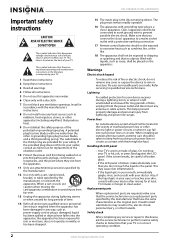
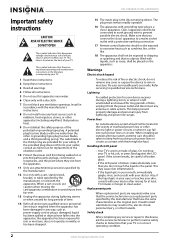
.... When installing an outside antenna system should not be taken to qualified service personnel. Replacement parts
When replacement parts are important operating and maintenance instructions in any way, such as power-supply cord or plug is damaged, liquid has been spilled or objects have fallen into the apparatus, the apparatus has been exposed to determine that your TV is used...
User Manual (English) - Page 8
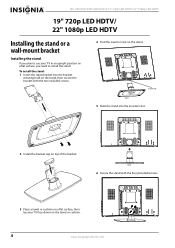
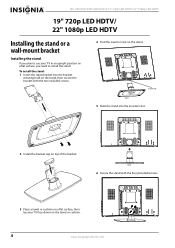
... plan to install the stand.
To install the stand: 1 Insert the stand bracket into the insertion slot.
2 Install the bracket cap on the towel or cushion.
4
www.insigniaproducts.com NS-19E430A10/NS-22E430A10 19" 720p LED HDTV/ 22" 1080p LED HDTV
19" 720p LED HDTV/ 22" 1080p LED HDTV
Installing the stand or a wall-mount bracket
Installing the stand
If you need to use your TV face-down...
User Manual (English) - Page 9
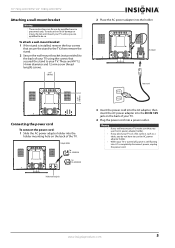
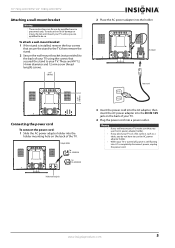
Adapter holder
For NS-19E430A10
For NS-22E430A10
Holder mounting hole
3 Insert the power cord into the AC adapter, then insert the AC power adapter into the DC IN 12V jack on the back of your TV on the back of the TV.
These are for use by qualified service personnel only. 19" 720p LED HDTV/ 22" 1080p LED HDTV
Attaching a wall-mount bracket
Warning
These instructions are...
User Manual (English) - Page 10
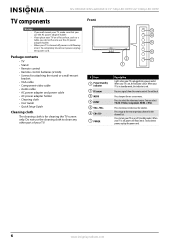
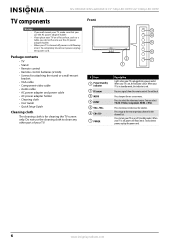
....
Do not use the AC power adapter holder.
• When your TV is turned off, power is still flowing into it . When your TV is plugged into a power outlet. When your TV is off, power still flows into it . Press to go to clean any other part of your TV. NS-19E430A10/NS-22E430A10 19" 720p LED HDTV/ 22" 1080p LED HDTV
TV components
Warning
• If you...
User Manual (English) - Page 12
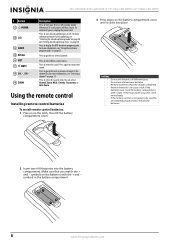
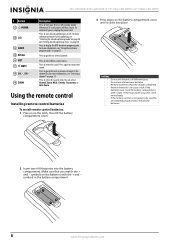
To disconnect power, unplug the power cord.
For more information, see "Selecting a channel" on or off (standby mode). NS-19E430A10/NS-22E430A10 19" 720p LED HDTV/ 22" 1080p LED HDTV
# Button 12 POWER
13 CCD
14 GUIDE 15 RECALL 16 EXIT 17 MUTE 18 CH /CH 19 ZOOM
Description
Press to turn closed captioning on the batteries with a cloth.
Press to close ...
User Manual (English) - Page 13
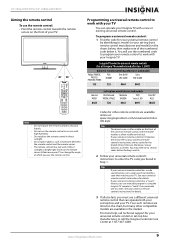
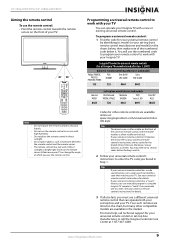
... LED HDTV
Aiming the remote control
To use the remote control: • Point the remote control towards the remote
sensor on the front of the universal remote control, and the model number is often visible on the front of your universal remote control's instructions to work if direct sunlight or bright light shines on the remote sensor.
Tips
• If your TV.
Codes...
User Manual (English) - Page 14
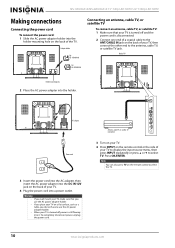
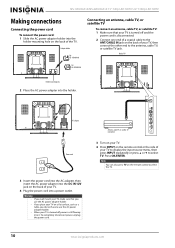
... press INPUT repeatedly or press or to the antenna, cable TV, or satellite TV jack. NS-19E430A10/NS-22E430A10 19" 720p LED HDTV/ 22" 1080p LED HDTV
Making connections
Connecting the power cord
To connect the power cord: 1 Slide the AC power adapter holder into a power outlet.
Antenna, cable TV, or satellite TV connection
3 Turn on your TV. 4 Press INPUT on the back of a coaxial cable to...
User Manual (English) - Page 18
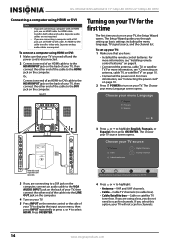
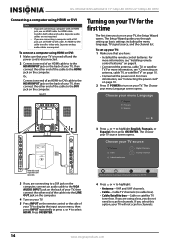
....
Back of the cable to turn on the computer. For more information, see "Connecting the power cord" on page 10.
2 Press POWER to the HDMI jack on your TV. For more information, see "Installing remote control batteries" on your TV, the Setup Wizard opens.
Move
OK Select
ENTER
MENU Previous
EXIT Exit
Select Antenna if using HDMI or...
User Manual (English) - Page 21


... another menu opens, press
or
to Factory
Picture Audio Channel Settings
Move
OK Select
ENTER
Set various TV options. When this option is :
• 1360 × 768 (NS-19E430A10) • 1920 × 1080 (NS-22E430A10) 4 Click OK, then click Yes to adjust the setting or open the Computer Settings menu. PC signal input chart
The following table shows...
User Manual (English) - Page 22


...
2 Press to Custom. NS-19E430A10/NS-22E430A10 19" 720p LED HDTV/ 22" 1080p LED HDTV
Adjusting the sound
Adjusting the sound
To adjust the sound: 1 Press MENU, then press or to affect sound quality. EXIT Exit
VGA mode
Audio
Sound Mode Treble Bass Balance Audio Language Surround Sound Audio Only
Picture Audio Channel Settings
Music 70 75 50...
User Manual (English) - Page 36


...
• Check for your TV: 1360 × 768 at 60Hz (NS-19E430A10 ) or 1920 × 1080 at your TV.
• Point the remote control at 60Hz (NS-22E430A10 ).
"No Signal" appears on .
It does not affect the operation of your TV's remote control sensor.
• Install fresh batteries.
MENU Previous
EXIT Exit
2 Press to access the Settings menu.
3 Press or...
User Manual (English) - Page 37
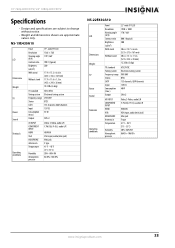
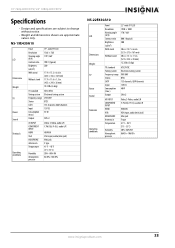
NS-19E430A10
LCD
Dimensions Weight TV Power Sound Terminals
Operating conditions
Panel Resolution Viewing angle (H/V) Contrast ratio Brightness (cd/m2) With stand
Without stand
19"-wide TFT LCD 1366 ×..." 720p LED HDTV/ 22" 1080p LED HDTV
Specifications
• Design and specifications are subject to change without notice.
• Weight and dimensions shown are approximate values only.
User Manual (English) - Page 39


... LED HDTV/ 22" 1080p LED HDTV
Two-year limited warranty
Insignia Products ("Insignia") warrants to you, the original purchaser of this new NS-19E430A10/NS-22E430A10 ("Product"), that the Product shall be free of defects in the original manufacture of the material or workmanship for 2 years (730 days) from the date you purchased the Product.
THIS WARRANTY GIVES YOU SPECIFIC...
Insignia NS-19E430A10 Reviews
Do you have an experience with the Insignia NS-19E430A10 that you would like to share?
Earn 750 points for your review!
We have not received any reviews for Insignia yet.
Earn 750 points for your review!
