IBM 92296GU - IntelliStation M - Pro 9229 Support and Manuals
Popular IBM 92296GU Manual Pages
User Guide - Page 6


... Trademarks 64 Important notes 64 Product recycling and disposal 65 Battery return program 66
Index 69
iv IBM IntelliStation M Pro Type 9229: User's Guide System reliability considerations 29 Handling static-sensitive devices 30 Major components of the computer 31 System-board optional-device connectors 32 System-board internal connectors 33 System-board external connectors...
User Guide - Page 11
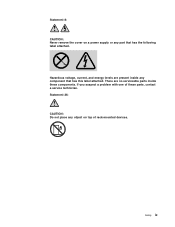
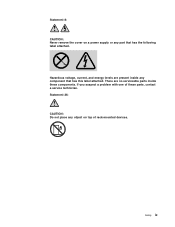
... component that has the following label attached.
Safety ix Statement 8: CAUTION: Never remove the cover on top of these components. There are present inside these parts, contact a service technician. If you suspect a problem with one of rack-mounted devices. Hazardous voltage, current, and energy levels are no...
User Guide - Page 13
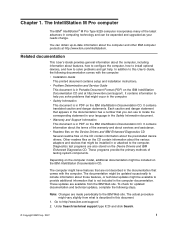
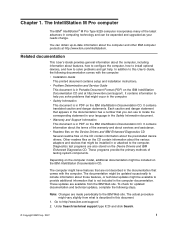
...support type 9229 and click Search.
© Copyright IBM Corp. 2007
1 It contains information to http://www.ibm.com/support/. 2. Each caution and danger statement that might be expanded and upgraded as your language in the documentation has a number that comes with the computer: v Installation Guide
This printed document contains setup and installation instructions. Depending on the IBM...
User Guide - Page 19


... v Monitoring support for temperatures, voltages, and fan speed v Power supply error LED v Power-on self-test (POST) v Predictive Failure Analysis® (PFA) on hard disk drives v Read-only memory (ROM) checksums v Upgradeable BIOS and power-on self-test (POST) code v Wake on LAN capability
2.
Chapter 1. The IntelliStation M Pro computer 7 Response time varies; Service availability will...
User Guide - Page 23
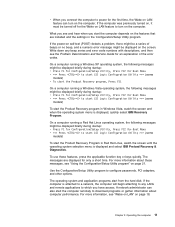
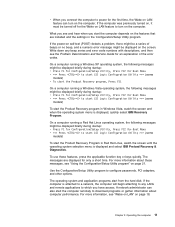
... performance.
The operating system and application programs start the computer depends on the computer.
For more information, see the Problem Determination and Service Guide for an explanation of beeps or no beep, and a numeric error message might be displayed briefly during startup: v Press F1 for Configuration/Setup Utility, Press F12 for only a short time.
Chapter 2. To use...
User Guide - Page 24
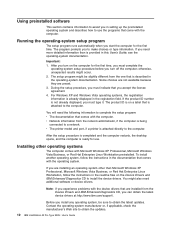
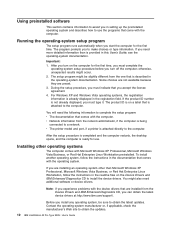
... model and port, if a printer is ready for the first time. During the setup procedure, you must complete the
operating-system setup procedure before you start the computer for use the programs that come with the computer.
v Network information from the network administrator, if the computer is attached to obtain the updates.
12 IBM IntelliStation M Pro Type 9229: User's Guide...
User Guide - Page 27


... Documentation CD. Turn off the computer. 2. Follow the instructions on the hard disk. For more information about obtaining and installing updated device drivers. Attention: Before you need information about installing device drivers, see the Problem Determination and Service Guide on the Device Drivers and IBM Enhanced Diagnostics CD.
The adapter supports a variety of video modes...
User Guide - Page 36
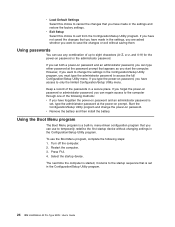
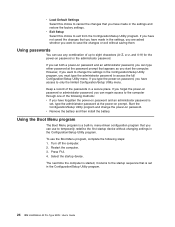
...restore the factory settings.
If you type the power-on password or the administrator password. v Remove the battery and then install the battery. Press F12. 4. v Exit Setup Select this choice to eight characters (A-Z, a-z, and 0-9) for the power-on password, you have made in the Configuration/Setup Utility program.
24 IBM IntelliStation M Pro Type 9229: User's Guide
Using the Boot...
User Guide - Page 37
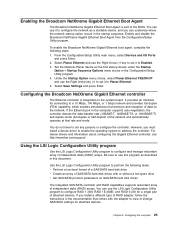
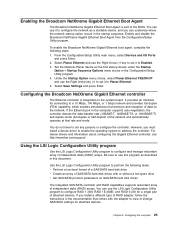
.../Setup Utility program. 4. Configuring the Broadcom NetXtreme Gigabit Ethernet controller
The Ethernet controller is part of attached devices. However, you must install a device driver to.... Configuring the computer 25 Set the Network-Planar device as a startable device, and you install a different type of RAID adapter, follow the instructions in the computer supports auto-negotiation, ...
User Guide - Page 38
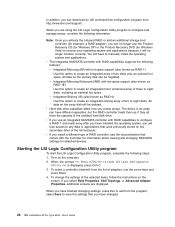
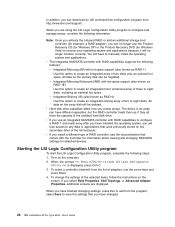
... that comes with hot-spare support (also known as if they all have changed.
26 IBM IntelliStation M Pro Type 9229: User's Guide Integrated Mirroring (IM) with the controller for information about viewing and changing SAS/SATA settings for example, a RAID adapter), you can no longer function correctly. All data on the computer. 2.
The drives in an...
User Guide - Page 51
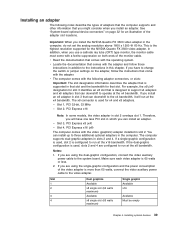
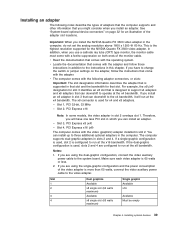
... follow the instructions that come with the operating system. You can downshift to the x4 bandwidth, it will have one less PCI slot in which you have to change the switch or jumper settings on both ends of adapters that the computer supports and other information that you might consider when you install the NVIDIA...
User Guide - Page 54
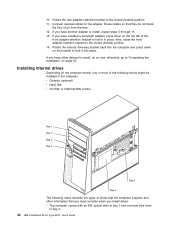
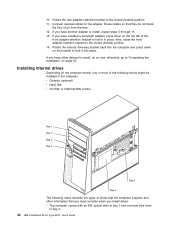
... "Completing the installation" on the computer model, one hard disk drive
in bay 4. 42 IBM IntelliStation M Pro Type 9229: User's Guide Connect required cables to lock it in the computer: v Diskette ...computer supports and other devices to install, do not block
the flow of the
front adapter-retention bracket to install, repeat steps 5 through 11. 13. If you install drives: v The computer...
User Guide - Page 63
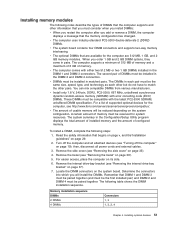
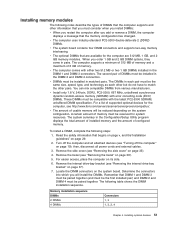
... (and must be the first installed pair) and DIMM 2 and DIMM 4 must be installed in matched pairs.
v The computer comes with either two 512 MB or two 1 GB DIMMs installed in the Configuration/Setup Utility program displays the total amount of installed memory and the amount of DIMMs must be compatible with error correcting code (ECC) DIMMs. These DIMMs...
User Guide - Page 73
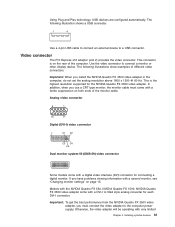
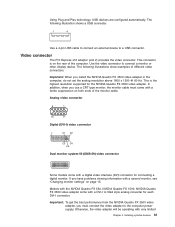
... monitor settings" on page 15. This connector is the highest resolution supported for each DVI-I ) video connector
1
C1 C2
C3 C4 C5
Dual monitor system-59 (DMS-59) video connector
Some models come ... Use the video connector to the computer power supply. In addition, when you install the NVIDIA Quadro FX 3500 video adapter in the computer, do not set the analog resolution above 1600 x ...
User Guide - Page 82
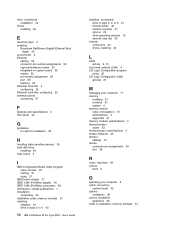
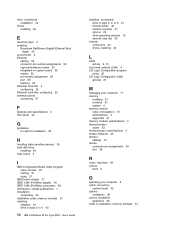
... program
using 25 LSI Logic Configuration Utility
general 21
M
managing your computer 17 memory
installing 51 modules 51 system 4 memory module order of installation 51 specifications 4 supported 51 memory module, specifications 3 microprocessor cache 23 microprocessor specifications 3 modes, Ethernet 25 monitor settings 15 mouse connector pin-assignments 59 port 59
N
notes, important 64...
IBM 92296GU Reviews
Do you have an experience with the IBM 92296GU that you would like to share?
Earn 750 points for your review!
We have not received any reviews for IBM yet.
Earn 750 points for your review!

