IBM 8853L5U Support and Manuals
Popular IBM 8853L5U Manual Pages
User Guide - Page 1


... the BladeCenter HS21 Type 8853 blade server in the blade server, if applicable.
Be sure to the documentation that comes with each BladeCenter unit and blade server.
The blade server is attached to the instructions that came with the BladeCenter unit.
Install the BladeCenter unit into the BladeCenter unit, install devices such as drives, memory modules, and processor or...
User Guide - Page 2
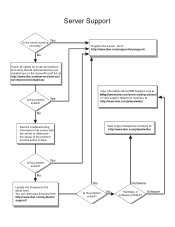
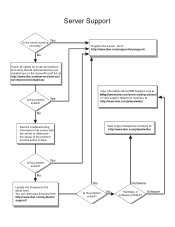
....ibm.com/planetwide/. No
Update the firmware to http://www.ibm.com/support/mysupport/.
Hardware
Hardware or
Software
software problem? No
See the troubleshooting information that all cables for loose connections and verify that comes with the server to determine the cause of the problem and the action to take. View information about IBM Support Line at http://www.ibm.com/services...
User Guide - Page 6


... and User's Guide Installing the operating system 49 Using the ServerGuide Setup and Installation CD to install the operating system 49 Using RDM Version 4.20 or later to install the operating system 50 Downloading installation instructions 50
Chapter 6. Installing the operating system without ServerGuide 44 Using the PXE boot agent utility program 45 Firmware updates 45 Configuring the...
User Guide - Page 12


... is provided with one of these components. x BladeCenter HS21 Type 8853: Installation and User's Guide Statement 8:
CAUTION: Never remove the cover on a power supply or any component that has this label attached. There are present inside these parts, contact a service technician. Always replace the blade cover before installing the blade.
Refer to the power source. To avoid these...
User Guide - Page 13


... Popular links, click Software and device drivers for firmware updates,
or click Publications lookup for the blade server. Note: Unless otherwise stated, references to the BladeCenter unit apply to http://www.ibm.com/systems/support/. 2. The actual procedure might be updated occasionally to configure hardware, install device drivers, and install the operating system. You can download them...
User Guide - Page 14


... in the BladeCenter unit, write identifying information on a label and place the label on the blade server.
2 BladeCenter HS21 Type 8853: Installation and User's Guide You can register the blade server at http://www.ibm.com/support/mysupport/. When you register the blade server with the blade server. Note: The illustrations in the following table.
Record information about the...
User Guide - Page 19
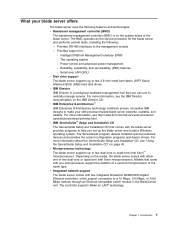
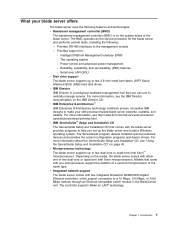
... device drivers. Depending on page 43. Introduction 7 The BMC operates as the service processor for :
- v IBM Director IBM Director is on the system board of the same type. v IBM ServerGuide™ Setup and Installation CD The ServerGuide Setup and Installation CD that comes with one or two dual-core or quad-core Intel Xeon microprocessors. v Integrated network support The blade server...
User Guide - Page 20


... is powered by two BladeCenter redundant power-supply modules. v Chipkill memory v Customer support center 24 hours per day, 7 days a week1 v Customer-upgradeable basic input/output system (BIOS) code and diagnostics v Diagnostic support of incoming calls.
8 BladeCenter HS21 Type 8853: Installation and User's Guide With the blade expansion connector you need it, and the ease with performance...
User Guide - Page 34
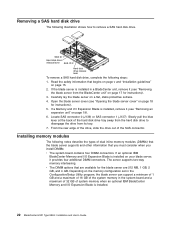
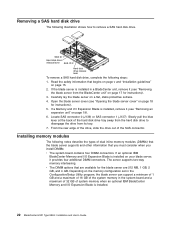
... guidelines"
on page 15. 2. Installing memory modules
The following notes describe the types of system memory when an optional IBM BladeCenter Memory and I /O Expansion Blade is installed.
22 BladeCenter HS21 Type 8853: Installation and User's Guide Depending on the memory configuration set in the Configuration/Setup Utility program, the blade server can support a minimum of 1 GB and...
User Guide - Page 37


.... b. v The microprocessor speeds are in the Memory and I/O Expansion Blade, you install: a. Turn the DIMM so that you can configure it with the connector on page 34. In this server; See Advanced Setup → Memory Settings under "Configuration/Setup Utility menu choices" on the DIMM. Install all dual-core or all quad-core processors in the same system. v The...
User Guide - Page 51
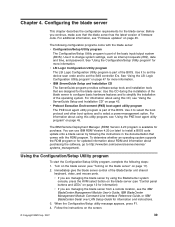
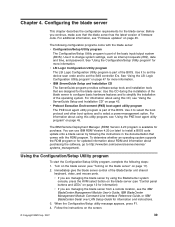
... on page 43. Use this CD, see "Firmware updates" on page 11). 2.
The following steps: 1. v LSI Logic Configuration Utility program
The LSI Logic Configuration Utility program is part of firmware code. v IBM ServerGuide Setup and Installation CD
The ServerGuide program provides software-setup tools and installation tools that the blade server has the latest version of the basic...
User Guide - Page 55
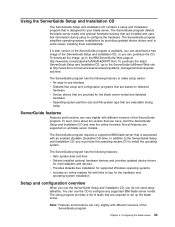
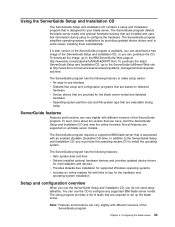
... during
setup
ServerGuide features
Features and functions can use the ServerGuide Setup and Installation CD, you use the CD to set up the blade server. The ServerGuide program detects the blade server model and optional hardware devices that are installed and uses that are supported on detected
hardware v Device drivers that are required to configure any supported IBM blade server model...
User Guide - Page 56


... server model, service processor, hard disk drive controllers, and network adapters. Typical operating-system installation
The ServerGuide program can vary slightly with the blade server before you perform this point, the installation program for your operating system and click Search
to display the available installation documents.
44 BladeCenter HS21 Type 8853: Installation and User's Guide...
User Guide - Page 57
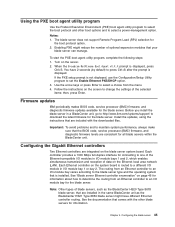
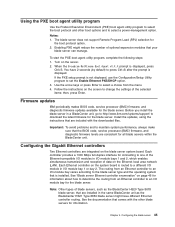
..., use the Configuration/Setup Utility program to set the Enable Ethernet PXE/DHCP option. 3. You have different Ethernet controller routing. Use the arrow keys or press Enter to select a choice from an Ethernet controller to an I /O module bay 1 or bay 2. Firmware updates
IBM periodically makes BIOS code, service processor (BMC) firmware, and diagnostic firmware updates available for
the boot...
User Guide - Page 58


... for the controller. 4.
Note the designation that a blade server uses through the operating-system settings. For updated information about configuring for failover and the primary link fails, the secondary controller takes over. For device drivers and information about configuring the Ethernet controllers, see http://www.ibm.com/systems/ support/. Either one of the integrated Ethernet...
IBM 8853L5U Reviews
Do you have an experience with the IBM 8853L5U that you would like to share?
Earn 750 points for your review!
We have not received any reviews for IBM yet.
Earn 750 points for your review!

