IBM 8670L1X Support and Manuals
Popular IBM 8670L1X Manual Pages
Installation Guide - Page 2
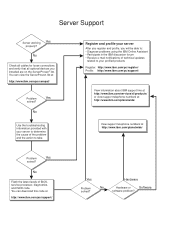
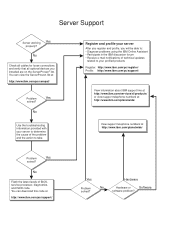
... code. No
Use the troubleshooting information provided with your profiled products Register: http://www.ibm.com/pc/register/ Profile: http://www.ibm.com/pc/support/
View information about IBM support line at http://www.ibm.com/services/sl/products/ or view support telephone numbers at http://www.ibm.com/planetwide/
View support telephone numbers at http://www.ibm.com/planetwide/
Problem
Yes...
Installation Guide - Page 10
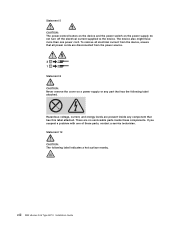
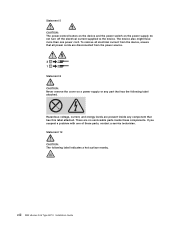
... present inside these parts, contact a service technician. viii IBM xSeries 345 Type 8670: Installation Guide The device also might have more than one of these components. To remove all electrical current from the device, ensure that all power cords are disconnected from the power source.
2 1 Statement 8 CAUTION: Never remove the cover on the power supply do not turn off...
Installation Guide - Page 16


...range: - Power consumption and heat output vary depending on server model v 533 MHz front-side bus (FSB) v Support for IBM Remote
Supervisor Adapter v Two 10BASE-T/100BASE- Features and specifications
Microprocessor: v Intel® Xeon™, 3.067 GHz or higher
depending on the number and type of computers will operate.
4 IBM xSeries 345 Type 8670: Installation Guide Service processor with...
Installation Guide - Page 17
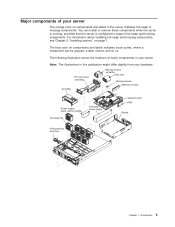
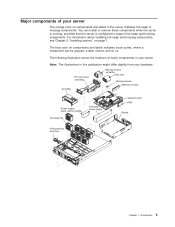
...component can install or remove these components while the server is running, provided that the server is configured to support hot-swap...Memory module
Power supply blank (some models)
Hot-swap fan
Hot-swap power supply
System board VRM
Shuttle
Filler panel for drive bay
Chapter 1.
Introduction 5 For information about installing hot-swap and hot-plug components, see Chapter 2, "Installing...
Installation Guide - Page 19


... and heat sink. Installing options
This chapter provides basic instructions for your server, go to overheat. v Back up IBM server hardware. v There is removed. v For a list of the fans. This information will connect to disk drives. v If the server has redundant power, each of the power-supply bays has a power
supply installed in front of supported options for users who...
Installation Guide - Page 27
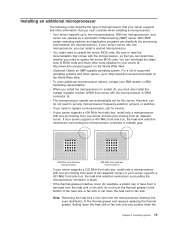
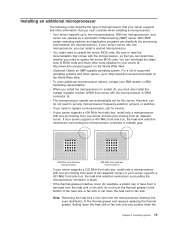
... server BIOS code.
You can install a second microprocessor. v If you do not touch the thermal grease on the World Wide Web. For a list of supported operating systems and other options, go to update the server BIOS code.
Setting down the heat sink or fan sink. With two microprocessors, your server at http://www.ibm.com/pc/support/ on...
Installation Guide - Page 35


... CD-ROM drive is activity on and off manually.
CD-ROM drive activity LED: When this button to use . CD-eject button: Press this LED is lit, it indicates that ac power is not present, or the power supply or the LED itself has failed. Server power, controls, and indicators
Front view
This section describes...
Installation Guide - Page 37
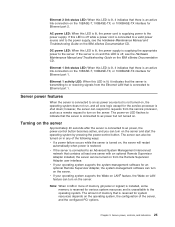
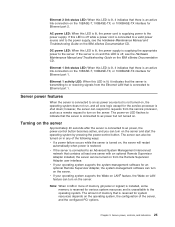
... is lit, the power supply is connected to the power supply, see the Hardware Maintenance Manual and Troubleshooting Guide on the server.
Turning on the server
Approximately 20 seconds after the server is supplying power to turn on from the service processor, such as a remote request to the power supply. The server can be turned on in any of memory that is unavailable...
Installation Guide - Page 38


... server can turn off the server through a request from the service processor.
26 IBM xSeries 345 Type 8670: Installation Guide v You can turn off the server. v You can respond to requests from the service processor, such as a remote request to turn on the power supply do not turn off the server as an automatic response to a critical...
Installation Guide - Page 42
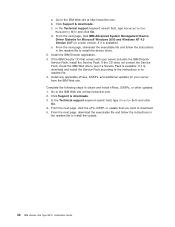
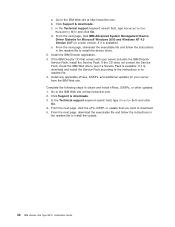
...System Management Device
Driver Diskette for your server includes the IBM Director Service Pack, install the Service Pack. Click Support & downloads. 3. d. From the next page, download the executable file and follow the instructions in its readme file. 4. If it is available. Complete the following steps to install the update.
30 IBM xSeries 345 Type 8670: Installation Guide From the...
Installation Guide - Page 48
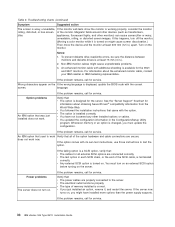
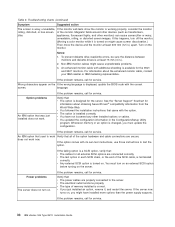
....
If the server now
turns on, you might cause unpredictable problems.
3.
Notes:
1. If the problem remains, call for service.
36 IBM xSeries 345 Type 8670: Installation Guide Verify that all external SCSI options are connected correctly. v You have installed more options than the power supply supports.
v Any external SCSI option is terminated
correctly. Verify that : v The...
Installation Guide - Page 49
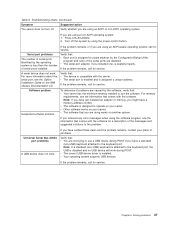
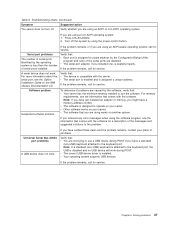
...problem remains, call for service.
Note: If you have just installed an adapter or memory, you received any error messages when using the software program, see the information that : v You are using the power...the problem remains, contact your server.
Troubleshooting charts (continued)
Symptom
Suggested action
The server does not turn off the system by the Configuration/Setup Utility...
Installation Guide - Page 63


...: Unless otherwise provided by mandatory law, IBM and your reseller are hereby excluded. Applicability of suppliers and resellers (unchanged). The following replaces the third paragraph of this Statement of ...Act 1893 or the Sale of Goods and Supply of Services Act 1980 are not liable for any of the following: (items 1 and 2 unchanged) 3) indirect damages, even if IBM or your reseller is...
Installation Guide - Page 73
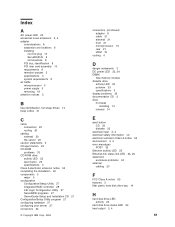
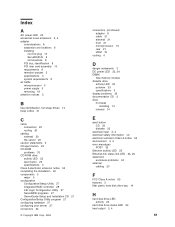
... Installation CD 27 Configuration/Setup Utility program 27 configuring hardware 27 configuring your server 27 connectors 24
© Copyright IBM Corp. 2003
connectors (continued) adapter 8 cable 21 external 21 front 21 microprocessor 15 rear 21 VRM 15
cooling 4
D
danger statements 3 DC power LED 23, 24 DIMM. See memory module diskette drive
activity LED 23 problem 33 specifications...
Installation Guide - Page 74
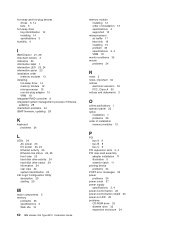
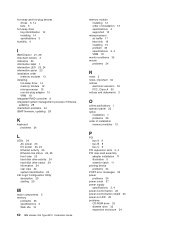
... 23 option
installation 7 problems 36 order of installation memory modules 13
P
PCI bus A 9 bus B 8 bus C 9
PCI expansion slots 3, 4 PCI riser-card assembly
adapter installation 11 illustration 5 retention latch 11 pointing device problems 34 POST error messages 32 power problems 36 power cords 57 power supply specifications 3, 4 power-control button 23 power-control-button shield 23 power-on LED...
IBM 8670L1X Reviews
Do you have an experience with the IBM 8670L1X that you would like to share?
Earn 750 points for your review!
We have not received any reviews for IBM yet.
Earn 750 points for your review!

