IBM 4194D6U Support and Manuals
Popular IBM 4194D6U Manual Pages
User Manual - Page 13


...server is suitable for use on an IT power-distribution system whose maximum phase-to-phase voltage is 240 V under any object on a power supply or any part that has this label attached.
Safety xi Statement 26:
CAUTION: Do not place any distribution fault condition. There are present inside these parts, contact a service... technician.
If you suspect a problem ...
User Manual - Page 15


...Depending on the server model, additional documentation might be included on the IBM System x Documentation CD. The server comes with the server: v Installation Guide
This printed document contains instructions for setting up -to help increase performance and reliability.
It contains information to -date information about the terms of the warranty and getting service and assistance...
User Manual - Page 18


...°C (50.0° to the procedures that are specified by using the USB connectors.
4 IBM System x3250 M2 Types 4190 and 4194: User's Guide Use the Configuration/Setup Utility program to 89.6°F); Low-profile slot supports x4 electrical. Server on the server model: v Single core: Celeron 440 or later v Dual core: Core 2 Duo E4600 or
Xeon...
User Manual - Page 19
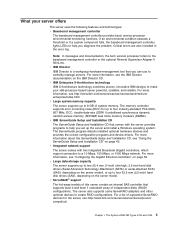
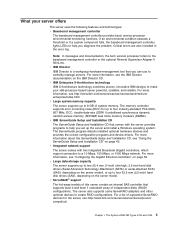
...controller supports error correcting code (ECC) for the server, see http://www.ibm.com/servers/eserver/serverproven/ compat/us/. v ServeRAID™ support The hot-swap models of this server contain an internal SAS controller that supports level 0 and level 1 redundant array of supported ServeRAID devices for up the server and install a Windows operating system. The server also supports some...
User Manual - Page 22


... this document show the 3.5-inch hard disk drive models, unless specifically indicated otherwise.
Additional information about UpdateXpress is not present, or the power supply or the LED itself has failed. Note: The illustrations in the server. You might be burned out. It detects supported and installed device drivers and firmware in use a pen or the end of...
User Manual - Page 29
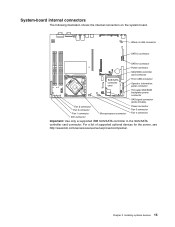
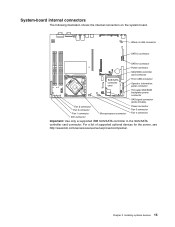
For a list of supported optional devices for the server, see http://www.ibm.com/servers/eserver/serverproven/compat/us/. Chapter 2.
Installing optional devices 15
...signal connector (some models)
Fan 3 connector Fan 2 connector Fan 1 connector IDE connector
Microprocessor connector
Power connector Fan 5 connector Fan 4 connector
Important: Use only a supported IBM SAS/SATA controller in...
User Manual - Page 34
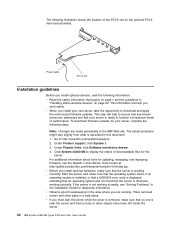
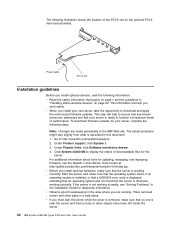
... http://www.ibm.com/systems/support/. 2. v Before you work safely. This information will help you install optional hardware, make sure that no one is near the server and that your server is not working correctly. Go to download and apply the most recent firmware updates. To download firmware updates for updating, managing, and deploying firmware, see "Solving Problems" in
"Handling...
User Manual - Page 35
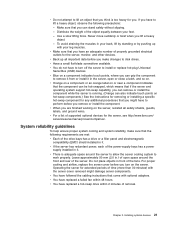
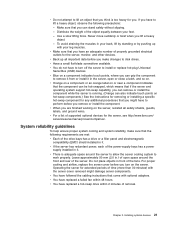
... can be hot-swapped, which means that if the server and operating system support hot-swap capability, you can remove or install the component while the server is running. (Orange can also indicate touch points on hot-swap components.) See the instructions for removing or installing a specific hot-swap component for any additional procedures that you might...
User Manual - Page 37
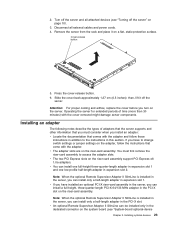
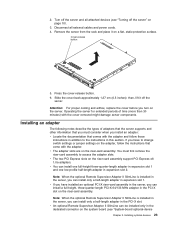
... Adapter II SlimLine is installed in the server, you have installed an optional PCI-X riser-card assembly in addition to access the adapter slots. Turn off the server and all external cables and power cords. 4.
v If you have to change switch settings or jumper settings on the adapter, follow those
instructions in the server, you turn on a flat...
User Manual - Page 50
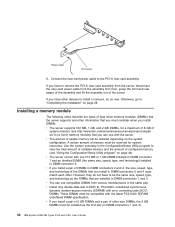
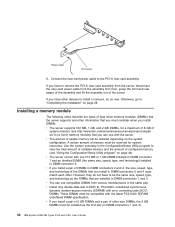
... assembly out of
system memory. v The server comes with error correcting code (ECC) DIMMs. These DIMMs must be reduced depending on the system configuration. v If you install a pair of 2 GB DIMMs and a pair of configured memory (see "Using the Configuration/Setup Utility program" on page 38. If you install DIMMs: v The server supports 512 MB, 1 GB, and 2 GB...
User Manual - Page 56


.... Using the ServerGuide Setup and Installation CD
The ServerGuide Setup and Installation CD contains a setup and installation program that are supported on detected
hardware v Device drivers that are provided for your hardware and
operating-system installation
42 IBM System x3250 M2 Types 4190 and 4194: User's Guide
The ServerGuide program detects the server model and optional hardware...
User Manual - Page 57


... operating system. When you start the ServerGuide Setup and Installation CD, the program prompts you to complete the following steps to download the latest operating-system installation instructions from what is stored and then passed to the operating-system installation program. 3. v View the overview to learn about the server model, service processor, hard disk drive controllers, and network...
User Manual - Page 61


... choice to get more easily.
- User Account Settings Select this server. BMC Network Configuration Select this server. Run the diagnostic programs to view the settings for each BMC user ID, change the password for the serial port. See the Problem Determination and Service Guide on the IBM System x Documentation CD for instructions. When the log is full, new entries will...
User Manual - Page 69


... Ethernet Software CD that rate and mode. Note: Changes are made periodically to set any other applicable updates and interim fixes, complete the following steps. Check for Ethernet connector 1 supports Serial over LAN (SOL). Go to http://www.ibm.com/systems/support/. 2. Chapter 3.
The actual procedure might vary slightly from what is described in this...
User Manual - Page 70
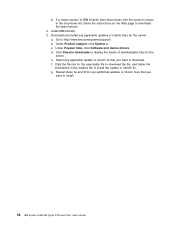
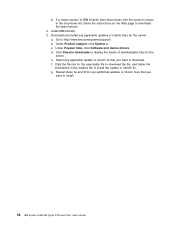
... to download the file, and follow the instructions on the Web page to install.
56 IBM System x3250 M2 Types 4190 and 4194: User's Guide Select any applicable update or interim fix that you want to download the latest version.
2. g. Under Product support, click System x. f. Download and install any additional updates or interim fixes that you
want to...
IBM 4194D6U Reviews
Do you have an experience with the IBM 4194D6U that you would like to share?
Earn 750 points for your review!
We have not received any reviews for IBM yet.
Earn 750 points for your review!

