IBM 2384EHU - ThinkPad G40 2384 Support and Manuals
Popular IBM 2384EHU Manual Pages
Hardware Maintenance Manual - Page 1


ThinkPad Computer Hardware Maintenance Manual
July 2005 This manual supports: ThinkPad G40, G41
Hardware Maintenance Manual - Page 3
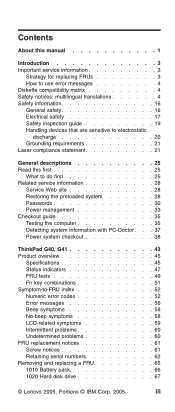
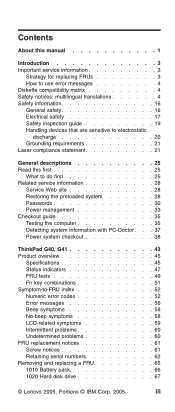
...
Service Web site 28 Restoring the preloaded system 28 Passwords 30 Power management 33 Checkout guide 35 Testing the computer 35 Detecting system information with PC-Doctor. . . 37 Power system checkout 38
ThinkPad G40, G41 43 Product overview 45
Specifications 45 Status indicators 47 FRU tests 49 Fn key combinations 51 Symptom-to-FRU index 52 Numeric error codes...
Hardware Maintenance Manual - Page 5
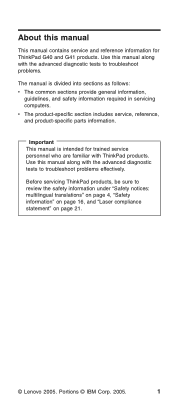
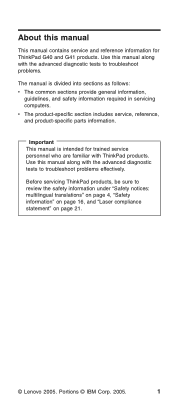
...specific parts information.
Use this manual
This manual contains service and reference information for trained service personnel who are familiar with the advanced diagnostic tests to troubleshoot problems.
The manual is divided into sections as follows: v The common sections provide general information,
guidelines, and safety information required in servicing computers. Portions © IBM...
Hardware Maintenance Manual - Page 7
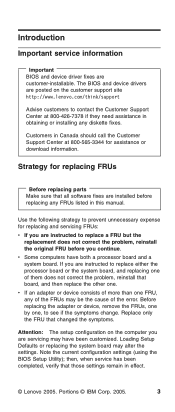
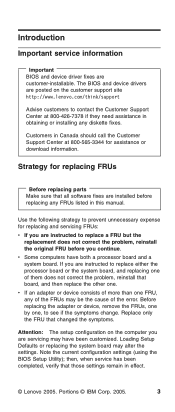
...device drivers are posted on the computer you are instructed to see if the symptoms change. Use the following strategy to prevent unnecessary expense for replacing FRUs
Before replacing parts Make sure that those settings remain in obtaining or installing any diskette fixes. Replace only the FRU that board, and then replace the other one of the error. Portions © IBM Corp...
Hardware Maintenance Manual - Page 20


... not trip over it. Lift by standing or by pushing up above your eyes.
16 ThinkPad G40, G41 v Do not perform any object that weighs more than 16 kg (35 lb)... necktie or scarf inside clothing or fasten it . Ensure you can be familiar before you service a ThinkPad computer. v When lifting any other parts in your feet. 3. v Before you start the machine, ensure that makes the equipment ...
Hardware Maintenance Manual - Page 25


... is installed, it is certified to conform to the requirements of the Department of Health and Human Services 21 Code of the International Electrotechnical Commission (IEC) 825 and CENELEC EN 60 825 for Class 1 laser products. Introduction 21 Proper grounding of the AC plug on
AC-operated computers. Grounding requirements
Electrical grounding of ThinkPad computer are...
Hardware Maintenance Manual - Page 29
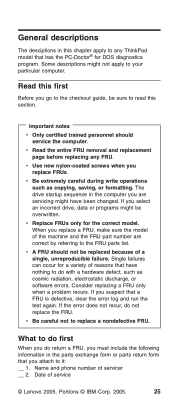
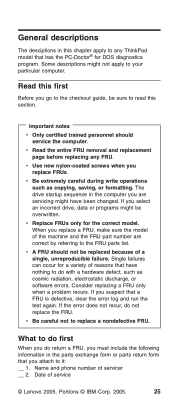
..., electrostatic discharge, or software errors. The drive startup sequence in the parts exchange form or parts return form that you suspect that has the PC-Doctor® for the correct model. Name and phone number of service
© Lenovo 2005.
v A FRU should service the computer. Consider replacing a FRU only when a problem recurs. If the error does not recur, do return...
Hardware Maintenance Manual - Page 34


... passwords has been set, a prompt for any of the next three windows, press the Y key. 11. v To install the Predesktop Area, go to step 8.
5.
The system automatically reboots during this process. A message is displayed: "Your computer originally included a Product Recovery program ... If any ThinkPad computer: the power-on . v When the process is booted.
30 ThinkPad G40, G41 Install...
Hardware Maintenance Manual - Page 35
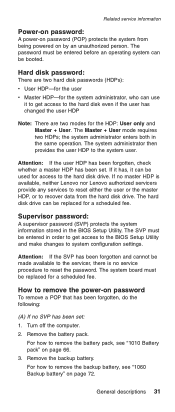
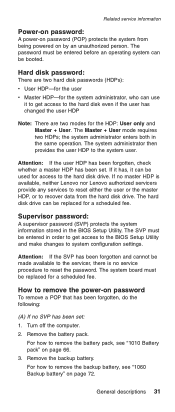
... a POP that has been forgotten, do the following:
(A) If no service procedure to the system user. If no master HDP is no SVP has been set . Turn off the computer. 2.
How to remove the power-on by an unauthorized person. Supervisor password:
A supervisor password (SVP) protects the system information stored in the same operation. the...
Hardware Maintenance Manual - Page 39


... also with the ThinkPad computer. To run the test, do as follows:
Note: In the following procedures as a guide in identifying and correcting problems with the TrackPoint. then power on the screen.
2. For details that depend on page 45. Instead of the computer, PC-Doctor might not run PC-Doctor. If an error code appears, go to...
Hardware Maintenance Manual - Page 40


...the PC-Doctor menu. Run the applicable function test. 5. If there is a
problem, PC-Doctor shows messages describing it cannot be held down menu appears. (Its exact... Memory Test - The options on the ThinkPad computer. Checkout guide
3. Full v Memory Test -
Follow the instructions on the model.)
Note: PC-Doctor menu does not mean the formal support device list. To exit the test, ...
Hardware Maintenance Manual - Page 47
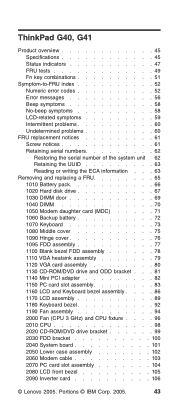
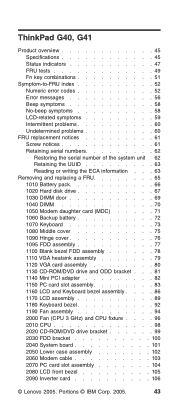
ThinkPad G40, G41
Product overview 45 Specifications 45 Status indicators 47 FRU tests 49 Fn key combinations 51
Symptom-to-FRU index 52 Numeric error codes 52 Error messages 56 Beep symptoms 58 No-beep symptoms 58 LCD-related symptoms 59 Intermittent problems 60 Undetermined problems 60
FRU replacement... Inverter card 106
© Lenovo 2005. Portions © IBM Corp. 2005.
43
Hardware Maintenance Manual - Page 62
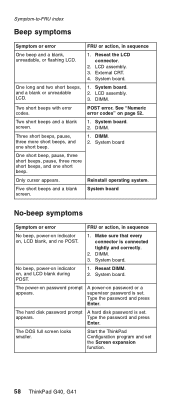
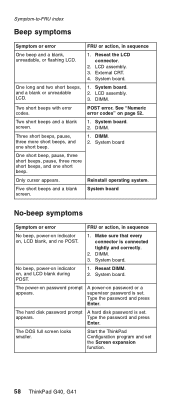
..., and a blank or unreadable LCD.
1. See "Numeric error codes" on , and LCD blank during POST.
1.
DIMM. 3. Reseat DIMM. 2.
Type the password and press
Enter. System board.
Two short beeps with error codes. System board. 2. DIMM.
No beep, power-on indicator on page 52.
Start the ThinkPad Configuration program and set . LCD assembly. 3.
Three short beeps, pause...
Hardware Maintenance Manual - Page 64


... the computer. Hard disk drive f. PC Cards 4. If the problem remains, replace the following FRUs one at least 10 times. 2. If no more errors exist.
Printer, mouse, and other external devices d. Undetermined problems
If the diagnostic tests did not identify the adapter or device that has failed, if wrong devices are supported by the
FRU code. FRU replacement...
Hardware Maintenance Manual - Page 65


...:
180 degrees more
(Cross-section) v Torque driver
If you service this section carefully before replacing any FRU. v They do not easily come loose, even with special nylon-coated screws that have one should be used only once. v Each one . v Always use new screws.
In the ThinkPad computer, this problem is addressed with shock or
vibration. FRU...
IBM 2384EHU Reviews
Do you have an experience with the IBM 2384EHU that you would like to share?
Earn 750 points for your review!
We have not received any reviews for IBM yet.
Earn 750 points for your review!

