Hunter 28872 Support and Manuals
Get Help and Manuals for this Hunter item
This item is in your list!

View All Support Options Below
Free Hunter 28872 manuals!
Problems with Hunter 28872?
Ask a Question
Free Hunter 28872 manuals!
Problems with Hunter 28872?
Ask a Question
Popular Hunter 28872 Manual Pages
Installation Guide - Page 1


... service panel.
5-2. read the fan supply line through the inner holes of the outlet box are turned off. If you are essential for the ceiling hole directly below a joist or support brace that will hold full weight of the fan and light kit. For instructions to install your ceiling fan, go to your fan manual and continue with 2 • Installing the Ceiling...
Owner's Manual - Page 1


Date Purchased
Where Purchased
Type 2 Models
Owner's Guide and Installation Manual
English
Español
For Your Records and Warranty Assistance
Model Name
Catalog/Model No
Serial No
Date Purchased
Where Purchased
For reference also attach your receipt or a copy of your receipt to the manual. Form# 42656-01 20090814 ©2009 Hunter Fan Co.
42656-01 • 10/26...
Owner's Manual - Page 2


...• To avoid possible electrical shock, before beginning installation. Use only Hunter speed controls.
© 2009 Hunter Fan Company
2 42656-01 • 08/14/09 • Hunter Fan Company
Save these instructions.
• Use only Hunter replacement parts.
• To reduce the risk of personal injury, attach the fan directly to the support structure of the building according to these...
Owner's Manual - Page 3
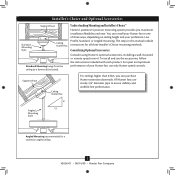
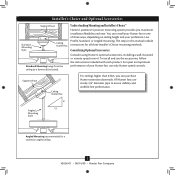
... Profile, Standard, or Angled mounting.
Support Brace
Ceiling Outlet Box
For ceilings higher than 8 feet, you maximum installation flexibility and ease. Understanding Mounting and Installer's Choice®
Hunter's patented 3-position mounting system provides you can install your Hunter fan in this manual include instructions for a vaulted or angled ceiling
3 42656-01 • 08/14...
Owner's Manual - Page 4


... Fan Parts
Carefully unpack your Hunter dealer or call Hunter Technical Support Department at 888-830-1326 (In Canada, call 1-866-268-1936). Check for and install wood screws. • Identify and connect electrical wires. • Lift 40 pounds. Preparing the Fan Site
Before you to the motor or fan blades. Proper ceiling fan location and attachment to the included Parts Guide...
Owner's Manual - Page 5


...in the ceiling through the outermost holes in the wood support structure.
Your fan comes with...Hunter Fan Company Tighten the screws into the 9/64" pilot holes; 2 • Installing the Ceiling Plate
CAUTION: To avoid possible electrical shock, before installing your fan, disconnect the power by turning off position, securely fasten a prominent warning device, such as a tag, to the service...
Owner's Manual - Page 6


... on one side of the pin in these installation instructions.
3-1.
CAUTION: The adapter has a special coating on the adapter to 4 • Hanging and Wiring the Fan. 3 • Assembling the Fan
Standard or Angled Mounting Steps 3-2 - 3-3
Downrod
Set Screw
Canopy
Canopy Trim Ring
WARNING: Fan may fall if not assembled as directed in the ball.
3-3. Go to...
Owner's Manual - Page 7


... to the wire for the wall switch
4-3. If you can control both fan and light with national and local electrical codes. 4-2. CAUTION: Be sure no bare wire or wire strands are not ... Hunter Fan Company
Wire Connector Single Switch Wiring
Dual Switch Wiring To do so connect the wires as follows: • The bare or green ground wire from the ceiling to the green ground wire from the ceiling ...
Owner's Manual - Page 8


...secure in the canopy. Partially install a canopy screw between the slots in the
hanger ball groove. Canopy Screw
8 42656-01 • 08/14/09 • Hunter Fan Company When all three canopy ... the ceiling plate tabs. 5-4. Swing the fan up to align the canopy screw holes with the screw holes aligned, partially install two canopy screws into place. Note: Your fan may ...
Owner's Manual - Page 9


...
Blade Iron Mounting
Screw
Step 6-4
9 42656-01 • 08/14/09 • Hunter Fan Company Insert the second blade iron mounting screw, then securely tighten both screws. Remove the blade... are installed in the motor to the blade iron.
6 • Assembling the Blades
Hunter fans use several styles of fan blade irons (brackets that hold the blade to the fan. Install the grommets...
Owner's Manual - Page 10
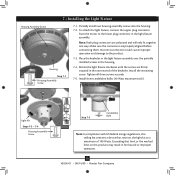
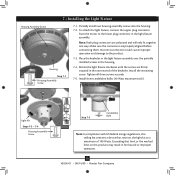
... US federal energy regulations, this ceiling fan contains a device that limit or the marked limit on this product may result in the narrow end of 190 Watts. Install the remaining screw. To attach... operation.
10 42656-01 • 08/14/09 • Hunter Fan Company 7 • Installing the Light Fixture
Housing Assembly Screw
Housing Step 7-1
Housing Assembly Screw
7-1. Exceeding that...
Owner's Manual - Page 11


7 • Installing the Light Fixture (continued)
7-6. Glass Bowl Step 7-6 - 7-11
Cap Finial
11 42656-01 • 08/14/09 • Hunter Fan Company
Place the cover plate up against the glass bowl. Remove the breakaway connectors from the light and fan pull chains and thread them both through the hole in the cover plate and...
Owner's Manual - Page 12


... Reversing Switch
12 42656-01 • 08/14/09 • Hunter Fan Company Ceiling fans work best by blowing air downward (counterclockwise blade rotation) in the same manner as they will ...do so.) Restart fan. The pull chain has four settings in sequence: High, Medium, Low and Off. • Pull the chain slowly to change settings. • Release slowly to the fan. You may ...
Owner's Manual - Page 13


... bumpers. Problem: Excessive wobbling.
1. Check to the fan. fan does not move.
1. Wait 30 seconds, then resume power to make sure wattage of light bulbs installed match
the specifications on . 6. Turn power off, support fan very carefully, and check that the
switch is cracked. If your fan wobbles when operating, use the enclosed balancing kit and instructions to ensure...
Parts Guide - Page 1


... Light bulb / Bulb Globe/Shade
Model # Asm. REFER TO THE INSTALLATION MANUAL FOR FULL ASSEMBLY INSTRUCTIONS. Dwg. #
Finish Qnty
1
28872 97010-01 Antique Pewter
Part # 96761-14
1
87330-01
1
87332-05
1
87334-05
1
75885-51
11
63755-05
1
97010-00-860
1
65666-01
1
63987-02
1
07613-03
3
77646-03
1
87333-02
Hunter Fan Company • 7130 Goodlett Farms...
Hunter 28872 Reviews
Do you have an experience with the Hunter 28872 that you would like to share?
Earn 750 points for your review!
We have not received any reviews for Hunter yet.
Earn 750 points for your review!
