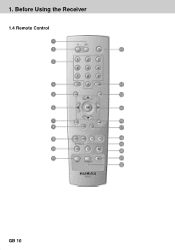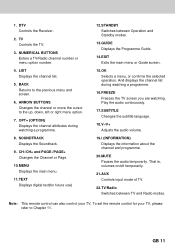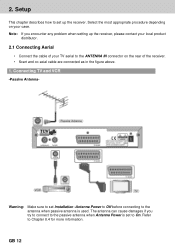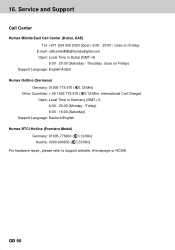Humax F2-1000T Support and Manuals
Get Help and Manuals for this Humax item

View All Support Options Below
Free Humax F2-1000T manuals!
Problems with Humax F2-1000T?
Ask a Question
Free Humax F2-1000T manuals!
Problems with Humax F2-1000T?
Ask a Question
Most Recent Humax F2-1000T Questions
Satellite
Hi, hope you can help. Just bought an Autotrail motorhome fitted with a Humax F2 1000T box. Is this ...
Hi, hope you can help. Just bought an Autotrail motorhome fitted with a Humax F2 1000T box. Is this ...
(Posted by xlb 9 years ago)
Popular Humax F2-1000T Manual Pages
Humax F2-1000T Reviews
We have not received any reviews for Humax yet.