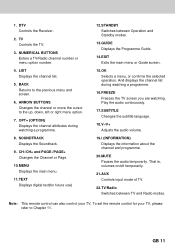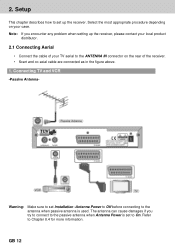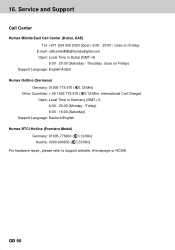Humax F2-1000T Support Question
Find answers below for this question about Humax F2-1000T.Need a Humax F2-1000T manual? We have 1 online manual for this item!
Current Answers
Related Humax F2-1000T Manual Pages
Similar Questions
Bein Sport Receiver(humax Irhd-1000s/me
Dear Sir .. I have Humax IRHD-1000S Receiver..There is Power Failuer..When I connect It the green le...
Dear Sir .. I have Humax IRHD-1000S Receiver..There is Power Failuer..When I connect It the green le...
(Posted by nazria923 9 years ago)
Satellite
Hi, hope you can help. Just bought an Autotrail motorhome fitted with a Humax F2 1000T box. Is this ...
Hi, hope you can help. Just bought an Autotrail motorhome fitted with a Humax F2 1000T box. Is this ...
(Posted by xlb 9 years ago)
How To Watch And Record Nilesat Channels In Humax Hdr-2000t Receiver
How to watch and Record Nilesat,Arabsat Channels in HDR-2000T receiver
How to watch and Record Nilesat,Arabsat Channels in HDR-2000T receiver
(Posted by biby7976 9 years ago)
Humax F2-1010t Tuning
Won't pick up any channels. Auto search completes, but when I go to exit, it says no services were r...
Won't pick up any channels. Auto search completes, but when I go to exit, it says no services were r...
(Posted by xxdawwxx 12 years ago)
Transferring Media From Receiver To Pc In Home Network
i have plugged a LAN patch cable in the back of my receiver to communicate in my laptop in my home n...
i have plugged a LAN patch cable in the back of my receiver to communicate in my laptop in my home n...
(Posted by marquispurs 12 years ago)