Huawei P7 Support and Manuals
Popular Huawei P7 Manual Pages
User Guide - Page 2
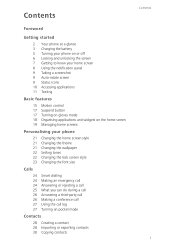
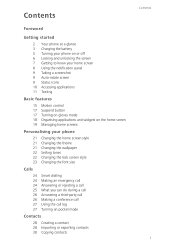
Contents
Foreword
Getting started
2 Your phone at a glance 3 Charging the battery 5 Turning your phone on or off 6 Locking and unlocking the screen 7 Getting to know your home...
Personalising your phone
21 Changing the home screen style 21 Changing the theme 21 Changing the wallpaper 22 Setting tones 22 Changing the lock screen style 23 Changing the font size
Calls
24 Smart dialling 24 Making ...
User Guide - Page 5


... before you begin using your new phone.
Indicates potential problems that , if not avoided, may arise, such as device damage or data loss, if the proper care or attention is not given.
This guide introduces you for choosing the HUAWEI Ascend P7 smartphone! Also included are safety precautions you should be aware of your...
User Guide - Page 25


... browse different local and online themes.
Changing the wallpaper
1. Under Local, touch CUSTOMISE. 3. On the home screen, touch and hold a blank area to display the Set Home Screen dialogue box.
2. Choose Simple or Standard, and touch APPLY. Personalising your phone
Personalising your phone
Changing the home screen style
Your phone...
User Guide - Page 41
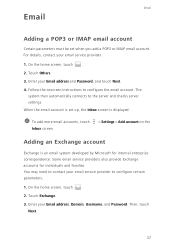
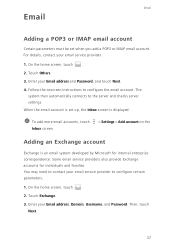
Follow the onscreen instructions to the server and checks server settings. Some email service providers also provide Exchange accounts for internal enterprise correspondence. On the home screen, touch . 2. On the home screen, touch . 2.
Enter your Email address, Domain, Username, and Password. Enter your Email address and Password, and touch Next. 4. The
system then ...
User Guide - Page 44


It also supports smart, beauty, panoramic, audio control, and burst capture modes. Capture screen
8
1
7 2
6
5
4
3
1
Touch to switch to video mode...zoom in or pinch them together to
zoom out.
5
Touch to select a capture mode.
6
Touch A to set the flash mode.
40 Multimedia
Multimedia
Camera
Your phone supports a variety of capture scenarios, such as scenery, portrait, and dynamic.
User Guide - Page 53


...your service provider for either free or paid use.
49 If your phone. Enter the APN and other settings.... 6. Touch SAVE. Touch Access Point Names. 4. Internet connection
Internet connection
Mobile data connection
Turning on your mobile network to save battery...may have Wi-Fi networks available for the specific parameters and create a new APN. 1.
Under All, ...
User Guide - Page 54
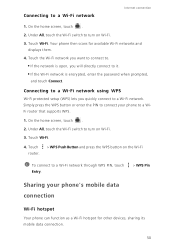
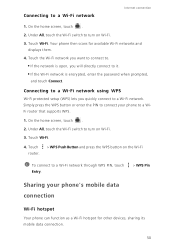
... a Wi-Fi network through WPS PIN, touch Entry.
> WPS Pin
Sharing your phone to a WiFi router that supports WPS.
1. Under All, touch the Wi-Fi switch to turn on Wi-Fi.
3. Touch Wi-Fi.
4. Under...
4. Connecting to it. •If the Wi-Fi network is encrypted, enter the password when prompted,
and touch Connect. On the home screen, touch .
2. Connecting to a Wi-Fi network using WPS...
User Guide - Page 55
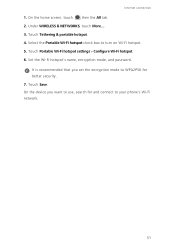
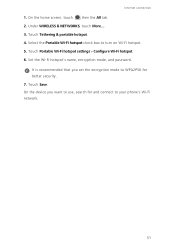
... the Portable Wi-Fi hotspot check box to WPA2PSK for and connect to your phone's Wi-Fi network.
51 Touch Save. Set the Wi-Fi hotspot's name, encryption mode, and password. It is recommended that you want to use, search for better security. 7. On the home screen, touch then the All tab...
User Guide - Page 56
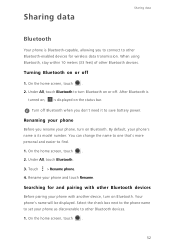
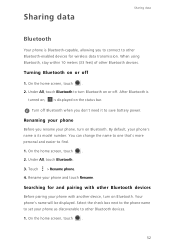
...phone is Bluetooth-capable, allowing you rename your phone, turn on Bluetooth. Turning Bluetooth on , is its model number. After Bluetooth is
turned on or off .
Touch > Rename phone. 4. Under All, touch Bluetooth ...to one that's more personal and easier to save battery power. Select the check box next to the phone name to set your phone as discoverable to turn Bluetooth on the status...
User Guide - Page 67
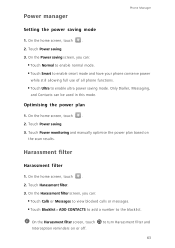
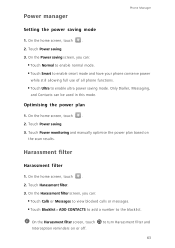
... phone functions.
• Touch Ultra to turn Harassment filter and 63 Touch Power saving. 3. Touch Power monitoring and manually optimise the power plan based on or off. On the Harassment filter screen, you can :
• Touch Calls ... can be used in this mode. On the home screen, touch . 2.
Power manager
Phone Manager
Setting the power saving mode
1. Touch Power saving. 3.
User Guide - Page 71
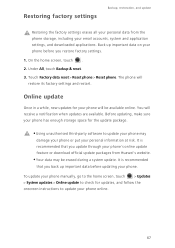
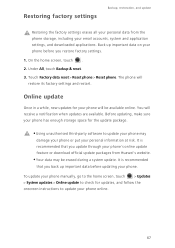
... enough storage space for updates, and follow the onscreen instructions to update your phone may be available online.
You will
restore its factory settings and restart. Under All, touch Backup & reset. 3. Touch Factory data reset > Reset phone > Reset phone.
To update your phone manually, go to the home screen, touch > Updates > System updates > Online update to check for the...
User Guide - Page 77
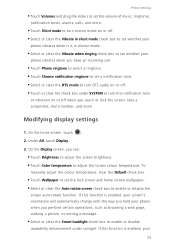
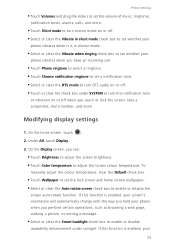
... notification tone
or vibration on or off . • Touch or clear the check box under sunlight. Modifying display settings
1. To
manually adjust the colour temperature, clear the Default check box.
• Touch Wallpaper to set a notification tone. • Select or clear the DTS mode to turn DTS audio on or off when you...
User Guide - Page 79


... from your service provider.
1. Under All, touch Security. 3. Under All, touch Date & time. 3.
On the home screen, touch . 2. Select a language. On the home screen, touch . 2. Setting the date and time
Phone settings
1. On the...time.
• Clear the Automatic date & time and Automatic time zone check boxes to
manually set the date, time, and time zone.
• Select or clear the Use 24-...
User Guide - Page 86


... using Wi-Fi Direct Installing an application
L
Listening to music Locking the screen
M
Making a conference call Making an emergency call Managing notifications Merging contacts Modifying display settings Modifying tone settings Motion control Moving a home screen Moving an application or widget MTP mode
N
Navigation bar notice Notification manager
O
Online update Organising home screen icons...
User Guide - Page 90


... the Symbol together are registered trademarks, and DTS Sound is for recently updated hotline and email address in this guide do not constitute a warranty of DTS, Inc. © DTS, Inc.
Please visit http://consumer.huawei.com/en/support/hotline for reference only. Model: HUAWEI P7-L10 V100R001_01 The actual product, including but not limited to the color...
Huawei P7 Reviews
Do you have an experience with the Huawei P7 that you would like to share?
Earn 750 points for your review!
We have not received any reviews for Huawei yet.
Earn 750 points for your review!

