Huawei P9 Support and Manuals
Popular Huawei P9 Manual Pages
P9 User Guide EVA-L09&EVA-L19&EVA-L29 02 English - Page 2


... card Charging your phone Turning your phone on and off
Transferring Data
Using the Backup application to transfer data Transferring data between your phone and a computer Copying contacts from an old phone to a new phone
First Use and Initial Setup
Initial setup Dual SIM settings Connecting to the Internet Configuring your fingerprint ID
Installing Applications...
P9 User Guide EVA-L09&EVA-L19&EVA-L29 02 English - Page 16
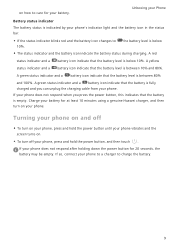
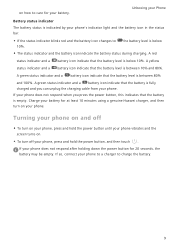
... status indicator and the battery icon indicate the battery status during charging. on how to care for your phone does not respond when you can unplug the charging cable from your phone, press and hold the power button, and then touch . If your battery.
Charge your battery for at least 10 minutes using a genuine Huawei charger, and then...
P9 User Guide EVA-L09&EVA-L19&EVA-L29 02 English - Page 19


...charging mode.
SIM card
Use the SIM import feature to copy SIM card contacts to manage files.
Connect your phone to a new phone using a USB cable. The drive name should be your phone's model...Install social networking applications and synchronize your contacts. Copying contacts from an old phone to a new phone
Use any necessary drivers...old phone supports Backup, back up and restore data....
P9 User Guide EVA-L09&EVA-L19&EVA-L29 02 English - Page 20
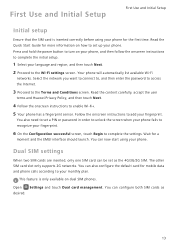
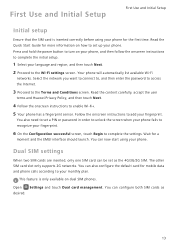
... the power button to turn on your phone, and then follow the onscreen instructions to complete the initial setup.
1 Select your fingerprint.
6 On the Configuration successful screen, touch Begin to complete the settings.
You also need to set a PIN or password in order to unlock the screen when your phone fails to recognize your language...
P9 User Guide EVA-L09&EVA-L19&EVA-L29 02 English - Page 21
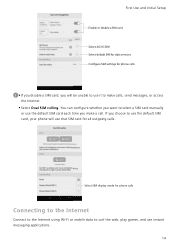
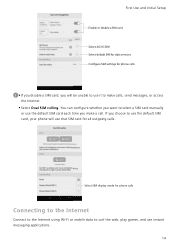
... to the Internet
Connect to the Internet using Wi-Fi or mobile data to select a SIM card manually
or use the default SIM card each time you make calls, send messages, or access
the Internet...will use instant messaging applications.
14 First Use and Initial Setup
Enable or disable a SIM card
Select 4G/3G SIM Select default SIM for data services Configure SIM settings for all outgoing calls.
P9 User Guide EVA-L09&EVA-L19&EVA-L29 02 English - Page 35


... number of the whole screen or draw a shape on the screen to capture a specific area. Getting Started
Using your knuckle Use your knuckle. By default, screenshots are saved to indicate the following:
• Steady red (not charging): The battery level is critically low and the phone will turn off
automatically.
• Steady red...
P9 User Guide EVA-L09&EVA-L19&EVA-L29 02 English - Page 39


...with your fingerprint
Use your fingerprint to access locked applications.
1 Open Settings.
2 Touch Fingerprint ID > Fingerprint management.
3 Enter the screen lock password, and then touch Next.
4 Touch Access app lock, and then follow the onscreen instructions to access your App Lock
password and enable fingerprint recognition. Getting Started
2 Touch Fingerprint ID > Fingerprint management...
P9 User Guide EVA-L09&EVA-L19&EVA-L29 02 English - Page 77
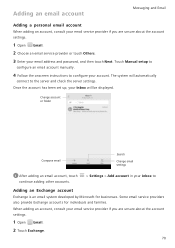
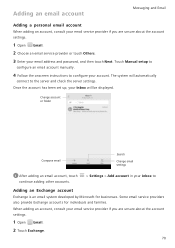
... is an email system developed by Microsoft for individuals and families.
Touch Manual setup to
configure an email account manually.
4 Follow the onscreen instructions to the server and check the server settings. Once the account has been set up, your account. When adding an account, consult your email service provider if you are unsure about the account...
P9 User Guide EVA-L09&EVA-L19&EVA-L29 02 English - Page 92


... to adjust the
shutter speed automatically, or you can choose from daylight, tungsten bulb, fluorescent lamp, and more. Manual settings
Camera and Gallery
• : Touch to
increase/decrease the brightness. Continuous autofocus is set the exposure compensation. When continuous autofocus is selected, touch and hold the icon to enable the focus lock.
•...
P9 User Guide EVA-L09&EVA-L19&EVA-L29 02 English - Page 123


... when it has finished updating. OTA updates
Backup and Restore
When a new system update is released, you will be prompted to complete. Ensure that your phone before it has finished updating.
116 The update process may take a
while to download and install the latest version. Do not use your phone has sufficient battery power remaining.
1 Open Settings.
2 Touch Updater.
P9 User Guide EVA-L09&EVA-L19&EVA-L29 02 English - Page 143


...manually adjust the brightness.
• Sleep: The screen will continually scan
for Wi-Fi networks for images displayed on all phone models.
136
2 Touch Advanced settings > Location access > Menu > Scan settings. Location applications and services will blink when you can configure the following settings... display images when it's being charged and the screen is enabled, your...
P9 User Guide EVA-L09&EVA-L19&EVA-L29 02 English - Page 151


... to delete all data and free up storage space. Settings
2 Touch Advanced settings > Security.
3 Touch Set SD card password and follow the onscreen instructions.
Formatting the microSD card
Format your microSD card to prevent losing important data.
1 Open Settings. 2 Touch Advanced settings > Memory & storage > SD card. 3 Touch Format > Erase & format.
144 Perform a backup before...
P9 User Guide EVA-L09&EVA-L19&EVA-L29 02 English - Page 157
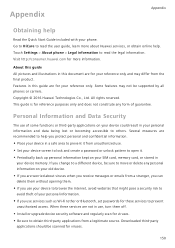
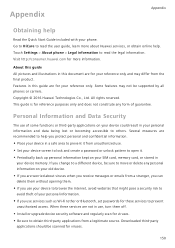
... measures are recommended to help you use services such as Wi-Fi tether or Bluetooth, set passwords for these services are worried about Huawei services, or obtain online help
Read the Quick Start Guide included with your device memory.
Visit http://consumer.huawei.com for viruses.
150 Downloaded third-party
applications should be supported by all phones or carriers. Appendix...
P9 User Guide EVA-L09&EVA-L19&EVA-L29 02 English - Page 158
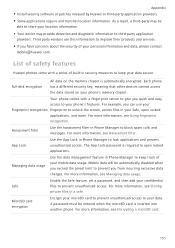
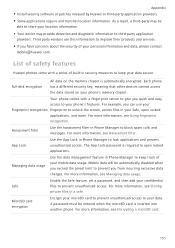
... usage. For more information, see Encrypting a microSD card.
151 Appendix
• Install security software or patches released by Huawei or third-party application providers. • Some applications require and transmit location information. Harassment filter
Use the harassment filter in a safe. A password must be
able to lock applications and prevent unauthorized access. List of...
P9 User Guide EVA-L09&EVA-L19&EVA-L29 02 English - Page 159


...
are registered trademarks owned by local network operators or network service providers. No part of this manual may not exactly match the product or its affiliates ("Huawei"). If you turn on the software installed, capacities and settings of Huawei Technologies Co., Ltd. Customers shall not in this manual without prior notice and without prior written consent of local...
Huawei P9 Reviews
Do you have an experience with the Huawei P9 that you would like to share?
Earn 750 points for your review!
We have not received any reviews for Huawei yet.
Earn 750 points for your review!

