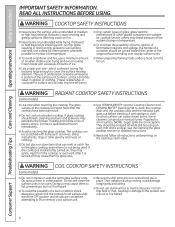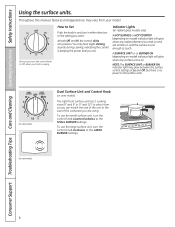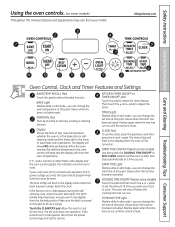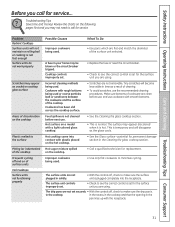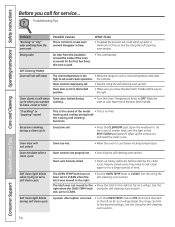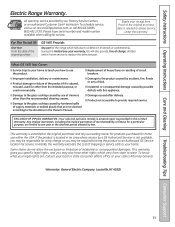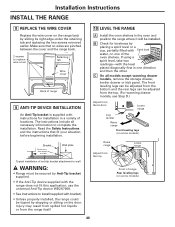Hotpoint RB787WHWW - HotpointR 30" Electric Range Support and Manuals
Get Help and Manuals for this Hotpoint item

View All Support Options Below
Free Hotpoint RB787WHWW manuals!
Problems with Hotpoint RB787WHWW?
Ask a Question
Free Hotpoint RB787WHWW manuals!
Problems with Hotpoint RB787WHWW?
Ask a Question
Most Recent Hotpoint RB787WHWW Questions
Setting Clock
i have tried everything to set my clock as i dont have the manual but according to your picture i ha...
i have tried everything to set my clock as i dont have the manual but according to your picture i ha...
(Posted by kimcavanagh 12 years ago)
Popular Hotpoint RB787WHWW Manual Pages
Hotpoint RB787WHWW Reviews
We have not received any reviews for Hotpoint yet.