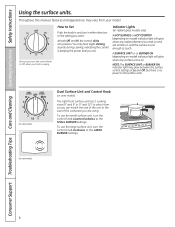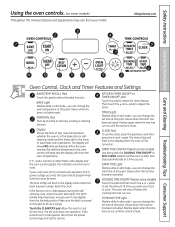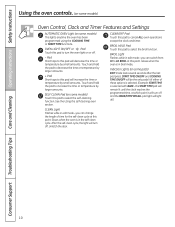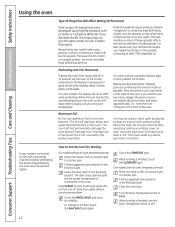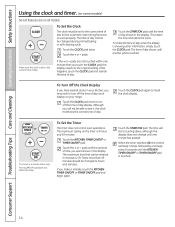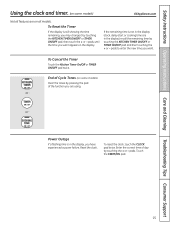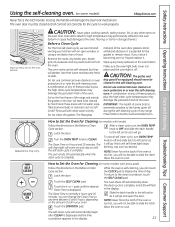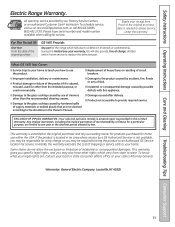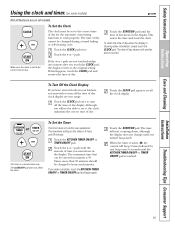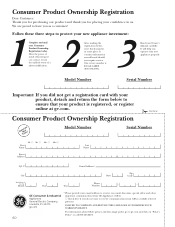Hotpoint RB787WHWW Support Question
Find answers below for this question about Hotpoint RB787WHWW - HotpointR 30" Electric Range.Need a Hotpoint RB787WHWW manual? We have 2 online manuals for this item!
Question posted by kimcavanagh on December 10th, 2011
Setting Clock
i have tried everything to set my clock as i dont have the manual but according to your picture i have this model...please help im sick and tired of looking at the wrong time lol..
Current Answers
Related Hotpoint RB787WHWW Manual Pages
Similar Questions
30 Gas Ranges Will Light When Power Is Off
(Posted by rokeAM 10 years ago)
Pushbotton Automatic Hotpoint Electric Range
I just bought my hotpoint stove and I wanted to know how old it is.
I just bought my hotpoint stove and I wanted to know how old it is.
(Posted by araupp01 10 years ago)
Hotpoint Electric Range Problems
my hotpoint electric range burners and oven quit working, the clock and light still work...could thi...
my hotpoint electric range burners and oven quit working, the clock and light still work...could thi...
(Posted by karenc99us 10 years ago)
What Year Was The Hotpoint Model Rb525 Electric Range Made
(Posted by dexlatulas567 11 years ago)
I Just Received On 10/5/11 A Hotpoint General Electric Range
Model # RA720 K4WH; Serial # RV139130R Played with the oven for 3 days-changed the Oven 'knob' all t...
Model # RA720 K4WH; Serial # RV139130R Played with the oven for 3 days-changed the Oven 'knob' all t...
(Posted by jah81744 12 years ago)