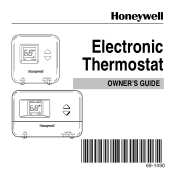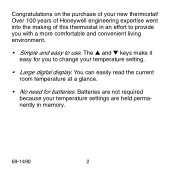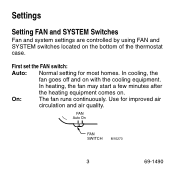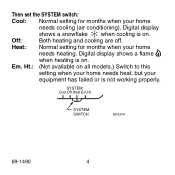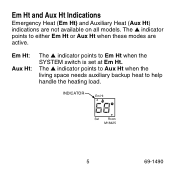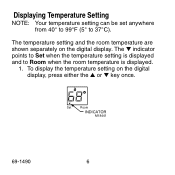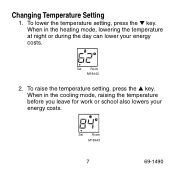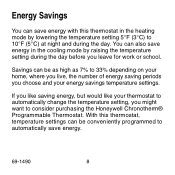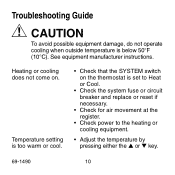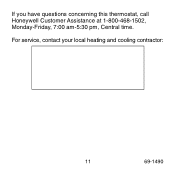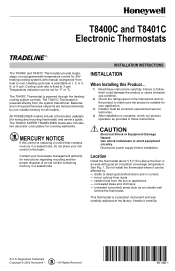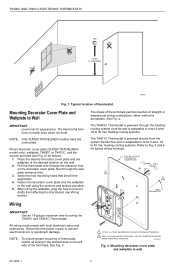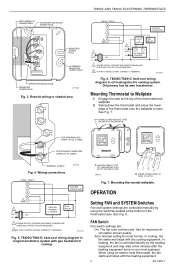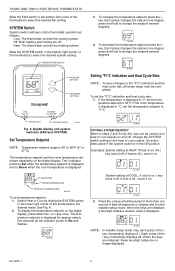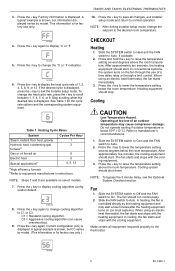Honeywell T8400C Support and Manuals
Get Help and Manuals for this Honeywell item

View All Support Options Below
Free Honeywell T8400C manuals!
Problems with Honeywell T8400C?
Ask a Question
Free Honeywell T8400C manuals!
Problems with Honeywell T8400C?
Ask a Question
Most Recent Honeywell T8400C Questions
How Do I Wire This Into My Rv?
(Posted by allennorrid 1 year ago)
Blank Screen On T8400c Thermostat
what causes a blank screen on the thermostat?
what causes a blank screen on the thermostat?
(Posted by Biliboy52 2 years ago)
I Can't Get The To Read
I took the faith off to clean it now and won't read the digital temperature
I took the faith off to clean it now and won't read the digital temperature
(Posted by greenpenny15 3 years ago)
Our Thermostat Screen T8400c 1024/u Went Blank .we Understand That Thi Thermos
We understand that this thermostat Is opsolet ,what we should replace With? .
We understand that this thermostat Is opsolet ,what we should replace With? .
(Posted by tedmusnicki 5 years ago)
Popular Honeywell T8400C Manual Pages
Honeywell T8400C Reviews
We have not received any reviews for Honeywell yet.