Honeywell T8131A Support and Manuals
Get Help and Manuals for this Honeywell item
This item is in your list!

View All Support Options Below
Free Honeywell T8131A manuals!
Problems with Honeywell T8131A?
Ask a Question
Free Honeywell T8131A manuals!
Problems with Honeywell T8131A?
Ask a Question
Most Recent Honeywell T8131A Questions
Popular Honeywell T8131A Manual Pages
Owner's Manual - Page 2
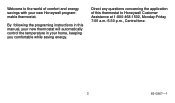
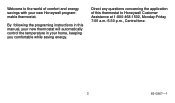
... of this manual, your new thermostat will automatically control the temperature in this thermostat to the world of comfort and energy savings with your home, keeping you comfortable while saving energy.
Welcome to Honeywell Customer Assistance at 1-800-468-1502, Monday-Friday 7:00 a.m.-5:30 p.m., Central time.
2
69-0887-1 By following the programing instructions in your...
Owner's Manual - Page 3


...Replacing a Clock Thermostat that has C or C1 Clock Terminals 8 Install Batteries ...9 Program the Thermostat ...11 Adjust Fan Operation Switch ...20 Adjust System On-Time, °F/°C ...20 Mount Thermostat Mounting Plate 22 Wire Thermostat Terminals ...24 Mount Thermostat ...28 Check Thermostat Operation After Programming and Installing 29 Set Fan and System Switches ...31 Troubleshooting...
Owner's Manual - Page 5
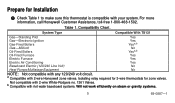
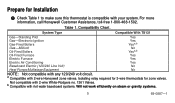
System Type
Compatible With T8131
Gas-Standing Pilot Gas-Electronic Ignition Gas-Fired Boilers Gas...2-wire Honeywell zone valves.
Compatibility Chart. a Compatible with hot water baseboard systems. Will not work efficiently on steam or gravity systems.
5
69-0887-1
Isolating relay required for 3-wire thermostats for Installation
³ Check Table 1 to make sure this thermostat is ...
Owner's Manual - Page 8


...are replacing a Honeywell Chronotherm® Thermostat, you may find one or two wires that has C or C1 Clock Terminals? This thermostat is not compatible with your system; The thermostat ...or you would like information about which programmable thermostats will work without installing an isolating relay on the Chronotherm® Thermostat wiring wallplate. Disconnect the wires and wrap them...
Owner's Manual - Page 9


...thermostat is set to the OFF position.
ᕣ Use a coin to the thermostat or the wall surface. REMOVING BATTERY DOOR
M1719C
As the batteries are oriented correctly. ᕥ Replace the battery door. If you do not replace...battery door. ᕤ Install the fresh batteries as possible after the indicator starts flashing. Install Batteries
IMPORTANT Batteries must be installed for one to two ...
Owner's Manual - Page 11
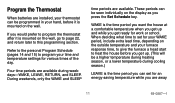
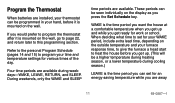
... extra lead time, depending on the wall, go to page 22, and return later to program your time and temperature settings for work or school. Program the Thermostat
When batteries are installed, your thermostat can be programmed in your hand, before you get up and while you get up . (This will be a higher temperature...
Owner's Manual - Page 12


...time to set for your RETURN period, include extra lead time, depending on the outside temperature and your furnace response time, to give the furnace a head start to program the thermostat, it ... need to raise the cool temperature during cooling season.)
RETURN is the time period you can set one schedule for weekdays and another for weekends, because your schedule does not require
12
69...
Owner's Manual - Page 15


NOTE: If you decide not to heat the house.
2 The temperatures cannot be set any higher than 88°F (31°C) or any lower than 45°F (7°C). COOLING ... based on outside temperature and furnace response time, to give your furnace a head start to program the thermostat, it automatically controls heating at 68°F (20°C), and cooling at 78°F (26°C), 24 hours a day....
Owner's Manual - Page 16
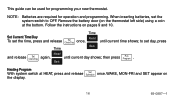
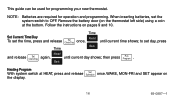
Follow the instructions on
the display.
16
69-0887-1
NOTE: Batteries are required for programming your new thermostat. Set Current Time/Day
To set day, press
Ahead
and release
Set Clock/Day
again,
until current time shows; Remove the battery door (on the thermostat left side) using a coin at HEAT, press and release
Set Schedule
once.
WAKE, MON...
Owner's Manual - Page 19
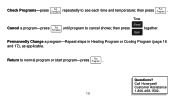
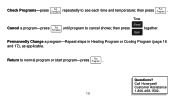
...
.
Questions? then press
together.
Back
Permanently Change a program-Repeat steps in Heating Program or Cooling Program (page 16 and 17), as applicable.
Call Honeywell
Customer Assistance
1-800-468-1502.
19
69-0887-1 Return to cancel shows; Check Programs-press
Set Schedule
repeatedly to see each time and temperature; then press
Run Program
.
Owner's Manual - Page 20
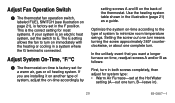
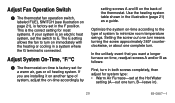
...176;C
³ The thermostat on -time according to the type of system, adjust the on-time accordingly by
setting screws A and B ...installing it on another type of system to E.
This is the correct setting for system type: • Warm Air Furnace-set...factory-set at the Hot Water
setting (A-out one complete turn , B-leave in the F position. Adjust Fan Operation Switch
³ The thermostat ...
Owner's Manual - Page 21


...
HOT WATER A-OUT B-IN
F
BOILER 1 TURN
ELECTRIC A-IN B-OUT
E
FURNACE
1 TURN
W Y G
C
R
M9199
69-0887-1
NOTE:
This thermostat does not have a setting for accurate temperature control. Cycles would not be long enough for steam/ gravity air. THERMOSTAT BACK
A B
FOR HIGH EFFICIENCY FURNACE (90%+ AFUE)
ADJUST: SCREW A-OUT ONE TURN SCREW B-IN FUEL SWITCH - IMPORTANT...
Owner's Manual - Page 33


... circuit breaker and
replace or reset, if necessary. Cooling will not come on (Cont).
s Check that the green LED is higher than current
temperature and displays HEAT, contact Honeywell Customer Assistance at 1-800-468-1502.
Heating will not come on . s The thermostat has a built-in time delay on the thermostat is set to ten minutes...
Owner's Manual - Page 35


... heating or air conditioner contractor.
s Check that could adversely affect thermostat operation. Install fresh alkaline batteries.
35
69-0887-1 bAt Lo remains on -time is needed, call Honeywell Customer Assistance at 1-800-468-1502. s Be aware that it is normal for the current setting and display temperature to prevent drafts that the wiring hole...
Owner's Manual - Page 36


..., call , please have the following information available-thermostat model number and date code, type of heating/cooling system (for example, hot water, warm air, oil, or gas), and number of wires connected to the thermostat.
36
69-0887-1 Toll-free Customer Assistance
For all questions concerning this thermostat, please read and follow the instructions. Central time.
Honeywell T8131A Reviews
Do you have an experience with the Honeywell T8131A that you would like to share?
Earn 750 points for your review!
We have not received any reviews for Honeywell yet.
Earn 750 points for your review!
