Honeywell HCD544 Support and Manuals
Get Help and Manuals for this Honeywell item
This item is in your list!

View All Support Options Below
Free Honeywell HCD544 manuals!
Problems with Honeywell HCD544?
Ask a Question
Free Honeywell HCD544 manuals!
Problems with Honeywell HCD544?
Ask a Question
Most Recent Honeywell HCD544 Questions
Popular Honeywell HCD544 Manual Pages
User Manual - Page 3
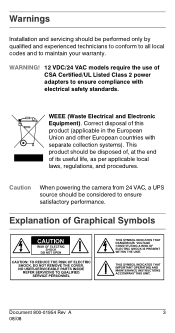
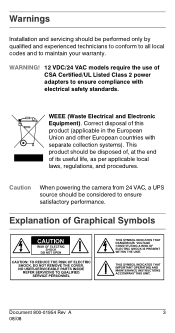
...camera from 24 VAC, a UPS source should be disposed of, at the end of CSA Certified/UL Listed Class 2 power adapters to maintain your warranty.
WARNING! 12 VDC/24 VAC models...countries with electrical safety standards.
Warnings
Installation and servicing should be performed only by qualified and experienced technicians to conform to all local codes and to ensure compliance with separate ...
User Manual - Page 5
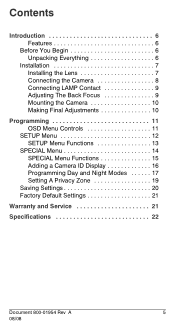
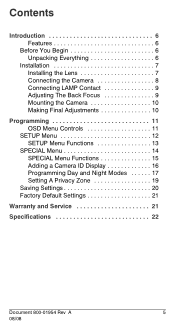
... Making Final Adjustments 10
Programming 11 OSD Menu Controls 11
SETUP Menu 12 SETUP Menu Functions 13
SPECIAL Menu 14 SPECIAL Menu Functions 15 Adding a Camera ID Display 16 Programming Day and Night Modes 17 Setting A Privacy Zone 19
Saving Settings 20 Factory Default Settings 21
Warranty and Service 21
Specifications 22
Document 800-01954 Rev A
5
08/08
User Manual - Page 6
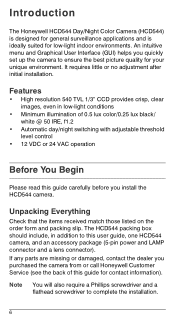
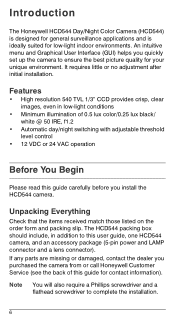
... Honeywell Customer Service (see the back of this user guide, one HCD544 camera, and an accessory package (5-pin power and LAMP connector and a lens connector). Note You will also require a Phillips screwdriver and a flathead screwdriver to ensure the best picture quality for your unique environment. If any parts are missing or damaged, contact the dealer you install...
User Manual - Page 7
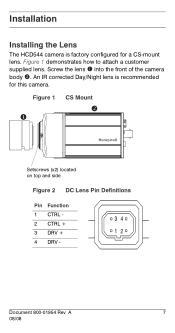
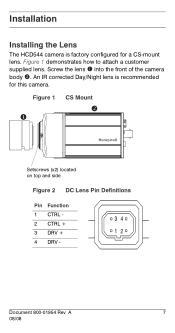
...
Pin Function
1 CTRL -
34
2 CTRL +
3 DRV +
12
4 DRV - Document 800-01954 Rev A
7
08/08 An IR corrected Day/Night lens is factory configured for this camera.
Screw the lens !
Installation
Installing the Lens
The HCD544 camera is recommended for a CS-mount lens. Figure 1 demonstrates how to attach a customer supplied lens.
User Manual - Page 9
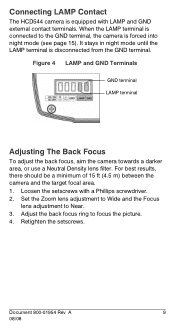
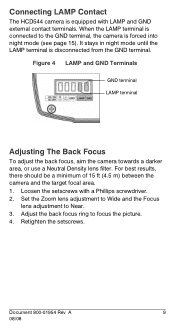
...focus ring to Near. 3. Set the Zoom lens adjustment to Wide and the Focus
lens adjustment to focus the picture. 4. When the LAMP terminal is connected to the GND terminal, the camera is equipped with a Phillips ... Density lens filter. Document 800-01954 Rev A
9
08/08 Connecting LAMP Contact
The HCD544 camera is forced into night mode (see page 15). It stays in night mode until the...
User Manual - Page 11
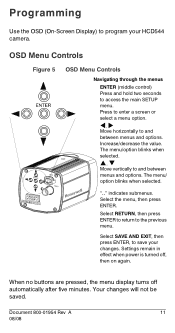
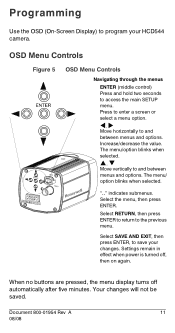
... the menus
ENTER (middle control) Press and hold two seconds to save your HCD544 camera. ".."
Document 800-01954 Rev A
11
08/08
Increase/decrease the value. indicates submenus.
Select SAVE AND EXIT, then press ENTER, to access the main SETUP menu. Press to enter a screen or select a menu option.
!, "
Move horizontally to and...
User Manual - Page 12
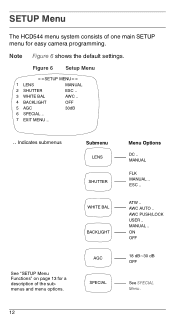
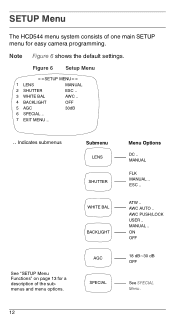
...~30 dB OFF
See SPECIAL Menu.
12
AWC AUTO ..
MANUAL
FLK MANUAL .. Indicates submenus
See "SETUP Menu Functions" on page 13 for a description of one main SETUP menu for easy camera programming. Submenu
LENS SHUTTER WHITE BAL BACKLIGHT
AGC SPECIAL
Menu Options
DC ..
ESC .. SETUP Menu
The HCD544 menu system consists of the submenus and menu options...
User Manual - Page 13
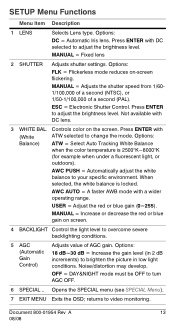
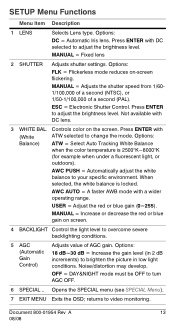
...balance to video monitoring. AWC AUTO = A faster AWB mode with DC lens.
3 WHITE BAL.
returns to your specific environment. ...Document 800-01954 Rev A
13
08/08 Press ENTER with
(White
ATW selected to adjust the brightness level. Options:
18 dB~30 dB = Increase the gain level (in low light conditions.
MANUAL = Fixed lens
2 SHUTTER
Adjusts shutter settings...
User Manual - Page 14
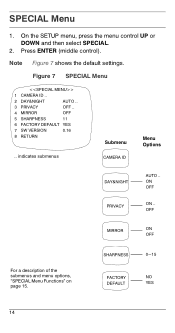
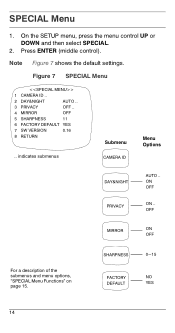
SPECIAL Menu
1. SHARPNESS
0~15
FACTORY
NO
DEFAULT
YES
14 Note Figure 7 shows the default settings. OFF
MIRROR
ON
OFF
For a description of the submenus and menu options, "SPECIAL Menu Functions" on page 15. Figure 7 SPECIAL Menu
1 CAMERA ID ..
2 DAY&NIGHT
AUTO ..
3 PRIVACY
OFF ..
4 MIRROR
OFF
5 SHARPNESS
11
6 FACTORY DEFAULT YES
7 SW VERSION
0.16...
User Manual - Page 19
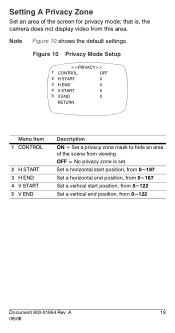
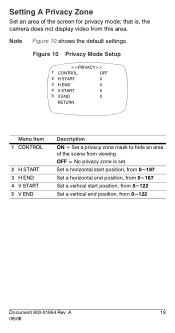
... Privacy Mode Setup
1 CONTROL
OFF
2 H START
0
3 H END
0
4 V START
0
5 V END
0
RETURN
Menu Item 1 CONTROL
2 H START 3 H END 4 V START 5 V END
Description ON = Set a privacy zone mask to hide an area of the screen for privacy mode; Setting A Privacy Zone
Set an area of the scene from viewing OFF = No privacy zone is , the camera does not display video from...
User Manual - Page 20
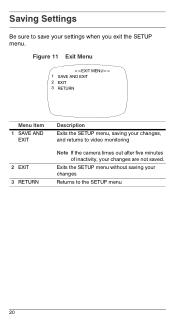
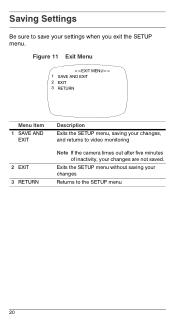
...
Menu Item 1 SAVE AND
EXIT
2 EXIT 3 RETURN
Description Exits the SETUP menu, saving your changes, and returns to video monitoring
Note If the camera times out after five minutes of inactivity, your changes Returns to save your settings when you exit the SETUP menu.
Exits the SETUP menu without saving your changes are not saved. Saving...
User Manual - Page 21
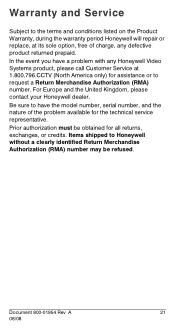
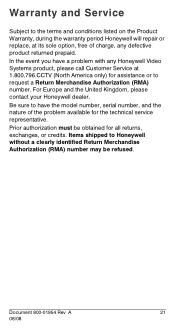
...-01954 Rev A
21
08/08 In the event you have the model number, serial number, and the nature of charge, any Honeywell Video Systems product, please call Customer Service at its sole option, free of the problem available for the technical service representative. Items shipped to Honeywell without a clearly identified Return Merchandise Authorization (RMA) number may be...
User Manual - Page 22


Specifications
Operational Image Sensor: Video Standard: Scanning System:
Number of Pixels (H x V): Minimum Illumination:
Horizontal Resolution: Video Output: Sync System:
S/N Ratio: Auto Gain Control: Automatic Electronic Shutter: White Balance:
BLC: Gamma: Electrical Input Voltage: Input Range: Surge Suppression: Power Consumption: Mechanical Dimensions: Weight: Construction: (housing)
HCD544 ...
Brochure - Page 1
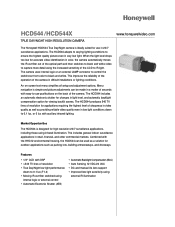
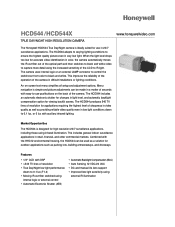
... more detail using infrared illumination. Features
• 1/3" CCD with easy-to IR light. The HCD544 adapts to varying lighting conditions to black and white. HCD544 /HCD544X
TRUE DAY/NIGHT HIGH RESOLUTION CAMERA
www.honeywellvideo.com
The Honeywell HCD544 True Day/Night camera is ideally suited for use pushbuttons on -screen text menu simplifies all setup and adjustment options.
Brochure - Page 2
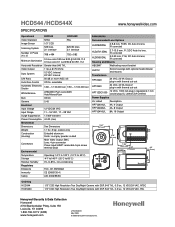
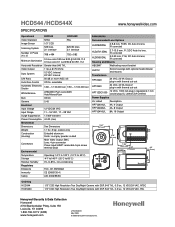
HCD544 /HCD544X
www.honeywellvideo.com
SPECIFICATIONS
Operational
HCD544
HCD544X
Video Standard
NTSC
PAL
Image Sensor
1/3" CCD
Scanning ...HCD544 HCD544X
1/3" CCD High Resolution True Day/Night Camera with DSP, 540 TVL, 0.3 lux, 12 VDC/24 VAC, NTSC 1/3" CCD High Resolution True Day/Night Camera with DSP, 540 TVL, 0.3 lux, 12 VDC/24 VAC, PAL
Honeywell Security & Data Collection Honeywell...
Honeywell HCD544 Reviews
Do you have an experience with the Honeywell HCD544 that you would like to share?
Earn 750 points for your review!
We have not received any reviews for Honeywell yet.
Earn 750 points for your review!
