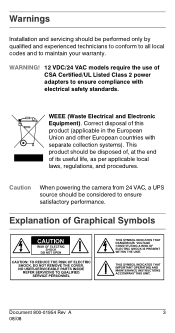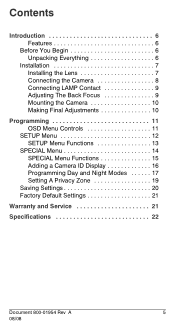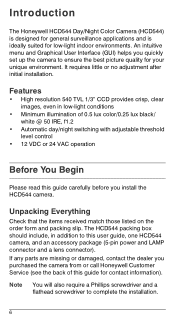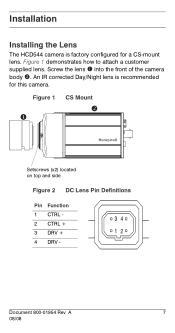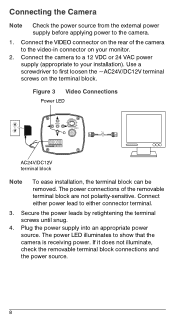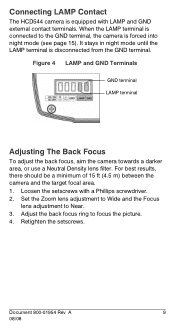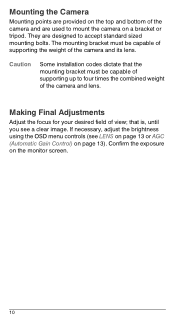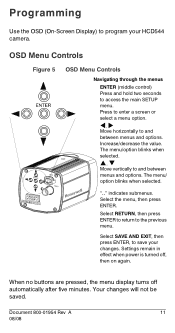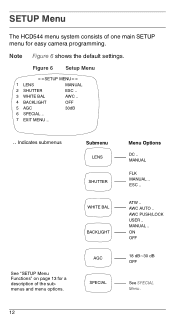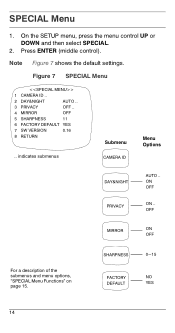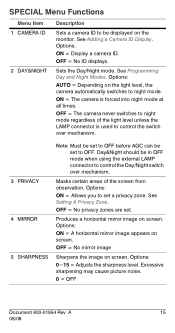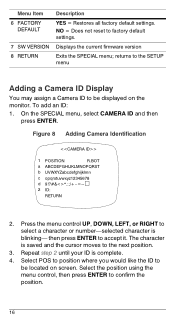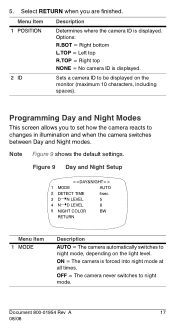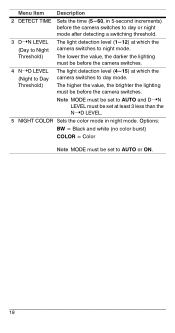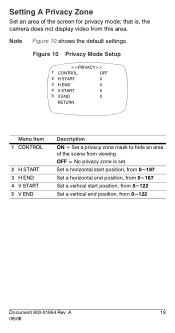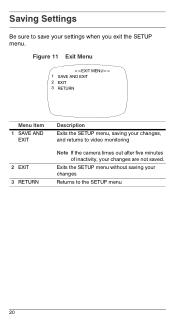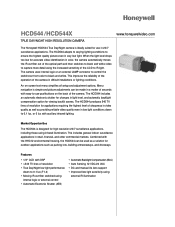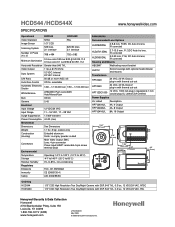Honeywell HCD544 Support Question
Find answers below for this question about Honeywell HCD544.Need a Honeywell HCD544 manual? We have 2 online manuals for this item!
Current Answers
Answer #1: Posted by tintinb on April 8th, 2013 8:22 AM
- 1/3" CCD with DSP
- >540 TV lines of resolution
- True Day/Night low light performance down to 0.1 lux (F1.2)
- Moving IR cut filter switched using internal logic or external control
- Automatic Electronic Shutter (AES)
- Automatic Backlight Compensation (BLC)
- Auto Sensing 12 VDC/24 VAC
- DC and manual iris lens support
- Improved low light sensitivity using external IR illumination
If you have more questions, please don't hesitate to ask here at HelpOwl. Experts here are always willing to answer your questions to the best of our knowledge and expertise.
Regards,
Tintin
Related Honeywell HCD544 Manual Pages
Similar Questions
I have a honeywell cc tv HCC484L camera, can it be hooked to a TV for a picture
Got the camera, had wires cut off. There are two wires one red and one yellow with bare wire wrapped...