Honeywell CT3455 Support and Manuals
Get Help and Manuals for this Honeywell item
This item is in your list!

View All Support Options Below
Free Honeywell CT3455 manuals!
Problems with Honeywell CT3455?
Ask a Question
Free Honeywell CT3455 manuals!
Problems with Honeywell CT3455?
Ask a Question
Popular Honeywell CT3455 Manual Pages
Owner's Manual - Page 1
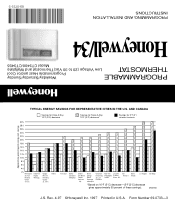
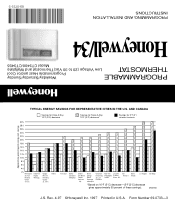
... REPRESENTATIVE CITIES IN THE U.S.
Paul Montreal Ottawa Toronto
Edmonton Regina Winnipeg
Calgary Moncton North Bay Quebec St. 69-0733-3
PROGRAMMING AND INSTALLATION INSTRUCTIONS
Honeywell/34
Model CT3400/CT3455
THERMOSTAT
Low Voltage (20 to 30 Vac)Thermostat and Wallplate
PROGRAMMABLE
Programmable Heat and/or Cool
Weekday/Saturday/Sunday
Approximate percentage of these savings).
Owner's Manual - Page 2
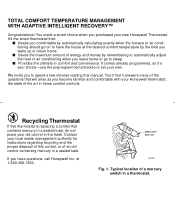
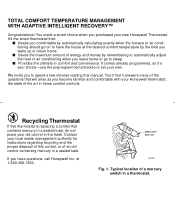
You'll find it 's your choice-use the preprogrammed schedule or set your Honeywell thermostat, the state of this thermostat is replacing a control that :
s Keeps you comfortable by automatically calculating exactly when the furnace or air conditioning should go to spend a few minutes reading this manual. Recycling Thermostat
M3375
If this control, or of the questions that will...
Owner's Manual - Page 3
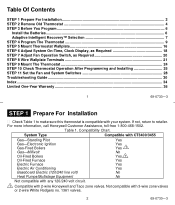
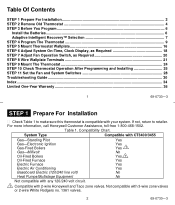
... Display, as Required 18 STEP 7 Adjust Fan Operation Switch, as Required 20 STEP 8 Wire Wallplate Terminals 21 STEP 9 Mount The Thermostat 24 STEP 10 Check Thermostat Operation After Programming and Installing 25 STEP 11 Set the Fan and System Switches 28 Troubleshooting Guide ...30 Index ...34 Limited One-Year Warranty ...36
1
69-0733-3
STEP 1 Prepare For...
Owner's Manual - Page 4
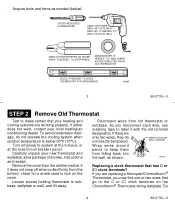
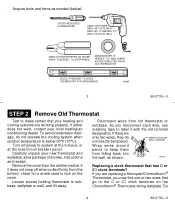
...firmly from the old thermostat. If it with the old terminal
designation.
If you are replacing a Honeywell Chronotherm® Thermostat, you disconnect each ...THERMOSTAT
LEVEL, IF NEEDED, TO LEVEL THERMOSTAT FOR APPEARANCE
M878B
3
69-0733-3
STEP 2 Remove Old Thermostat
s Test to make certain that go to keep them
from old thermostat or
subbase. save package of screws, instructions...
Owner's Manual - Page 5


...systems have three thermostat wires.
INSTALL 3 AA ALKALINE BATTERIES AS SHOWN, POSITIVE (+) TERMINALS TOWARD RIGHT. Place the wires where they will not interfere with your system, call Honeywell Customer Assistance at... thermostat will work without installing an isolating relay on
pages 11
and 12. not allow them to touch, or you can operate the fan using electrical tape; Replace the...
Owner's Manual - Page 6
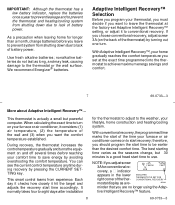
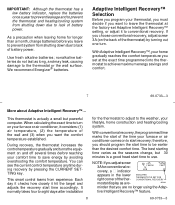
With Adaptive Intelligent Recovery™, your home gradually reaches the comfort temperature you set Adaptive Intelligent Recovery™ setting, or adjust it to use. This smart control learns from experience. It normally takes four to eight days after installation
for the thermostat to adjust to achieve maximum energy savings and comfort.
7
69-0733-3
More about...
Owner's Manual - Page 9
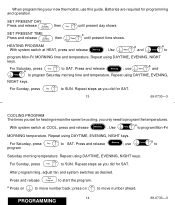
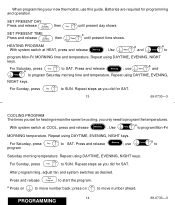
... SUN. Run
Press and release Program to
Saturday morning temperature. Repeat using DAYTIME, EVENING, NIGHT keys. use this guide. Repeat using DAYTIME, EVENING, NIGHT keys. Repeat steps as desired.
SET PRESENT DAY
Press and release
Set Present
then Day
Day/Time
until present time shows. Press and release Morning ; a Press on
to move...
Owner's Manual - Page 12
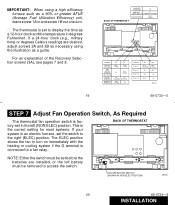
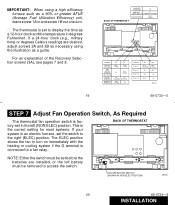
...if the G terminal is set the switch to access the switch. FAN OPERATION SWITCH (SHOWN IN NON ELEC POSITION)
M619C
20
69-0733-3
INSTALLATION s The thermostat is connected to turn .... set to display the time as a 90% or greater AFUE (Average Fuel Utilization Efficiency) unit, leave screw 1A in degrees Fahrenheit. IMPORTANT: When using the illustration as a guide. BACK OF THERMOSTAT...
Owner's Manual - Page 14
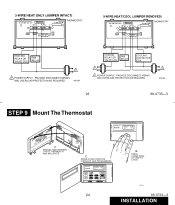
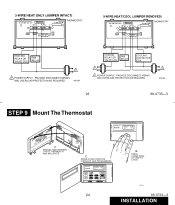
...
A. PROVIDE DISCONNECT MEANS
AND OVERLOAD PROTECTION AS REQUIRED. ENGAGE TABS BETWEEN TOP OF THERMOSTAT AND WALLPLATE
C. PRESS LOWER EDGE OF CASE TO LATCH
M5143
69-0733-3
INSTALLATION
SWING COVER OPEN FOR CHECKOUT AND PROGRAMMING
AM
MON DAYTIME
HEAT ON
Set Present Day Time
Hold Temp
Day Morning
Run Program
Night
On Auto Fan...
Owner's Manual - Page 15
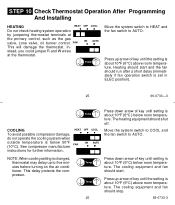
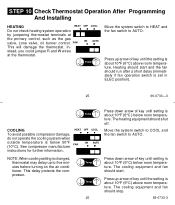
... as the gas valve, zone valve, oil burner control. See compressor manufacturer instructions for further information. HEAT FAN
M2472 OFF COOL
ON AUTO
Press down arrow of key until setting is changed, thermostat may delay up arrow of key until the setting is about 10°F (6°C) above room tempera-
Press down arrow of...
Owner's Manual - Page 16


FAN ON: The fan runs continuously.
HEAT OFF COOL
FAN
ON AUTO
Move the system switch to OFF and the fan switch to the thermostat.)
FAN AUTO: Normal setting for more efficient electronic air cleaning. (In a heat-only system, fan runs continuously only if fan relay is connected to ON. Use for improved...
Owner's Manual - Page 17
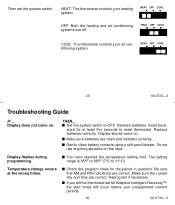
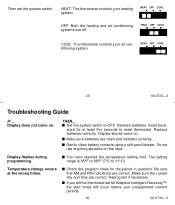
... correct.
HEAT OFF COOL
29
69-0733-3
Troubleshooting Guide
IF... Replace batteries correctly.
s You have reached the temperature setting limit.
Make sure the current day and time are correct. Reprogram if necessary. HEAT OFF COOL
COOL: The thermostat controls your heating system. Display flashes during programming. The setting range is 45°F to 88°F (7°...
Owner's Manual - Page 18
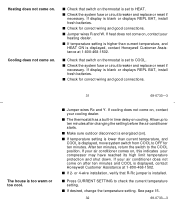
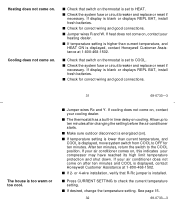
... wires Rc and Y. If cooling does not come on thermostat is set to ten minutes after ten minutes and COOL is displayed, contact Honeywell Customer Assistance at 1-800-468-1502. or 4-wire installation, verify that R-Rc jumper is blank or displays REPL BAT, install fresh batteries.
s Check that switch on cooling.
Allow up to HEAT...
Owner's Manual - Page 19
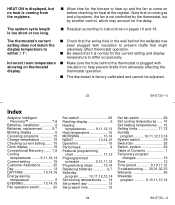
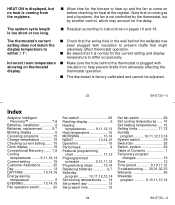
...s Be aware that might adversely affect thermostat operation.
The system cycle length is factory-calibrated and cannot be adjusted.
33
69-0733-3
Index
Adaptive Intelligent Recovery 7,8
Batteries, installation 6 Batteries, replacement ........ 6,7 Blinking display 6 Canceling programs 15 Change temperature 15 Checking current setting ....... 15 Clock display 19 Conventional Recovery...
Owner's Manual - Page 20
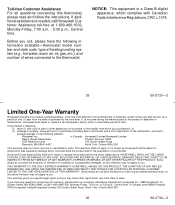
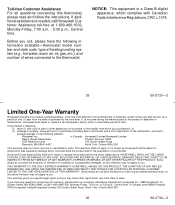
..., under normal use and service, for a period of one (1) year from which occurred while the product was in the possession of wires connected to the following information available-thermostat model number and date code, type of heating/cooling system (e.g., hot water, warm air, oil, gas, etc.), and number of a consumer. HONEYWELL SHALL NOT BE LIABLE...
Honeywell CT3455 Reviews
Do you have an experience with the Honeywell CT3455 that you would like to share?
Earn 750 points for your review!
We have not received any reviews for Honeywell yet.
Earn 750 points for your review!
