Hitachi T-17SXL Support and Manuals
Get Help and Manuals for this Hitachi item
This item is in your list!

View All Support Options Below
Free Hitachi T-17SXL manuals!
Problems with Hitachi T-17SXL?
Ask a Question
Free Hitachi T-17SXL manuals!
Problems with Hitachi T-17SXL?
Ask a Question
Popular Hitachi T-17SXL Manual Pages
User Guide - Page 1
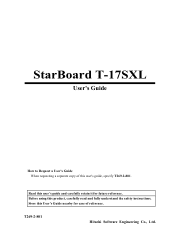
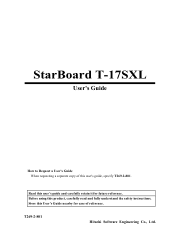
... using this user's guide and carefully retain it for ease of this User's Guide nearby for future reference. Read this product, carefully read and fully understand the safety instructions.
T269-2-801
Hitachi Software Engineering Co., Ltd. StarBoard T-17SXL
User's Guide
How to Request a User's Guide When requesting a separate copy of reference. Store this user's guide, specify T269...
User Guide - Page 3
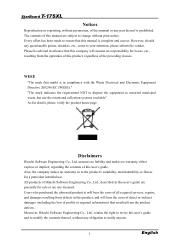
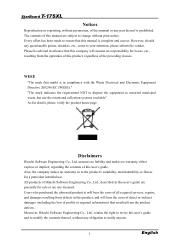
... required services, repairs, and damages resulting from defects in compliance with the Waste Electrical and Electronic Equipment Directive 2002/96/EC (WEEE)." Also, the company makes no warranty, either express or implicit, regarding the contents of the preceding clauses.
WEEE
"The mark (bin mark) is prohibited. Disclaimers
Hitachi Software Engineering Co., Ltd. StarBoard T-17SXL...
User Guide - Page 4
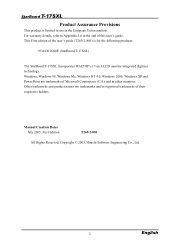
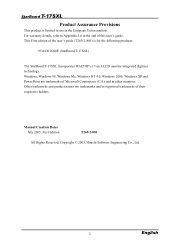
... end of their respective holders. Manual Creation Dates July 2005, First Edition
T269-2-801
All Rights Reserved. StarBoard T-17SXL Product Assurance Provisions
This product is for the following products:
95.64301G00E (StarBoard T-17SXL)
The StarBoard T-17SXL incorporates WALTOP's 17-inch LCD monitor integrated digitizer technology. Copyright © 2005, Hitachi Software Engineering Co., Ltd...
User Guide - Page 8


... improper adjustments. d. A qualified service representative is exposed to the instruction
manual. After the power cord or AC Adaptor plug is damaged. a. c. Adjust this product malfunctions, even when operated according to rain or water. e.
After this product changes and repair by a service representative is spilled onto the main unit. StarBoard T-17SXL
Safety Precautions
Safe...
User Guide - Page 10


...Stylus Pen Settings ...2-3 2.2.4 Changing the Battery in the Stylus Pen 2-4 2.2.5 Replacing the Stylus Pen Tip 2-5
2.3 Using the OSD Menu 2-6
2.3.1 OSD Buttons and Their Functions 2-6 2.3.2 OSD Adjustment Options 2-7
3. Appendix ...3-1 3.1 Troubleshooting 3-1 3.2 System Specifications 3-4 3.3 How to Take Care of the StarBoard 3-5 3.4 Consumables...3-5 3.5 LCD Panel ...3-5 3.6 Provisions of...
User Guide - Page 12
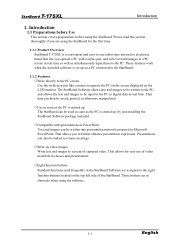
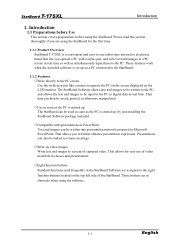
... PC is set up The StarBoard can be linked to be written into presentation materials prepared in real time. The StarBoard Software allows text and images to be written to the PC, and allows the text and images to remote meetings.
{Write on the LCD monitor. That allows for the first time.
1.1.1 Product Overview StarBoard T-17SXL is...
User Guide - Page 13
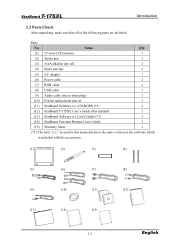
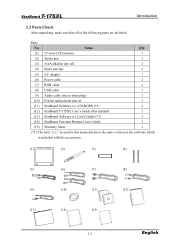
... term "x.x."
Parts
No. Name
Qty.
(1) 17-inch LCD monitor
1
(2) Stylus pen
1
(3) AAA alkaline dry cell
1
(4) Spare pen tips
2
(5) AC adapter
1
(6) Power cable
2
(7) RGB cable
1
(8) USB cable
1
(9) Audio cable (stereo mini-plug)
1
(10) Pen tip replacement pin set
1
(11) StarBoard Software x.x (CD-ROM) (*1)
2
(12) StarBoard T-17SXL User's Guide (this manual denotes...
User Guide - Page 14
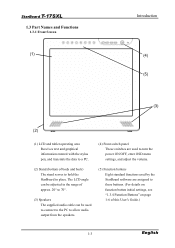
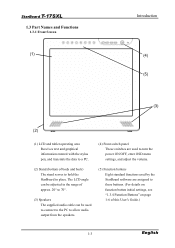
StarBoard T-17SXL
1.3 Part Names and Functions
1.3.1 Front Screen
(1)
Introduction
(4) (5)
(3)
(2)
(1) LCD and tablet operating area Receives text and graphical information entered with the stylus pen, and transmits the data to a PC.
(4) Front switch panel These switches are assigned to these buttons. (For details on function button initial settings, see "1.3.4 Function Buttons" on page ...
User Guide - Page 17


StarBoard T-17SXL
1.3.4 Function Buttons
Introduction
(1) ToolBar hide/un-hide Hides/displays StarBoard Software ToolBar.
(2) New blank page Adds a new blank page.
(3) Previous page Displays the page before the currently displayed page.
(4) Next page Displays the page after the currently displayed page.
(5) Topic list Hides/displays... StarBoard T-17SXL Function Buttons User's Guide.
1-6
English
User Guide - Page 22
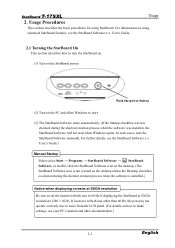
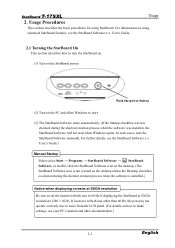
... software is installed.)
Notice when displaying screens at SXGA resolution Be sure to set the monitor refresh rate to 60 Hz if displaying the StarBoard at a refresh rate other than 60 Hz, the pen may not operate correctly due to start.
(3) The StarBoard Software starts automatically. (If the Startup checkbox was installed, the StarBoard Software will not start the StarBoard Software manually...
User Guide - Page 24
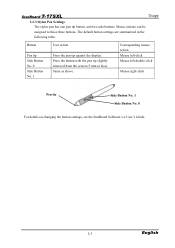
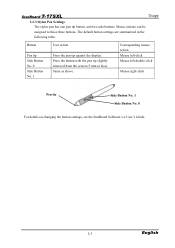
... Button No. 1
User action
Press the pen tip against the display. Corresponding mouse action Mouse left-click Mouse left double-click
Mouse right-click
Pen tip
Side Button No. 1 Side Button No. 0
For details on changing the button settings, see the StarBoard Software x.x User's Guide.
2-3
English Same as above. Mouse actions can be
assigned to...
User Guide - Page 32
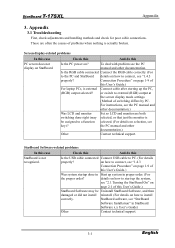
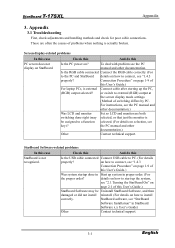
...StarBoard
Software x.x User's Guide)
Other
Contact technical support.
3-1
English
or switch to the PC and StarBoard details on StarBoard.
StarBoard software, see the PC manual and
other documentation.)
Was LCD and monitor
Set so LCD and monitor are often the causes of problems when nothing is not recognized.
For instructions, see "StarBoard
Software Installation...
User Guide - Page 33
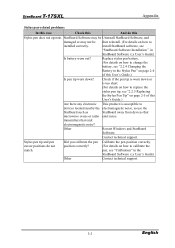
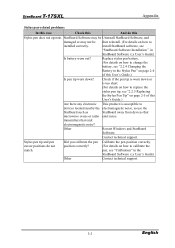
... the Stylus Pen Tip" on how to replace the stylus pen tip, see "Calibration" in
StarBoard Software x.x User's Guide)
Is battery worn out? StarBoard T-17SXL
Appendix
Stylus pen-related problems
In this case
Check this
And do not match.
Contact technical support. StarBoard Software may be Uninstall StarBoard Software, and
damaged or may not be then reinstall. (For details on...
User Guide - Page 34
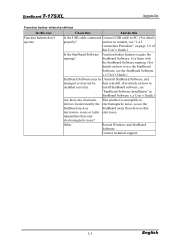
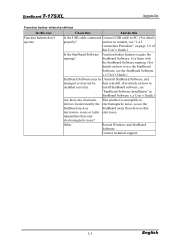
...electromagnetic noise? Other
Restart Windows and StarBoard Software. Contact technical support.
3-3
English StarBoard T-17SXL
Appendix
Function button-related problems
In this
Is the USB cable connected Connect USB cable to PC. (For details
properly?
on how to connect, see
"StarBoard Software Installation" in
StarBoard Software x.x User's Guide.)
Are there any electronic devices...
User Guide - Page 38
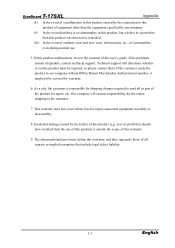
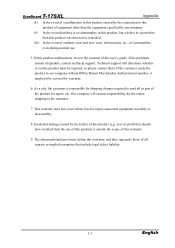
... this warranty, and they supersede those of all or part of the product for repair, etc. Our company will determine whether or not the product must be covered by the failure of this product (e.g., loss of profit that include legal defect liability.
3-7
English StarBoard T-17SXL
Appendix
(8) In the event of a malfunction in this product...
Hitachi T-17SXL Reviews
Do you have an experience with the Hitachi T-17SXL that you would like to share?
Earn 750 points for your review!
We have not received any reviews for Hitachi yet.
Earn 750 points for your review!
