Hitachi CML175SXW Support and Manuals
Get Help and Manuals for this Hitachi item
This item is in your list!

View All Support Options Below
Free Hitachi CML175SXW manuals!
Problems with Hitachi CML175SXW?
Ask a Question
Free Hitachi CML175SXW manuals!
Problems with Hitachi CML175SXW?
Ask a Question
Popular Hitachi CML175SXW Manual Pages
User Manual - Page 1
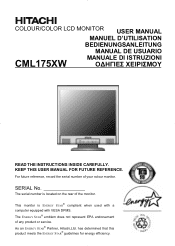
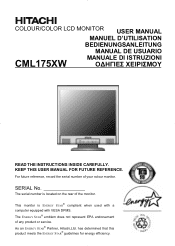
..., record the serial number of the monitor.
As an ENERGY STAR® Partner, Hitachi,Ltd. This monitor is located on the rear of your colour monitor. KEEP THIS USER MANUAL FOR FUTURE REFERENCE.
COLOUR/COLOR LCD MONITOR USER MANUAL
MANUEL D'UTILISATION
BEDIENUNGSANLEITUNG
MANUAL DE USUARIO
CML175XW
MANUALE DI ISTRUZIONI
READ THE INSTRUCTIONS INSIDE CAREFULLY. has determined that...
User Manual - Page 2


..., or failure to follow the manufacturer's instruction with respect to the proper handling, operation, installation, service and maintenance of color monitors to be your responsibility.
INCLUDING ANY & ALL MANDATORY LABOR CHARGES TO REPLACE ANY COVERED PARTS - From the 13th month through its option, repair or replace the monitor at no charge except as set forth below . If owner cannot...
User Manual - Page 3


... IS REPAIR OR REPLACEMENT, AS DESCRIBED ABOVE. ENGLISH
for the benefit of the original owner only in accordance with the monitor. If a problem occurs within the first 30 days after purchase AND IF CONSISTENT WITH YOUR DEALER'S RETURN POLICY, you can return the monitor to ship the monitor rather than delivering it . THIS WARRANTY GIVES YOU SPECIFIC...
User Manual - Page 4


...manual.
* The reproduction, transmission or use of the HITACHI Colour Monitor. Read the instructions inside carefully, and keep this user manual for any errors that may appear in the UK 12 Chapter 1 Installation... permitted without notice. ENGLISH
Colour/Color Monitor
CML175SXW
USER MANUAL
Congratulations on your Computer 13 Connecting the AC Power 14 Connecting the Audio Cable 14
3...
User Manual - Page 5


ENGLISH
Setting Up the LCD Monitor 14 Power Management System 14 Chapter 2 Display Controls 15 User Controls...15 Adjusting the Monitor's Display 15 Function Descriptions 16 Chapter 3 Technical Information 18 Specifications ...18 Standard Timing Table 21 Troubleshooting ...22
4
User Manual - Page 6


... is a picture depicting " Unplug Power Cord from Socket
In the (z) symbol is used to instructions and procedures described in the manual.
These are any problems with a caution symbol (graphic symbol... the power, unplug the cord then notify the dealer where the product was purchased or call a service person. Neglecting to heed all warnings displayed on the device and manual have ...
User Manual - Page 8


... in may result in electrical shock or fire. Leaving it .
- When unplugging or plugging in the power cord, insure that electric plug is inserted in fully. -
Insure that your hands are dry.
When taking...NOT use a socket that may be careful of the power cord
Use the power cord supplied with wet hands may result in electrical shock. The following during use any other voltage.
User Manual - Page 14
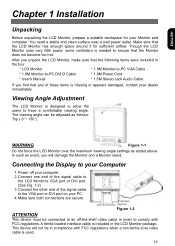
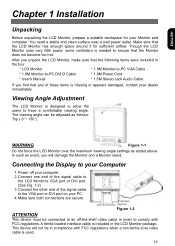
... the Monitor and a Monitor stand.
Figure 1-2
ATTENTION
This device must be in the LCD Monitor package. WARNING
Figure 1-1
Do not force the LCD Monitor over the maximum viewing angle settings as ...LCD Monitor, make sure that the following items were included in
the box:
* LCD Monitor
* 1.8M Monitor-to-PC VGA Cable
* 1.8M Monitor-to-PC DVI-D Cable
* 1.8M Power Cord
* User's Manual...
User Manual - Page 15
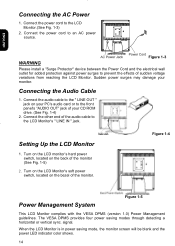
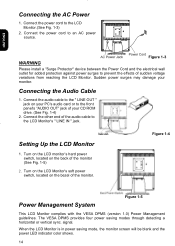
... the LCD Monitor. Turn on the LCD Monitor's soft power switch, located on the back of your monitor. The VESA DPMS provides four power saving modes through detecting a horizontal or vertical sync. When the LCD Monitor is in power saving mode, the monitor screen will be blank and the power LED indicator color shows.
14 Setting Up the LCD Monitor
1. Figure 1-3
WARNING
Please install a "Surge...
User Manual - Page 16


Turn knob counter clockwise
Press the soft power switch to increase the value of the chosen OSD setting. Monitor is in this manual however will be active. The monitor speakers will remain as Ver. 1.00
15
Turn knob clockwise. Power is ON. OSD Function Menu
To access the OSD Main menu, simply press one second, then "Auto...
User Manual - Page 17


...running. Temperature Please see the diagram below for pictures, while a sharper setting is /are available to choose from supported timing. OSD H.
Press the left or right adjustment
control button to ...and V-Frequencies of the display.
The Auto Adjustment function let you manually select either Analog or Digital Input video when VGA input or/and DVI Input is more...
User Manual - Page 19


... to save settings in memory 20 characters x 9 rows
18 ENGLISH
Chapter 3 Technical Information
Specifications
LCD Panel
Size Display Type Resolution Display Dot Display Area (mm) Display Color Brightness Contrast Ratio Response Time Lamp Voltage Lamp Current Viewing Angle (CR ≥ 5)
ISO 13406-2
Video
Input Signal Input Impedance Polarity Amplitude Multi-mode Supported
Control
Power switch...
User Manual - Page 20


...TMDS
Polarity
Positive and negative
Plug & Play
Supports VESA DDC1 and DDC2B functions
External Connection
Power Input Video Cable
Audio Cable
Environment
Operating
AC socket 1.... Relative Humidity
-20°C to 60° C/-4°F to140° F 5% to 85%(non-condensing)
Power Supply
Input Voltage Input Current
Single phase, 100 ~ 240VAC, 50 / 60 Hz 1.2 A maximum
Size and Weight...
User Manual - Page 22


...input display mode is not 1280 x 1024, the image is NOT included in table below, this LCD monitor will use the most suitable available timing. APPLE MAC-800
1024 x 768 48.363
60.004
... sharp, and the Graphics may look not so proportional.
2. 640x400 56Hz and 1024x768 66Hz modes cannot be supported when Digital (TMDS) input.
21 ENGLISH
Resolution H -
APPLE MAC-768
1280 x 1024
64.0
60
...
User Manual - Page 23


..." function in the Standard Timing Table or replace the VGA card, and then repeat steps 1 and 2. Choose a mode that is no picture on LCD Monitor
If there's no picture on the correct timing. PROBLEM
Picture is unclear and unstable or new colorized
The picture is supported by this LCD Monitor. If step 2 doesn't work, connect your PC...
Hitachi CML175SXW Reviews
Do you have an experience with the Hitachi CML175SXW that you would like to share?
Earn 750 points for your review!
We have not received any reviews for Hitachi yet.
Earn 750 points for your review!
