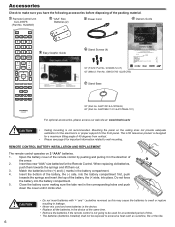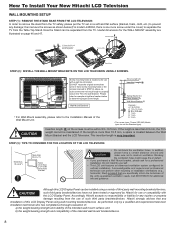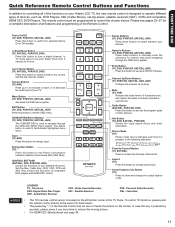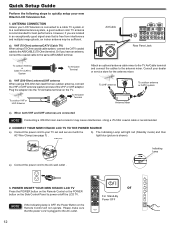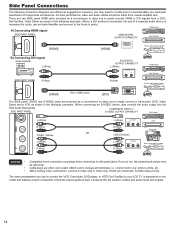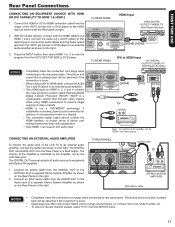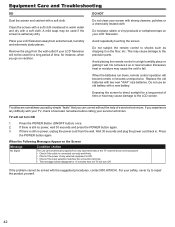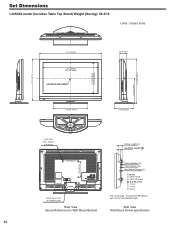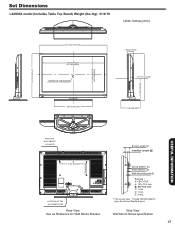Hitachi L42S504 - LCD Direct View TV Support and Manuals
Get Help and Manuals for this Hitachi item

View All Support Options Below
Free Hitachi L42S504 manuals!
Problems with Hitachi L42S504?
Ask a Question
Free Hitachi L42S504 manuals!
Problems with Hitachi L42S504?
Ask a Question
Most Recent Hitachi L42S504 Questions
Why Will My T.v. Turn On But Then Shut Off
(Posted by nhinkle27 8 years ago)
Volume
The volume goes low and then higgher than it was on its' own. Nothing plugged in just on regular cab...
The volume goes low and then higgher than it was on its' own. Nothing plugged in just on regular cab...
(Posted by ryano58763 9 years ago)
How Do You Remove The Dvd From The Back Of The Flat Screen
(Posted by Eley4 10 years ago)
Hitachi Screws For Wall Mounting
need screw for wall mounting of hitachi model #LE55V707
need screw for wall mounting of hitachi model #LE55V707
(Posted by Anonymous-129925 10 years ago)
How Can I Register My New Hitachi Tv.calling Is Worthless?
(Posted by Pozhart 11 years ago)
Popular Hitachi L42S504 Manual Pages
Hitachi L42S504 Reviews
We have not received any reviews for Hitachi yet.