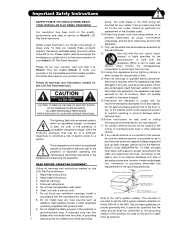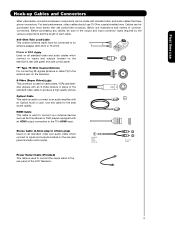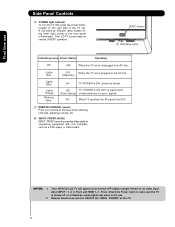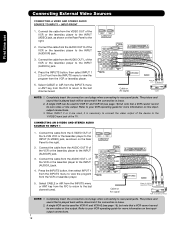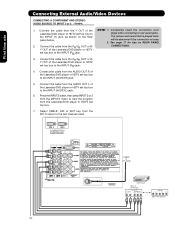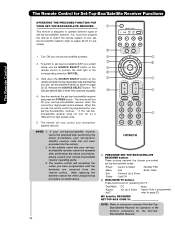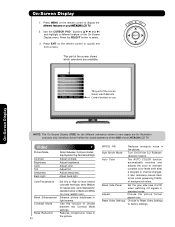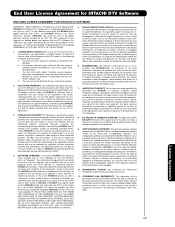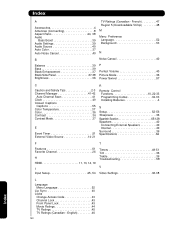Hitachi L47S601 - LCD Direct View TV Support and Manuals
Get Help and Manuals for this Hitachi item

View All Support Options Below
Free Hitachi L47S601 manuals!
Problems with Hitachi L47S601?
Ask a Question
Free Hitachi L47S601 manuals!
Problems with Hitachi L47S601?
Ask a Question
Most Recent Hitachi L47S601 Questions
Can I Hook Up External Speakers?
Does audio output plugs allow external speakers?
Does audio output plugs allow external speakers?
(Posted by pmejiaj 10 years ago)
Is There A Jack For Headphones On This Tv?
(Posted by pattikaeding 12 years ago)
Popular Hitachi L47S601 Manual Pages
Hitachi L47S601 Reviews
We have not received any reviews for Hitachi yet.