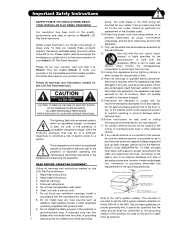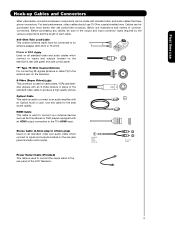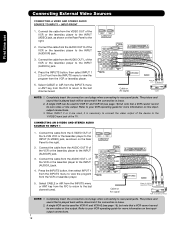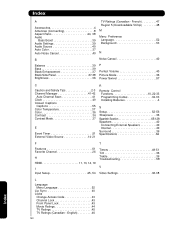Hitachi L47S601 Support Question
Find answers below for this question about Hitachi L47S601 - LCD Direct View TV.Need a Hitachi L47S601 manual? We have 1 online manual for this item!
Question posted by pmejiaj on March 27th, 2014
Can I Hook Up External Speakers?
Does audio output plugs allow external speakers?
Current Answers
Related Hitachi L47S601 Manual Pages
Similar Questions
My Hitachi 40 Inch C205 Flat Screen
I have to plug it in and when I plug it in the blue and red light the blue light flashes 4 times and...
I have to plug it in and when I plug it in the blue and red light the blue light flashes 4 times and...
(Posted by cfussell6240 5 years ago)
Hitachi Tv Has A Blue And Yellow Haze
i bought a lamp for my hitachi ultravision 60 inch i bought the lamp cause it wouldnt work at all af...
i bought a lamp for my hitachi ultravision 60 inch i bought the lamp cause it wouldnt work at all af...
(Posted by ilovemaureen4life 12 years ago)
Have A Hitachi L40c205 Lcd Hdtv What Audio Cable To Use For Vga Computer?
My PC only has VGA so I connected VGA to my TV, but I don't know which Audio cable to use for sound....
My PC only has VGA so I connected VGA to my TV, but I don't know which Audio cable to use for sound....
(Posted by skipa2b 12 years ago)
Table Top Stand
I have a 2004 42 inch Plasma TV and I need a table top stand. What kind of stand do I need and whe...
I have a 2004 42 inch Plasma TV and I need a table top stand. What kind of stand do I need and whe...
(Posted by Anonymous-36472 12 years ago)
Is There A Jack For Headphones On This Tv?
(Posted by pattikaeding 12 years ago)