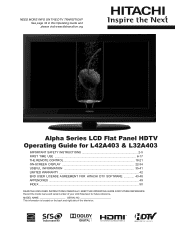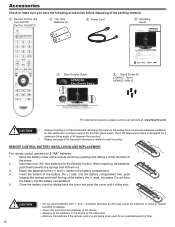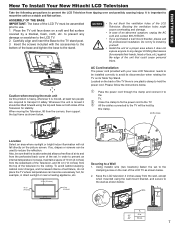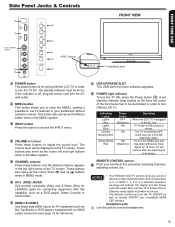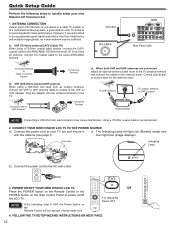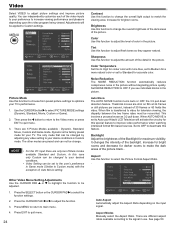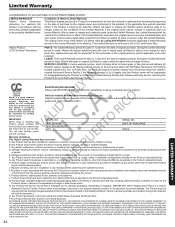Hitachi L42A403 - 42" LCD TV Support and Manuals
Get Help and Manuals for this Hitachi item

View All Support Options Below
Free Hitachi L42A403 manuals!
Problems with Hitachi L42A403?
Ask a Question
Free Hitachi L42A403 manuals!
Problems with Hitachi L42A403?
Ask a Question
Most Recent Hitachi L42A403 Questions
How I Know My Power Supply Is Bad?
I have a Hitachi L42A403 tv, and dont power on, How can I check the power supply?
I have a Hitachi L42A403 tv, and dont power on, How can I check the power supply?
(Posted by hex1999 7 years ago)
I Have A L42a403.
I have a L42A403 flat Pannel... the picture is larger then it fits the screen... I have reset to fac...
I have a L42A403 flat Pannel... the picture is larger then it fits the screen... I have reset to fac...
(Posted by zbonster 11 years ago)
My Tv After A Few Minute The Picture Change Color More Red What Might Be Th
(Posted by gilioliver1 11 years ago)
My Hitachi L42a403 Will Not Turn On.
The power went out twice and now it will not turn on. The red power indicator light is on and blinks...
The power went out twice and now it will not turn on. The red power indicator light is on and blinks...
(Posted by rogerodell 11 years ago)
How Do I Re- Set The Converangce On Hitachi Tv?
there are geeen and pink shadows on my tv
there are geeen and pink shadows on my tv
(Posted by capow100 11 years ago)
Popular Hitachi L42A403 Manual Pages
Hitachi L42A403 Reviews
We have not received any reviews for Hitachi yet.