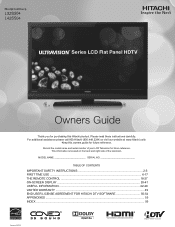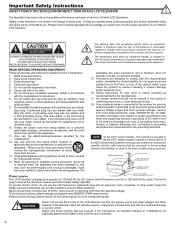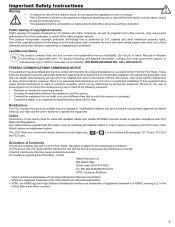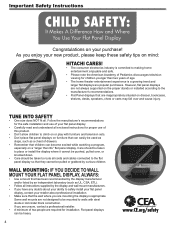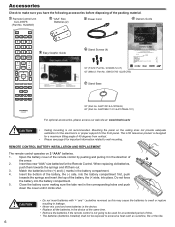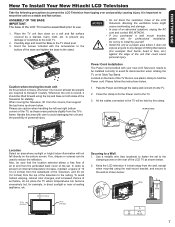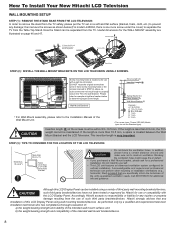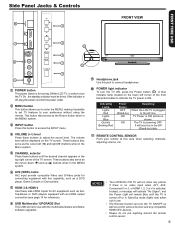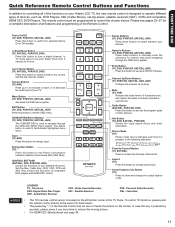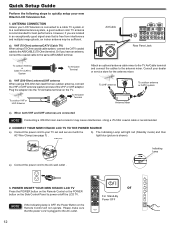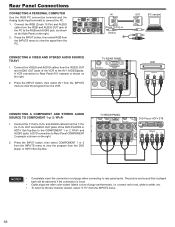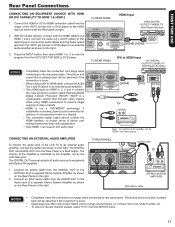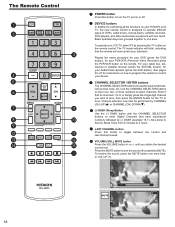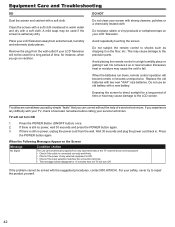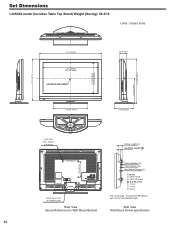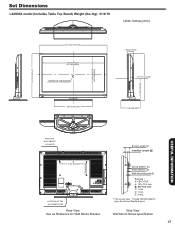Hitachi L42S504 Support Question
Find answers below for this question about Hitachi L42S504 - LCD Direct View TV.Need a Hitachi L42S504 manual? We have 1 online manual for this item!
Question posted by Anonymous-129925 on January 31st, 2014
Hitachi Screws For Wall Mounting
Current Answers
Answer #1: Posted by hzplj9 on February 11th, 2014 5:08 AM
http://www.hitachiserviceusa.com:8080/L32_42S504_ENG-0204-2010.pdf
Refer to page 7 of the instalation manual and you will find instructions for wall mounting which must be followed. The screws required are ISO M6 of the required legth as in the manual.
Related Hitachi L42S504 Manual Pages
Similar Questions
Can this model Hitachi model #37HLX99 be wall mounted? If so what kind and type of wall mount do I n...