Hitachi 37HLX99 Support Question
Find answers below for this question about Hitachi 37HLX99 - LCD Direct View TV.Need a Hitachi 37HLX99 manual? We have 1 online manual for this item!
Question posted by Laswiacki on April 24th, 2013
Tv Wall Mount
Can this model Hitachi model #37HLX99 be wall mounted? If so what kind and type of wall mount do I need?
Current Answers
There are currently no answers that have been posted for this question.
Be the first to post an answer! Remember that you can earn up to 1,100 points for every answer you submit. The better the quality of your answer, the better chance it has to be accepted.
Be the first to post an answer! Remember that you can earn up to 1,100 points for every answer you submit. The better the quality of your answer, the better chance it has to be accepted.
Related Hitachi 37HLX99 Manual Pages
Owners Guide - Page 1
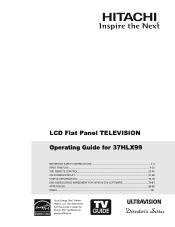
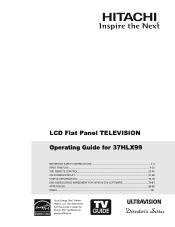
LCD Flat Panel TELEVISION
Operating Guide for energy efficiency. has determined that this product meets the Energy Star® guidelines for 37HLX99
IMPORTANT SAFETY INSTRUCTIONS 2-3 FIRST TIME USE ...4-22 THE REMOTE CONTROL...23-40 ON-SCREEN DISPLAY ...41-69 USEFUL INFORMATION...70-78 END USER LICENSE AGREEMENT FOR HITACHI DTV SOFTWARE 79-87 APPENDIXES...88-89 INDEX...
Owners Guide - Page 3


...LCD television to 50 Hz, direct current, or anything other sources, may require the use the LCD television's (polarized) plug with liquids, such as improper changes or modifications not expressly approved by Macrovision Corporation, and is intended for home and other hazards.
Public viewing of copyrighted material Public viewing of programs broadcast by TV...
LCD television. • Model ...
Owners Guide - Page 4


... springs and lift them out.
This LCD television product is designed for a maximum tilting angle of the remote control by
BOTTOM VIEW (Remote Control)
pushing down and slide back to the (+) and (-) marks in the battery compartment.
4. Press down and sliding the back cover off.
2. Mounting the panel on the ceiling does not provide adequate...
Owners Guide - Page 5
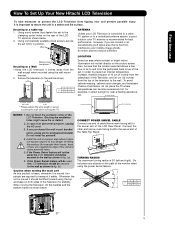
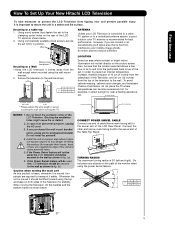
... you purchased the wall mount bracket
option, please ask for example their hands, head or face, etc.) against the edge of the unit and cause personal injury.
5. In case of the LCD Television. If the Power Swivel feature will not be used , the LCD television should be secured to the wall as shown in direct sunlight or near...
Owners Guide - Page 6


... the screw to separate the TV from the Base. so it needs to be remove to the back cover.
Please access our web site at: www.hitachi.us/tv for recommended accessories for the LCD TV depending on the back of your tv.
6 First time use to set up your new HITACHI LCD Television
SETTING FOR WALL MOUNTING
STEP (1) : Please locate the...
Owners Guide - Page 7


...the antenna terminal on the screen. Consult your new HITACHI LCD Television
VIEWING
The reccomended viewing horizontal and vertical angles for this LCD TV is recommended.
7 AIR / CABLE
To CATV cable...REAR JACK PANEL
4" Minimum L
BEST
VERTICAL VIEWING
20
ANGLE
3'
5'
10'
15'
20'
S
80 BEST HORIZONTAL
5'
10'
15'
20'
VIEWING ANGLE 80
S
VHF (75-Ohm) antenna/CATV (Cable TV) When ...
Owners Guide - Page 8


...with an Optical Audio In jack. "F" Type 75-Ohm Coaxial Antenna For connecting RF signals (antenna or cable TV) to the Photo Input in the side of the LCD television. Use this cable for the best sound... VCR.
USB Cable This cable is used on the rear jack panel and side control panel. This connection allows your TV to the TV's HDMI input.
For best performance, video cables should use
Hook-...
Owners Guide - Page 9
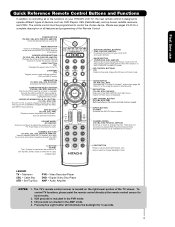
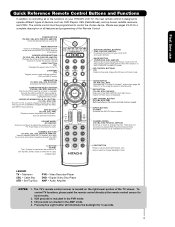
...NIGHT (TV)
Toggles picture mode settings between the current and last channel viewed. is displayed.
EXIT BUTTON (TV, CBL, STB, PVR/VCR) Exits out of the TV. To control TV functions, please point the remote control directly at ...(DVD, PVR/VCR, AMP/CD) Controls the functions of your HITACHI LCD TV, the new remote control is used to show remote control mode when the SOURCE ACCESS buttons
...
Owners Guide - Page 11
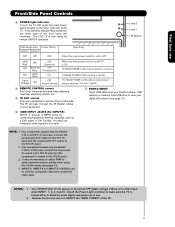
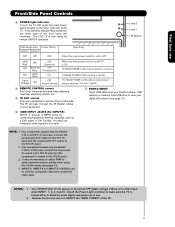
... side of the TV. In this case, connect the components B-Y output to the TV's PB input and the components R-Y output to view your equipment's remote control at this input. Your HITACHI LCD TV will pass through... TINT to Off.
First time use
Front/Side Panel Controls
ቩ POWER light indicator To turn ON/OFF the "MAIN POWER" of the TV.
11 A red stand-by mode (lights red...
Owners Guide - Page 21
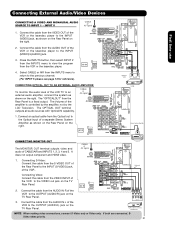
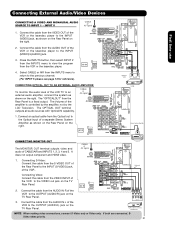
... the TV Rear Panel.
3. Connecting External Audio/Video Devices
First time use
CONNECTING A VIDEO AND MONAURAL AUDIO SOURCE TO INPUT 1 ~ INPUT 5
CABLE or
Air signal
1.
If both are connected, S- Connecting Video: Connect the cable from the Rear Panel is controlled by the amplifier, not by the LCD Television. Connect the cable from the AUDIO IN...
Owners Guide - Page 26


...Broadcast with less brightness and contrast for nighttime viewing with Closed Captioning.
Pressing the INPUTS
Closed ...INFO
Show Name
3:00PM- 3:30PM
ST
TV-G
ALT U.S. Select to choose INPUT 5. Press the CURSOR PAD toward desired direction and press the SELECT button to INPUT ... the side panel of the
Program Information
Show Name
Program Run Time
3:00PM- 3:30PM
ST
TV-G
INFO
Air...
Owners Guide - Page 30


...viewed in -Picture (PIP)
Your HITACHI LCD TV incorporates one of the four different modes (POP, PIP, or SPLIT), depending on the remote. Press the CURSOR PAD ( ̇ or ̈) to enable the sub-picture sound.
30
Back of the main picture. When a Digital channel is viewed... than one program at right to watch a TV program while viewing other programs from any of the CURSOR PAD buttons...
Owners Guide - Page 43


... 2.
Day (Dynamic) is selected, only the selected input will increase or decrease the brightness of the LCD panel, but not the brightness of the video signal. Use the CURSOR PAD ̆ or ̄ or...
62 %
50% Off 50% High
43 There are 3 Picture Modes available for daytime viewing. Video Audio TV Guide On Screen Channel Manager Locks Timers Setup Power Swivel
Move SEL Select
Video Picture Mode ...
Owners Guide - Page 44


...box is turned ON from the VIDEO menu, your Hitachi LCD Television will activate the circuitry for this special feature to improve... be necessary to adjust TINT to OFF if the TV experiences picture blocking. It may be grayed out....Panel
Off
3.
Auto Movie Mode The AUTO MOVIE MODE function turn ON or OFF the 3:2 PULLDOWN DETECTION SPECIAL FEATURE.
Set to Dynamic for television viewing...
Owners Guide - Page 55


...directed by the EAS message. On-Screen Display
55 Locks Change Access Code Engage Lock Movie Ratings TV Ratings Canadian Ratings(Eng) Canadian Ratings(Frn) Alternate Ratings U.S. G
General audiences. Some material may not be inappropriate due to its content.
1.
Locks
Movie Ratings Use Movie Ratings to prevent viewing... you receive such messages, the Television will not block it.
2. ...
Owners Guide - Page 56


...Television will still permit TV-MA programs; If the program is not rated, the TV will not be advised that if the EAS channel is installed, your cable operator may contain infrequent coarse language,
limited violence, some suggestive sexual dialogue and situations. On-Screen Display
56 TV-Y7
Directed... Locks
TV Ratings Use TV RATINGS to prevent the viewing of any TV program that you ...
Owners Guide - Page 59


...
Receiving Digital Closed Caption
A uto
Fig. (1)
11:30 AM Event Timer G-Guide Model
1.
Themes and elements in this feature will be unavailable (grayed out).
Some material may...Directed to its content.
NC-17
No one 17 and under the age of any movie or program that you feel may frighten children under admitted.
Use Alternate Ratings to prevent viewing of 7. Once the TV...
Owners Guide - Page 66


...kinds of the Output
Terminal. YES YES YES
Y-PbPr_3
-
- - YES YES YES
HDMI_5
- - - YES
ANT
Analog Channel
Video - YES YES YES
ANT ANT ANT
HDMI_1
Y-PbPr YES YES YES YES
S-Video_1
ANT ANT ANT ANT
Video_1
digital
HDMI_2
Y-PbPr only
S-Video_2
Video_2
Y-PbPr_3
Video_3
Y-PbPr_4
Video_4
HDMI_5
Y-PbPr
Y- To record currently viewed...volume output by the LCD TV Volume Up/Down....
Owners Guide - Page 67


...Make sure the CableCARD is re-inserted in the correct direction, then slowly push until it is for Service use the CURSOR PAD ̄ to the TV's channel memory. If the "CableCARD Installed" message ...does not appear when card is accessed.
67 CableCARD Info.
This process must be needed because the channel list is ...
Owners Guide - Page 79
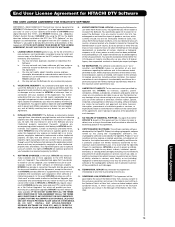
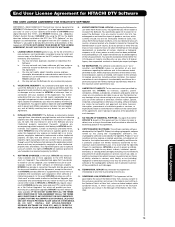
... LAW; End User License Agreement for any direct, indirect, incidental, special, exemplary, or consequential...and against any and all warranties of any kind whatsoever, express or implied, with any ...HITACHI of attorneys' fees in the design, development, or production of a HITACHI brand digital television (the "DTV"), and HITACHI America, Ltd., Ubiquitous Platform System Division ("HITACHI...
Similar Questions
What Is The Measurements On The Back Of The Tv For Wall Mount
(Posted by moenm0535 2 years ago)
My Tv Won't Come On. There's No Power At All.
(Posted by dmunar 10 years ago)
Hitachi Screws For Wall Mounting
need screw for wall mounting of hitachi model #LE55V707
need screw for wall mounting of hitachi model #LE55V707
(Posted by Anonymous-129925 10 years ago)
Where Can I Buy A Stand For This Tv?
I have my tv mounted to a wall and want to have it sit on top of a dresser. Where can I buy the stan...
I have my tv mounted to a wall and want to have it sit on top of a dresser. Where can I buy the stan...
(Posted by suecrosby 10 years ago)
Wall Mount For Tv
Do you know a compatible wall mount for the Hitachi 32LD9000TA2NA television? Thank you~~Paula Morr...
Do you know a compatible wall mount for the Hitachi 32LD9000TA2NA television? Thank you~~Paula Morr...
(Posted by morrisjprl 13 years ago)

