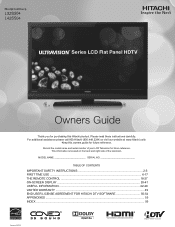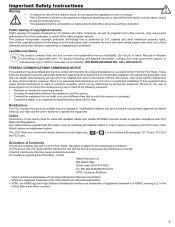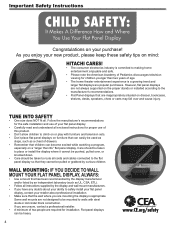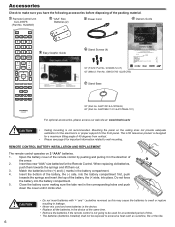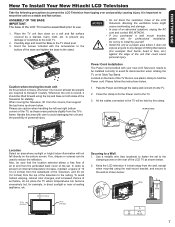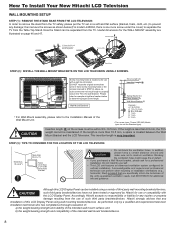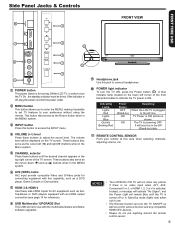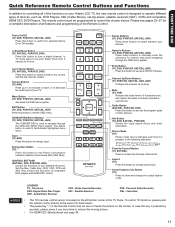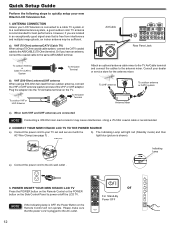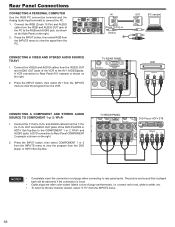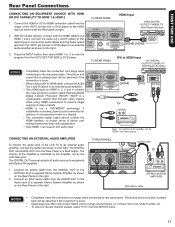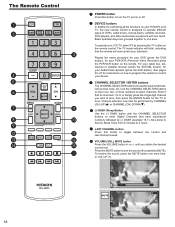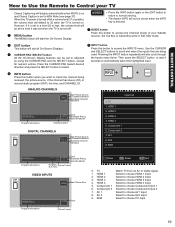Hitachi L42S504 Support Question
Find answers below for this question about Hitachi L42S504 - LCD Direct View TV.Need a Hitachi L42S504 manual? We have 1 online manual for this item!
Question posted by ryano58763 on November 29th, 2014
Volume
The volume goes low and then higgher than it was on its' own. Nothing plugged in just on regular cable. Serial # is TXOKS335211.
Current Answers
Related Hitachi L42S504 Manual Pages
Similar Questions
My Hitachi 40 Inch C205 Flat Screen
I have to plug it in and when I plug it in the blue and red light the blue light flashes 4 times and...
I have to plug it in and when I plug it in the blue and red light the blue light flashes 4 times and...
(Posted by cfussell6240 5 years ago)
How Do You Remove The Dvd From The Back Of The Flat Screen
(Posted by Eley4 10 years ago)
How Can I Register My New Hitachi Tv.calling Is Worthless?
(Posted by Pozhart 11 years ago)
Hitachi Tv Has A Blue And Yellow Haze
i bought a lamp for my hitachi ultravision 60 inch i bought the lamp cause it wouldnt work at all af...
i bought a lamp for my hitachi ultravision 60 inch i bought the lamp cause it wouldnt work at all af...
(Posted by ilovemaureen4life 12 years ago)
60' Projection Tv Won;t Power On. Red Light Flashs Once Then Nothing. 1997 Model
(Posted by vanettenroger 12 years ago)