Hitachi FX77GII Support and Manuals
Get Help and Manuals for this Hitachi item
This item is in your list!

View All Support Options Below
Free Hitachi FX77GII manuals!
Problems with Hitachi FX77GII?
Ask a Question
Free Hitachi FX77GII manuals!
Problems with Hitachi FX77GII?
Ask a Question
Popular Hitachi FX77GII Manual Pages
User Guide - Page 1
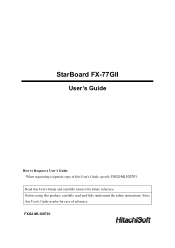
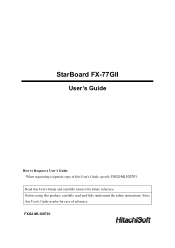
Before using this User's Guide and carefully retain it for ease of this User's Guide, specify FXG2-ML100701. FXG2-ML100701 StarBoard FX-77GII
User's Guide
How to Request a User's Guide When requesting a separate copy of reference. Read this product, carefully read and fully understand the safety instructions. Store this User's Guide nearby for future reference.
User Guide - Page 2
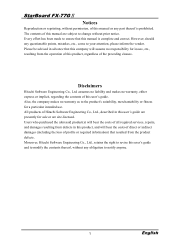
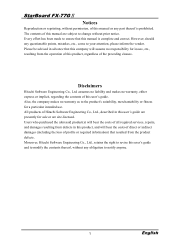
..., and will bear the costs of all required services, repairs, and damages resulting from the product defects. Also, the company makes no warranty, either express or implicit, regarding the contents of this user's guide. StarBoard FX-77GⅡ Notices
Reproduction or reprinting, without permission, of this manual or any part thereof is complete and correct. Every effort...
User Guide - Page 3
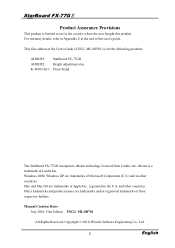
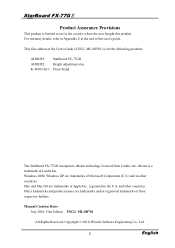
..., Hitachi Software Engineering Co., Ltd.
2
English Other trademarks and product names are trademarks and/or registered trademarks of Luidia Inc. eBeam is for the following products:
AH00239: StarBoard FX-77GII AH00242: Height adjustment stay K-W033-021: Floor Stand
The StarBoard FX-77GII incorporate eBeam technology licensed from Luidia, Inc. This first edition of the User's Guide (FXG2...
User Guide - Page 6
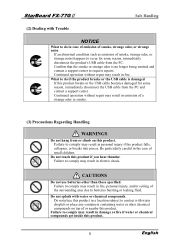
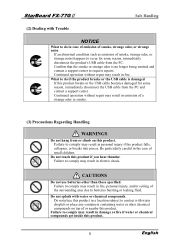
...
Do not hang from the PC and contact a support center.
Do not place this product. StarBoard FX-77GⅡ
Safe Handling
(2) Dealing with Trouble
NOTICE
What to do if the product breaks or the USB cable is no longer being emitted and contact a support center to request repairs. Failure to contact with water or chemical compounds...
User Guide - Page 8
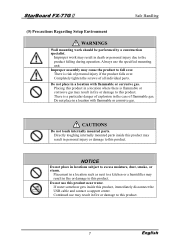
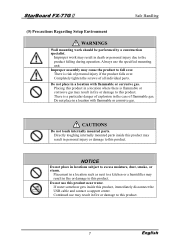
StarBoard FX-77GⅡ
Safe Handling
(5) Precautions Regarding Setup Environment
WARNINGS
Wall mounting work may result in a location with flammable or corrosive gas.
CAUTIONS
Do not touch internally mounted parts... mounted parts inside this product. Improper assembly may result in fire or damage to this product, immediately disconnect the USB cable and contact a support center....
User Guide - Page 9
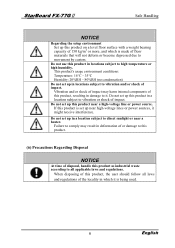
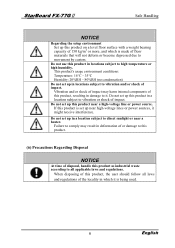
StarBoard FX-77GⅡ
Safe Handling
NOTICE
Regarding the setup environment Set up this product on a level floor surface with a weight bearing capacity of 150 kg/m2 or more, and which it might receive interference. Do not set...°C - 35°C Humidity: 20%RH - 80%RH (no condensation) Do not set up in a location subject to high temperature or high humidity. If this product is made of...
User Guide - Page 10
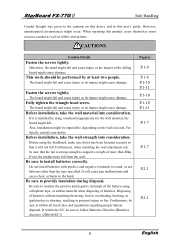
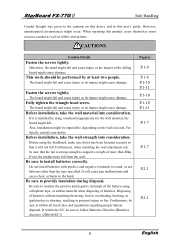
StarBoard FX-77G... to follow instructions. If not, the product may lead to overheating, bursting, or ignition due to support a weight of the falling board might fall . Do not install batteries with ...personal injury or fire. When operating this user's guide. Fully tighten the triangle head screw.
Before installation, take the wall strength into consideration. Be sure to provide ...
User Guide - Page 11


... How to Use Electronic Pen 2-2 2.1.3 Basic operation of Product Warranty 3-6
10
English Appendix ...3-1
A. System Specifications 3-4 C. Replaceable Parts 3-5 E. Troubleshooting 3-1 B. Provisions of Electronic Pen 2-3 2.1.4 Electronic Pen Setting 2-3 2.1.5 Replacing Electronic Pen Tip 2-4
2.2 How to Connect When Using Projection Mode 1-12
2. Introduction...1-11
1.1 Preparations...
User Guide - Page 12
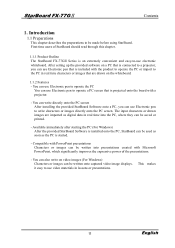
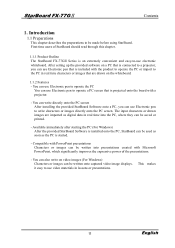
....
- Compatible with a projector.
- StarBoard FX-77GⅡ
Contents
1. After setting up the provided software on a PC that...StarBoard should read through this chapter.
1.1.1 Product Outline The StarBoard FX-77GII Series is an extremely convenient and easy-to-use Electronic pen to be saved or printed.
- You can write directly onto the PC screen After installing the provided StarBoard...
User Guide - Page 13


... present.
1.2.1 StarBoard
(1) Parts
No.
StarBoard FX-77GⅡ
Introduction
1.2 Parts Check
After unpacking, make sure that all of Electronic pen
2
(6) AA alkaline Battery
2
(7) StarBoard Software x.x (DVD-ROM) (*1)
1
(8) StarBoard FX-77GII Startup Guide
1
(9) StarBoard Software Startup Guide
1
(10) Warranty Sheet
1
(∗1) The term "x.x." as used in this manual denotes...
User Guide - Page 14
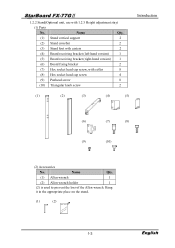
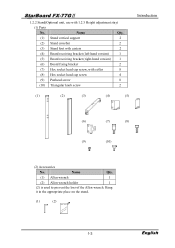
... bracket (right-hand version) 1
(6) Board fixing bracket
2
(7) Hex socket head cap screw, with 1.2.3 Height adjustment stay)
(1) Parts
No. Name
Qty.
(1) Allen wrench
1
(2) Allen wrench holder
1
(2) is used to prevent the loss of the Allen wrench. StarBoard FX-77GⅡ
1.2.2 Stand(Optional unit, use with collar
8
(8) Hex socket head cap screw
4
(9) Panhead screw
8
(10...
User Guide - Page 18
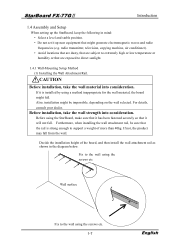
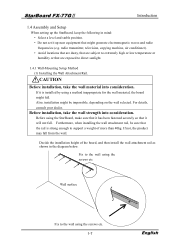
...For details, consult your dealer.
StarBoard FX-77GⅡ
Introduction
1.4 Assembly and Setup
When setting up near equipment that the rail is installed by using a method inappropriate for the wall material, the board might generate electromagnetic waves and radio frequencies (e.g.
Before using the screws etc. 1-7
English radio transmitter, television, copying machine, air conditioner...
User Guide - Page 31
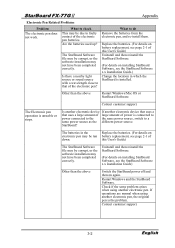
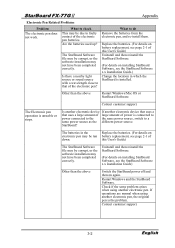
.... Contact customer support. The batteries in which the StarBoard is connected to power connected to the the same power source, switch to that of
down. The Electronic pen operation is the problem. this User's Guide) Uninstall and then reinstall the StarBoard Software.
(For details on installing StarBoard Software, see page 2-1 of the electronic pen? StarBoard FX-77GⅡ
Appendix...
User Guide - Page 32
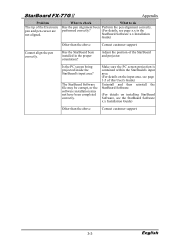
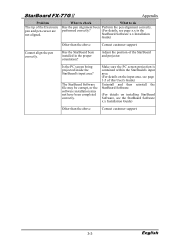
... customer support.
Make sure the PC screen projection is contained within the StarBoard's input area. (For details on the input area, see page 1-5 of this User's Guide)
Uninstall and then reinstall the StarBoard Software.
(For details on installing StarBoard Software, see page x.x in the proper orientation? Cannot align the pen correctly.
StarBoard FX-77GⅡ
Appendix
Problem
The...
User Guide - Page 33


...Specification FX-77GII AH00239
Infrared and Ultrasonic methods *1 USB 2.0 77 inches,
1,573 (W) × 1,180 (H) 1,793 (W) × 1,220 (H) × 68.0 (D)
1,793 (W) × 1,700 - 2,050 (H) × 620 (D)
Approximately 66 points/s ±1.5 mm
100mA (5V)
15 kg/34 kg
StarBoard Software, 1 set... sensor - System Specifications
Item Product name Model No Input methods Interface to direct sunlight -
Hitachi FX77GII Reviews
Do you have an experience with the Hitachi FX77GII that you would like to share?
Earn 750 points for your review!
We have not received any reviews for Hitachi yet.
Earn 750 points for your review!
