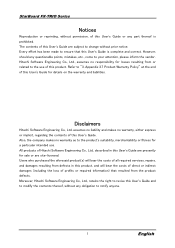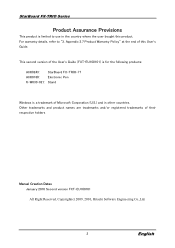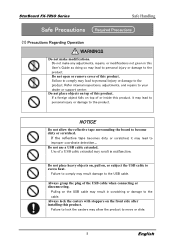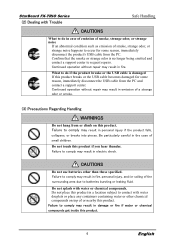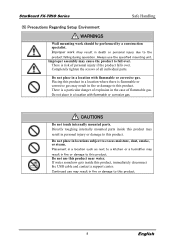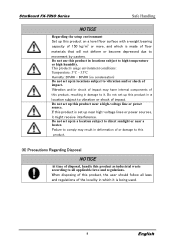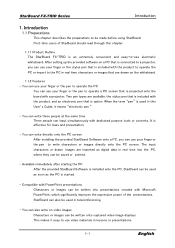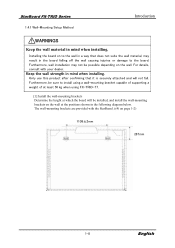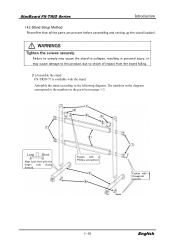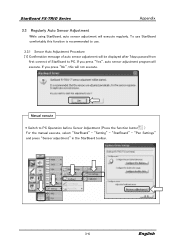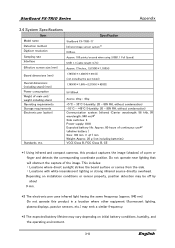Hitachi FXTRIO-77 Support and Manuals
Get Help and Manuals for this Hitachi item

View All Support Options Below
Free Hitachi FXTRIO-77 manuals!
Problems with Hitachi FXTRIO-77?
Ask a Question
Free Hitachi FXTRIO-77 manuals!
Problems with Hitachi FXTRIO-77?
Ask a Question
Hitachi FXTRIO-77 Videos
Popular Hitachi FXTRIO-77 Manual Pages
Hitachi FXTRIO-77 Reviews
We have not received any reviews for Hitachi yet.