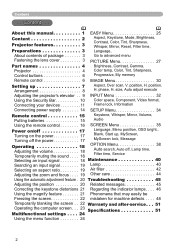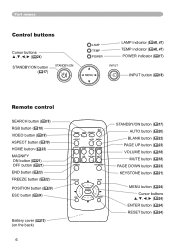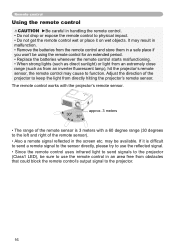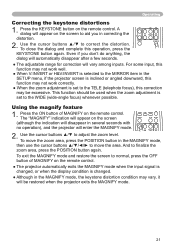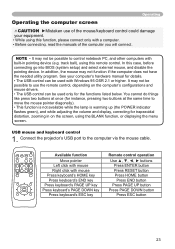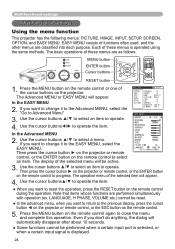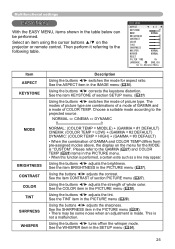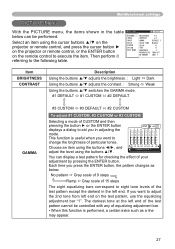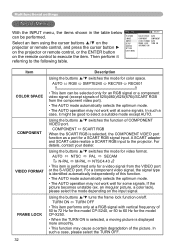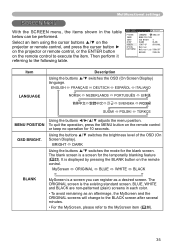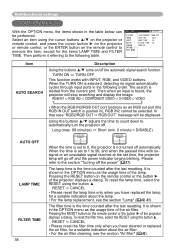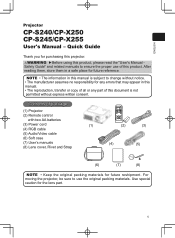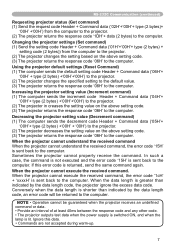Hitachi CPS240 - SVGA LCD Projector Support and Manuals
Get Help and Manuals for this Hitachi item

View All Support Options Below
Free Hitachi CPS240 manuals!
Problems with Hitachi CPS240?
Ask a Question
Free Hitachi CPS240 manuals!
Problems with Hitachi CPS240?
Ask a Question
Most Recent Hitachi CPS240 Questions
I Have A Hitachi Tv Model#43fdx11b The Picture Went Really Dark.
I cant see the menu box to adjust the brightness either. The day scenes look normal though. I took t...
I cant see the menu box to adjust the brightness either. The day scenes look normal though. I took t...
(Posted by jojulio11 7 years ago)
How To Resolve
hi team,Please tale me how to resolve 7 times red light being my new Hitachi split AC
hi team,Please tale me how to resolve 7 times red light being my new Hitachi split AC
(Posted by sanumajumder 7 years ago)
Tv Zoom
Older hd ready wide screen went into zoom mode that blocks out channel listings on Direct tv. Am not...
Older hd ready wide screen went into zoom mode that blocks out channel listings on Direct tv. Am not...
(Posted by mwsue451 10 years ago)
Compatability Of Bulbs
Will a CPS 240/x250 bulb fit a sharp 2510 projector?
Will a CPS 240/x250 bulb fit a sharp 2510 projector?
(Posted by nolld 10 years ago)
Hitachi CPS240 Videos
Popular Hitachi CPS240 Manual Pages
Hitachi CPS240 Reviews
We have not received any reviews for Hitachi yet.